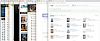Watch cartoons, animated movies and Japanese anime from around the world installing free ToonsNow App for iOS. Manage all your favorites Cartoon & Anime movies, which movies to watch, which you are done watching from one place. Download ToonsNow for free.
What is ToonsNow?
ToonsNow is a free catalog of cartoons, anime movies and TV series featuring total over 13500+ videos and raising. New movies and show being added regularly. The app supports Standard player for playing MP4 or MOV files, as well as VLC player for MKV, AVI file formats compatible with AirPlay.
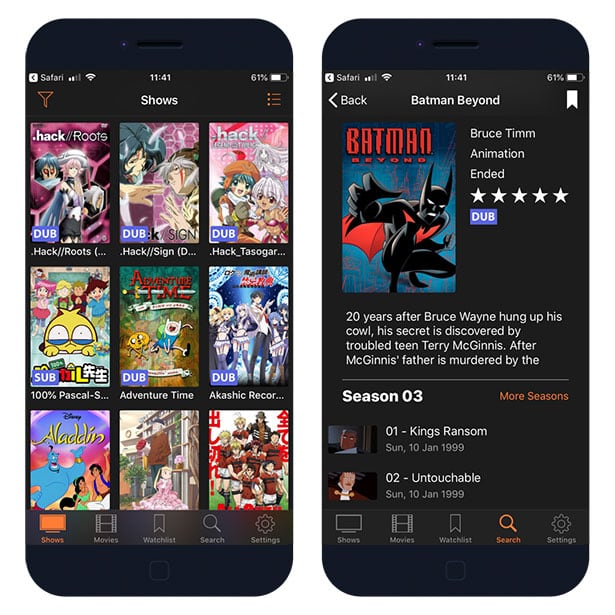
From the Search tab, you can find any cartoon, Anime, Movie in the growing database of ToonsNow. Add cartoons, Anime or movies in the Watchlist to watch or mark them watched.
Moreover, ToonsNow offers CDN Support and direct links playback for premium member-only. Paid version works on multiple devices up to 3 devices per membership, and you can request favorite Cartoons, Anime or Animated Movies and it will be added to the Database with priority.
Download Videos locally for offline playback.
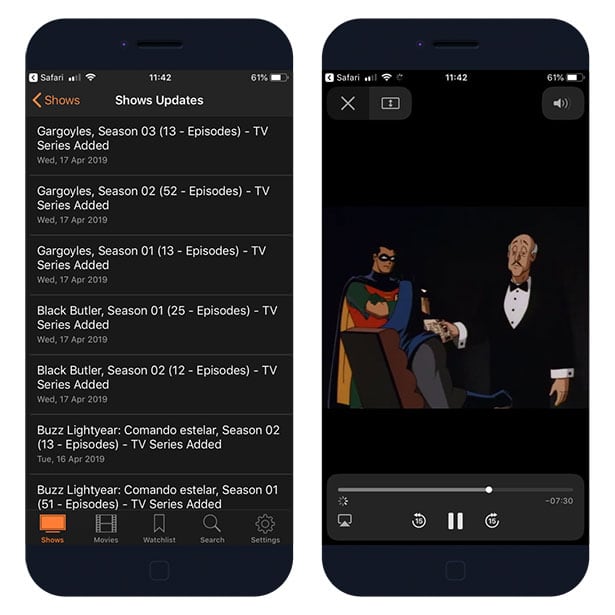
Is ToonsNow App safe?
Without no doubt! ToonsNow is absolutely safe to use. From our test, you can install apps and tweaks using this free iOS App installer without any risk. The app is really easy to use, and there is no problem with removing it from your device.
Supported system
ToonsNow App is compatible with iOS 10, iOS 11, and the newest version iOS 12.2. There is no need to Jailbreak your iPhone to install the app on iOS system. The software is available for free and works stable on iPhone, iPad, or iPod Touch.
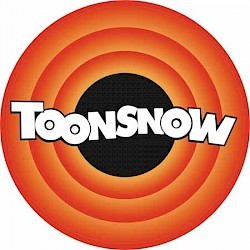
How to install ToonsNow App
ToonsNow App can be installed on any iPhone, iPad, iPod Touch running on the supported iOS system. There is no need for Jailbreak or providing Apple ID to install apps. Moreover, the software doesn't require a PC or Mac to be installed.
Step 1. Open Safar browser on your iOS device.
Step 2. Tap on toonsnow.plist to start the installation process.
Step 3. Allow this website to open Settings.
Step 4. Navigate to Settings → General → Profiles and Device Management.
Step 5. Install the ToonsNow Profile on your device.
Step 6. Lunch the app from Home Screen.
Download ToonsNow IPA
Impactor can install max 3 apps on your iPhone. Every 7 days after signing, you will have to connect your iPhone to your PC and repeat the install process, however, you do not have to delete the apps. There are also no random revokes of the application on your iOS device.
Step 1. Download Cydia Impactor (works only with paid certificate), and unzip the file.
Alternatively, sign the IPA using AltDeploy on Mac or any Cydia Impactor alternative for Windows.
Step 2. Download ToonsNow IPA (28 MB).
Step 3. Install the newest version of iTunes.
Step 4. Connect your device. Open Cydia Impactor and navigate to Device → Install Package.
Step 5. Select the ToonsNow IPA file version to install.
Step 6. Enter your AppleID and app-specific password to sign apps not provided by Apple.
Step 7. The sideloaded ToonsNow App app will be visible on the home screen.
Step 8. Next, add your certificate to trusted from Settings → General → Device Management.
After the certificate expired, you will need to repeat all steps to sing IPA file again. More detailed article about information How to use Cydia Impactor will answer all your questions.