
Tinder++ is an amazing tweak version of the popular dating application allowing you to activate Tinder Plus for free. The hack features include unlimited likes (semi-working), 1 free boost every month, rewind your last swipe and remove ads. Download Tinder++ for iOS without a computer or sideload Tinder IPA.
What is Tinder++?
Tinder Plus is a paid version (worth $9.99) of Tinder app with features like a passport that allows users to change the location and talk to any user in the world, rewind to undo swipe mistake, boost to put your profile at the top for 30 minutes, five super-likes instead of the one in the free version, and unlimited swipes without limits. Access most of those features installing the free Tinder++.
Tinder as the most popular application to find new people around the world offers access to over 30 billion matches. To connect with someone swipe right and swipe left to pass. It's easy as that. Provide your profile with a description, add some photos, connect with Spotify or Instagram. Tinder Plus Plus is a free hack.

Set discovery settings like maximum distance, looking for man, women, everyone, age range. To maximize the chance to mache with new people remember to create a description and add profile pictures. There is also an option to turn off show me on Tinder to chat only with your matches.
Basically, Tinder++ Plus Plus offers the same options available in the original app. It works on iOS 12.0 or later and the mod is compatible with iPhone, iPad, and iPod touch. You don't need to jailbreak your device or own a computer to download the app. Installation can be done directly from your device.
Is Tinder++ safe?
Using Tinder++ on your iOS 13 device is absolutely safe to use. You will not get banned from installing the hacked version with paid options activated.
How to install Tinder++
Tinder++ can be downloaded on your device with a weblink. This method uses an enterprise certificate that is regularly revoked by Apple. It means that the apps will stop opening. If the installation link will not work, try again in the next 24h.
Step 1. Click Install Tinder++ Premium or Tinder ++ from your browser.
Step 2. Tap Install on message prompt “would like to install Tinder++”.
Step 3. Tinder++ Premium Icon will appear on your Home Screen.
Step 4. Navigate to Settings → General → Device Management.
Step 5. Find the newly installed Enterprise App Certificate.
Step 6. Click on the certificate name.
Step 7. Trust apps from the developer to run on your iPhone.
Step 8. Allow access to your data and tap Trust.
Step 9. Run Tinder ++ app and login to your account.
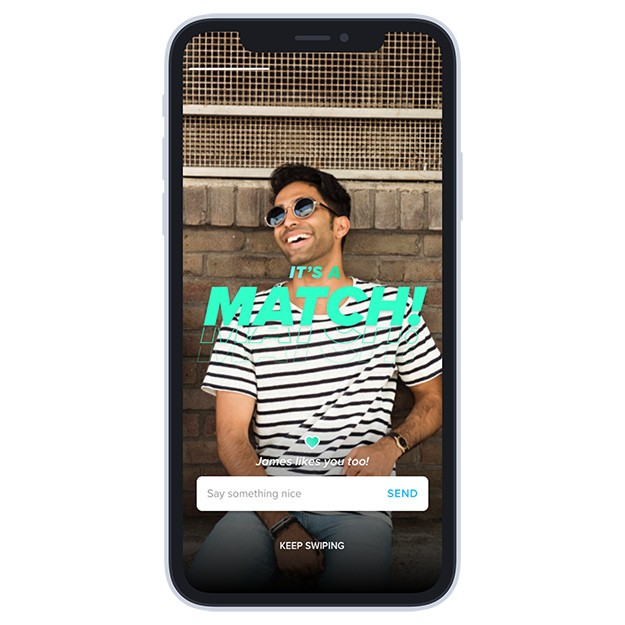
If Tinder++ will stop working is probably because the app certificate was revoked. All apps installed using 3rd-party AppStore will crash. To make it work again simply reinstall Tinder Plus Plus app on your iDevice or alternative download the IPA file and sign it manually.
Download Tinder++ IPA
AltStore can activate max 3 apps on your iPhone using the free certificate. Every 7 days after installing apps, you need to resign apps and send them to the AltServer (running on PC or Mac), which installs the resigned apps back to your device using iTunes WiFi sync (works also using a USB cable).
Step 1. Download AltStore and install the app on your PC or Mac.
Or use any other Cydia Impactor alternative for Windows or macOS.
Step 2. Open Safari and download Tinder++ IPA (43 MB).
Step 3. Select the downloaded Tinder.IPA file version 11.6.0 to install.
Step 4. Tap on the share button available in the right corner.
Step 5. Select "Copy to AltStore" from available options.
Step 6. AltStore will start installing Tinder Plus Plus.
Step 7. The Tinder++ app will be available from your home screen.
To prevent apps from expiring, AltStore can refresh apps in the background when using the same WiFi network. The installed application will be not revoked in the least expected moment thanks to manual installation using your free Apple certificate. Remember that your computer must be on to sing IPAs.





