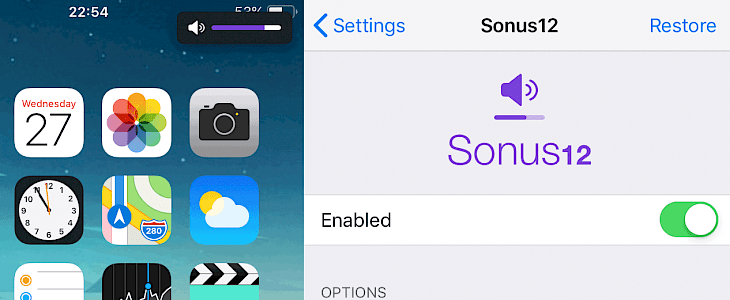
Sonus12 is a minimalistic jailbreak tweak allowing you to replace the default volume hud available on iPhone. It is optimized to run on iOS 12 and offers a lot of customizable options in settings. This beautiful Volume HUD tweak is available from Packix Repository for $1.75. Change iPhone's Volume HUD on iOS.
Content Summary
What is Sonus12?
Sonus12 tweak is an amazing volume HUD replacement (compatible with iOS 10 - 12) with appearance, animation, size, and position customization options. Change the height and width of the slider/bar, vertical position (x-position), horizontal position (y-position), overlay padding, and overlay margin.
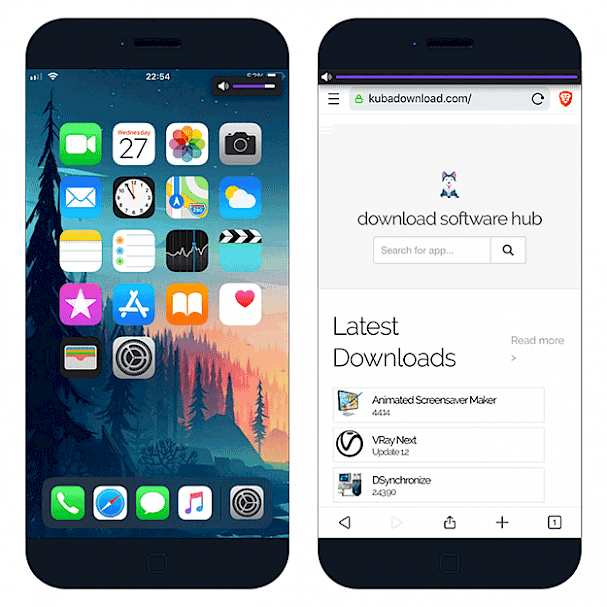
You have full control of the volume tweak. You can change slider colors, disable overlay backdrop, overlay color, overlay shadow, overlay blur, overlay border-radius, show volume percentage, hide ringer indicator icon, display media indicator icon, display only one or change indicator icon color.
This volume HUD iOS replacement tweak is packed with some additional and useful features. Hide carrier, time, battery, or completely the status bar from the home screen. Moreover, you can also take control of the Sonus12 iOS Volume Hud animation and haptics. Melior is a free alternative tweak.
Add Repository to Cydia
You are just a few steps from installing the tweak from Cydia Sources. Add Sonus12 Repository to your list of Cydia Sources.
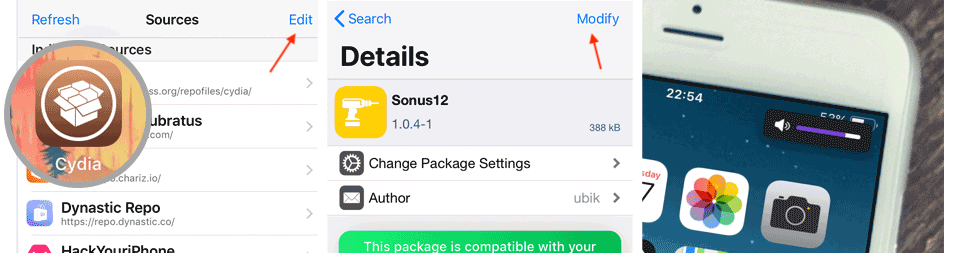
Step 1. Open the Cydia app on your device.
Step 2. Tap Sources → Edit → Add the official repo Sonus12 Repo for Cydia.
Step 3. Switch to Search Tab and enter Sonus12.
Step 4. Tap the Install button.
Step 5. The tweak can be configured from Settings → Sonus12.
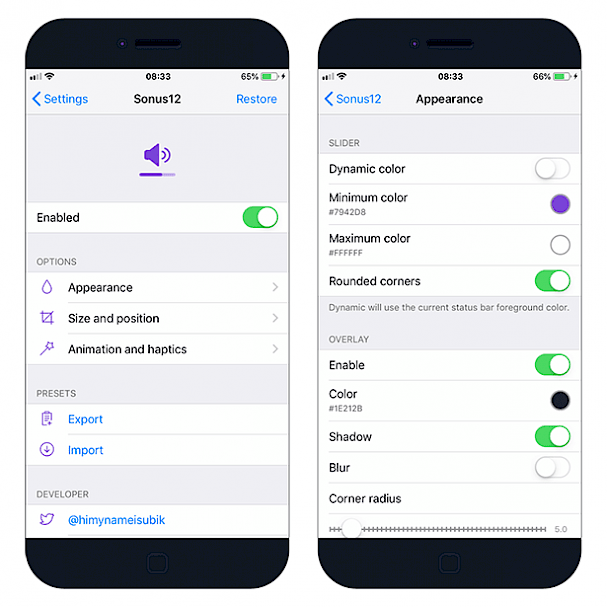
Tweak Settings
- Toggle Sonus12 on or off on demand
- Customize tweak appearance
- Customize tweak size and position
- Customize tweak animations
Appearance pane
- Toggle Dynamic colorization for the volume HUD slider on or off on demand
- Configure a custom color for the volume HUD slider
- Toggle "overlay: mode on or off
- Configure a color for the overlay
- Toggle the drop shadow on or off
- Toggle the overlay blur on or off
- Adjust the corner radius of the interface via slider
- Display the volume percentage in the Sonus12 interface
- Show only one indicator
- Display the ringer indicator
- Display the media indicator
- Configure a custom indicator and percentage text color
- Hide the time from the Status Bar
- Hide the carrier text from the Status Bar
- Hide the battery level from the Status Bar
- Hide the Status Bar entirely
- Hide the time from the Status Bar
Size and position pane
- Customize height
- Customize width
- Toggle full-width on or off on demand
- Choose the alignment for the interface
- Display Sonus12 at the bottom of the display instead of the top
- Adjust the Portrait orientation
- Adjust the Landscape orientation
- Adjust the Portrait orientation
- Adjust the Landscape orientation
- Adjust the Y position in Portrait orientation
- Adjust the Y position in Landscape orientation
- Adjust the margin-left/right in Portrait orientation
- Adjust the margin-left/right in Landscape orientation
Animation pane
- Enable or disable the Fade animation
- Adjust how long the volume HUD appears on the display
- Adjust how long the animation endures for
- Adjust the slider duration via slider
Changelog
Version 1.2.0-1
- Added presets to share and backup your settings
- Added option to toggle the rounded corners of the volume bar
- Optimized status bar toggling
- Reduced the number of notification centers used in apps for status bar items modification
- Reorganized status bar preferences
Version 1.1.1-2
- Fixed background activity icon showing while in-call on iPhone X status bars
- Fixed small issue with a post notification that would break dynamic colors
- Fixed another issue with getting the status bar colors with Eclipse and Noctis installed
- Removed another useless background check for getting the status bar color
- Optimized images used for indicators
- Removed unused base64 images in code





