
nControl is a jailbreak app allowing you to play games on iOS using PS4 Dualshock/Xbox/Switch controllers. The tweak supports iPhone, iPad, and iPod touch running iOS 7.0 - iOS 13.6. Jailbreak required. nControl is available for $9.99 from Packix repository. This tweak is dedicated to serious mobile gamers.
Content Summary
What is nControl?
nControl allows you to use Sony Dual Shock 4 / Slim, XBox One, Evo VR Pro / Mini controllers, and Nintendo Switch Joy-Con controllers in any application that offers support for MFI controllers (including emulators like Provenance). Connect the controller to the device and start playing games. Now also with iOS 13 support.
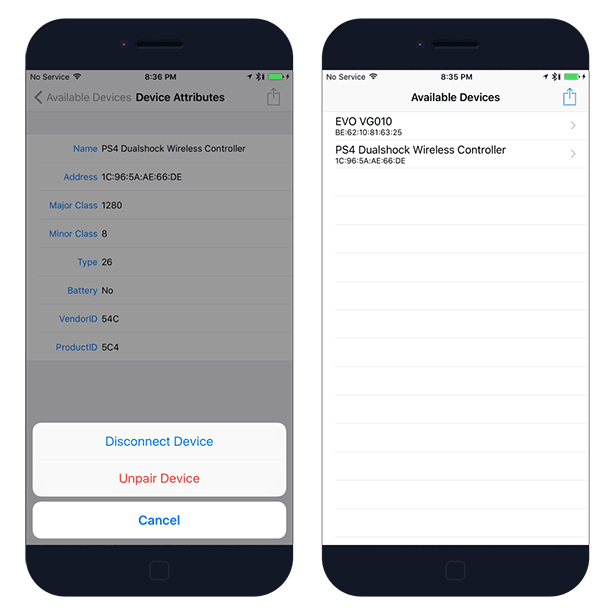
After you install the controller, you can navigate to Settings → nControl to pair a new device using Bluetooth. There is also an option to restart the Bluetooth server, restart controller, unpair controller, and disconnect the device. Moreover, view the connected device attributes and disconnect/unpair the device with your handset.
You can always buy dedicated for iPhone MFI controllers, but when you have already at home a supported console controller why not use it. nControl will easily allow you to connect your hardware to your iPhone and other supported Apple devices. Will you be installing nControl? Leave a comment in the section below.

Almost all gamers agree that console-based gaming is significantly more immersive than mobile gaming on an iPhone or iPad. The primary factor is a gaming controller that feels good in your hand. Now with nControl you can play any game on your iOS device using a professional controller. Using a pad gives you a much better game experience than taping on a flat-screen.
Add Repository to Cydia
You are just a few steps from installing the tweak from Cydia Sources. Add nControl Repository to your list of Cydia Sources.
Step 1. Open the Cydia app on your device.
Step 2. Tap Sources → Edit → Add the nControl Repo to Cydia.
Step 3. Switch to Search Tab and enter nControl.
Step 4. Tap the Install button.
Changelog
- No changes were reported.





