
If you are wondering if there is an iOS tweak to display widgets directly on your iPhone lock screen you in the right place. Recently a new jailbreak tweak was released to pin your favorites widgets to lock screen. Download LockWidgets tweak from Cydia Repo. The tweak is compatible with iOS 11, iOS 12, and iOS 13.
What is LockWidgets?
LockWidgets tweak is a simple addon allowing you to display popular widgets directly on the lockscreen. Pin your favorite iOS widgets directly on the Lock screen without the need to swipe over to the Today page. LockWidgets is compatible with all iOS 11 - iOS 13 jailbroken devices. Version 2.0 supports only iOS 13.
This jailbreak tweak was created by two developers - ConorTheDev and EvenDev. After installing LockWidgets a preference pane is added to the Settings app. From there you can activate the tweak. Toggling the enable switch requires a respring to take effect. There are also options to pin widgets.
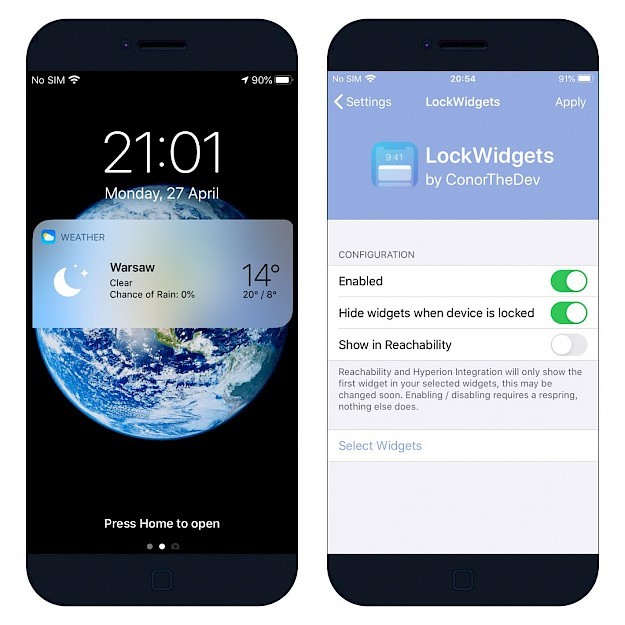
Select a preferred widget to appear on your Lock screen. The tweak supports all installed third-party application widgets and system defaults including Up Next, Music, Notes, Maps Transit, Mail, Photos, Favorites, Maps Destinations, Calendar, Stocks, Maps Nearby, Reminder, Weather, Files, TV, and Batteries.
LockWidgets tweak provides a Respring button that you’ll want to tap any time you swap widgets. This ensures all changes will be applied to the system. The tweak allows you to display only one tweak widget on the lock screen. Besides the selected widget also notifications are displayed.
When you select more than one widget, it displays in a Collection View which is easy to navigate and feels smooth, which integrates with the system.
The tweak currently supports jailbroken iOS 11, 12, and 13 devices, and the source code is available on developer’s GitHub page for those interested in learning more about what makes it tick. You can download LockWidgets on unc0ver and checkra1n jailbreaks and it will work flawlessly.
LockWidgets Repo
You are just a few steps from installing the tweak from Cydia Sources. Add LockWidgets Repo (Dynastic Repo) to your list of Cydia Sources.
Step 1. Open the Cydia app on your device.
Step 2. Tap Sources → Edit → Add the LockWidgets Repo.
Step 3. Switch to Search Tab and enter LockWidgets.
Step 4. Tap the Install button.
Step 5. Configure the tweak from Settings → LockWidgets.

If you are having trouble opening preferences pane in Setting app with LockWidgets, install the free library libpackageinfo from Rrevulate Repo. This package is compatible with iOS 13. The previous versions are not supported officially by the tweak.
How to pin widgets to lock screen
After jailbreaking iOS using tools like unc0ver or checkra1n you can easily extend the features of your iPhone. Installing a tweak like LockWidgets you can pin widgets directly to the notifications screen.
Step 1. Jailbreak your device.
Step 2. Install LockWidgets tweak.
Step 3. Open Settings app.
Step 4. Navigate to LockWidgets Preference pane.
Step 5. Go to Select a Widget page.
Step 6. Select one of the available widgets to activate.
Step 7. Respiring your device to apply settings.

Changelog
Version 2.0.1
- Fix crash when clicking on Select Widgets
Version 2.0
- Added Hyperion Support
- Add option to add widget view to reachability
- Hide widget content when locked
- Drag on time to show / hide lyrics
- New Preferences
- Re-ordering of widgets
- No more Cephei is required
- More stable and faster widget selection
- Complete rewrite of the codebase
- This fixed many bugs and performance issues
Version 1.1.1
- Fix safe mode when upgrading from a previous version
- Fix iOS 12 preferences crash when trying to toggle different widgets





