
KernBypass is the second release of a jailbreak detection bypass tool for checkra1n and unc0ver that works on iOS kernel level. The main advantage of this solution compared to others is that KernBypass blocks jailbreak detection on a higher level allowing you to run apps like iSpoofer++, Snapchat without any problems.
What is KernBypass?
KernBypass tweak is a new jailbreak detection bypass tool for iOS 13 that allows you to run apps that are trying hard to not work on jailbroken devices using unc0ver or checkra1n tools. The tweak supports A7-A13 devices running only on iOS 13. KernBypass tweak works on the kernel level and it can work not stable.
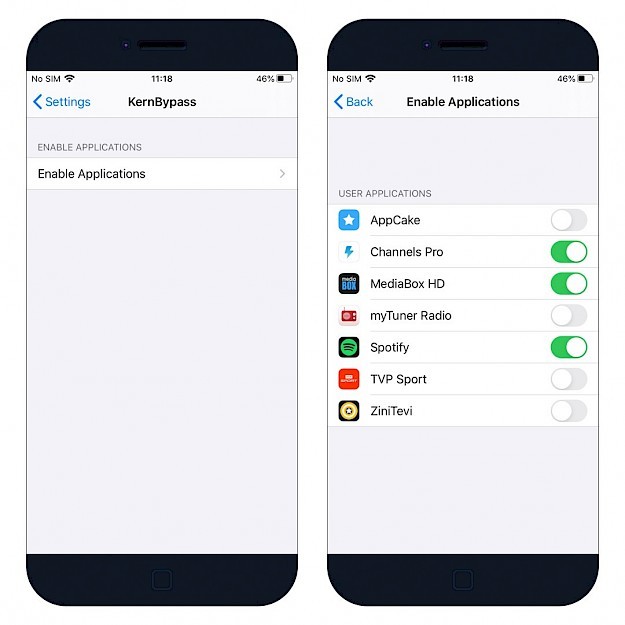
Hide from AppStore apps that you have a jailbroken device and install the tweak from Cydia Repositories to activate the kernel level bypass jailbreak detection tool. After installing the tweak a new preference pane will be added to the Settings app. From here you can select the applications to be enabled by the bypass.
This kernel-level jailbreak detection bypass called KernBypass was released by @akusio_RR, and the project is credited also to @XsF1re for vnodebypass, researcher @Jakeashacks for jelbrekLib, and @0x7ff for maphys.
Many popular apps are starting to adopt jailbreak detection to disallow users to run the apps or ban then instead. Using a tweak like KernBypass you can run Fortnite, iSpoofer for Pokémon GO, PUBG, and many other iOS apps and games.
For all those interested in how the tweak works (chroot based kernel-level jailbreak detection bypass) the developer released KernBypass as an open-source project available via GitHub. KernBypass is licensed under the GPLv3.
current status
— あくしお (@akusio_RR) June 28, 2020
EOL:
MilkyWay
MilkyWay2
Backgrounder Action ( + for CCSupport)
Backgrounder Action2 for CCSupport
De-Bypass
KernBypass
Please do not ask jailbreak-related questions.
How to install KernBypass
akusio did not add the kernel level jailbreak bypass tweak to his official repository. Instead, install KernBypass tweak directly from a .deb file with our guide.
Step 1. Install Filza app on your device.
Step 2. Download KernBypass .deb package version 0.0.2.
Step 3. Send the downloaded file to Filza.
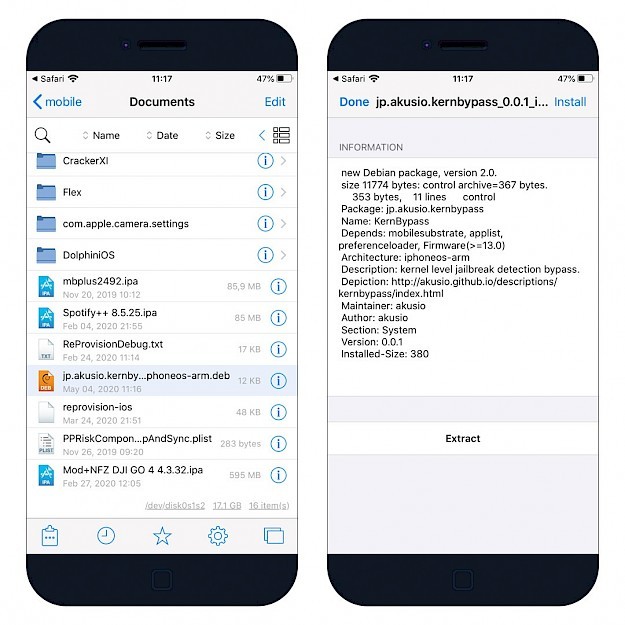
Step 4. Double click on the DEB file to install.
Step 5. Configure the tweak from Settings → KernBypass.
Setting up KernBypass
After installing the kernel-level jailbreak bypass it's required also to configure the tweak to run changerootfs in the background.
Step 1. In a terminal app from your iPhone, run.
kubadownload@MacBook-Pro ~ % su
password: alpineStep 2. Run the following terminal command.
changerootfs &Step 3. Next, run this command.
disown %1Step 4. The changerootfs is now running as a daemon.
Now, after installing and properly configuring the tweak navigate to the KernBypass preference pane in Settings app and select the apps to be enabled the bypass. To remove the tweak uninstall it from Cydia and reboot the device.
Will you be installing KernBypass tweak? Tell us why or why not you would like to use the KernBypass tweak in the comments section below.
Changelog
Version 0.0.2
- Added support for iOS 12
Version 0.0.1
- Initial release





