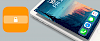Lock screen on any iOS device is pretty boring but with jailbreak tweak like Kalm, you can easily change that. Install a beautiful new information-oriented display to your iOS device’s Lock screen. Download Kalm tweak from the official Cydia Repository for $1.99. Works with iOS 12 and iOS 13. Works also on the latest iOS 14.
Content Summary
What is Kalm tweak?
Kalm is a modern jailbreak tweak that changes the look of iOS Lock screen and adds useful information including current Weather conditions for GPS location and Up Next Calendar events - all in addition to a gorgeous new date and time display that can be customized to your liking.

Once installed, the tweak adds a dedicated preference pane in the Settings app from where you can configure the Kalm interface. Toggle Weather display and Up Next Calendar on or off on demand, customize Weather display settings, Up Next display settings, and date and time appearance.
Kalm can display only selected information about Weather. From settings, you can activate to hide the current location or hide weather conditions on lock screen. In Up Next sections you can find options to enter a custom Calendar name, display all-day events or choose the number of days ahead that Kalm will display on the Lock screen.
Change the look of the tweak from Appearance tab. Set align of Kalm interface to Left, Center, or Right. Enable or disable Kalm accent coloring based on the wallpaper. Base color on primary, secondary, or tertiary wallpaper color. Enable and configure color saturation and brightness.

If you’re tired of the old Lock screen experience on your jailbroken device, then you can buy Kalm for $1.99 from the Chariz repository using any package manager. Kalm supports devices running on iOS 12up to iOS 14. If you need more control over lock screen try XenHTML or LockPlus Pro.
Kalm tweak works with Artsy, ColorFlow, LockWidgets, Axon, Grupi, Tritium, Lisa, AOD, LatchKey, Complications, Watermelon, Xen HTML and HomeTime.
Kalm tweak repo
You are just a few steps from installing the tweak from Cydia Sources. To add Kalm Repository to your list of Cydia Sources follow our step-by-step guide.
Step 1. Open the Cydia app on your device.
Step 2. Tap Sources → Edit → Add the official repo Kalm Repo.
Step 3. Switch to Search Tab and enter Kalm.
Step 4. Tap the Install button.
Step 5. The tweak can be configured from Settings → Kalm.
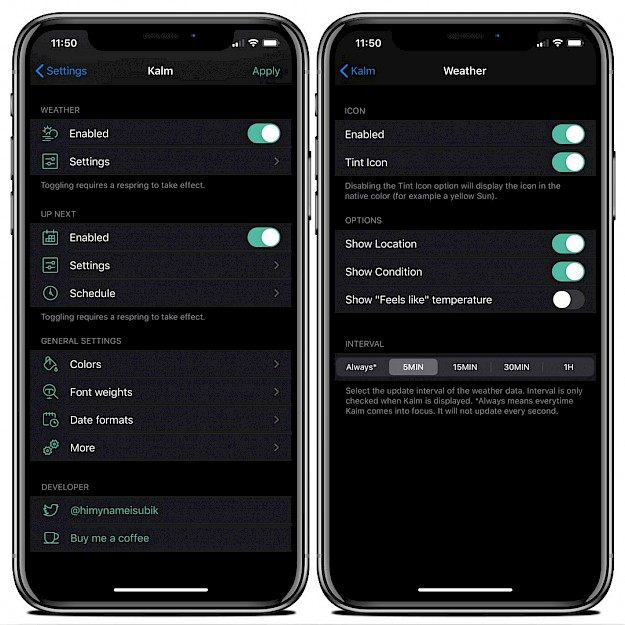
Kalm Settings
Weather
- Toggle Condition Icon
- Toggle Condition Icon Tint
- Toggle Location
- Toggle Condition
- Toggle “Feels like” temperature
- Set update interval
Up Next
- Change Style (Standard & Compact)
- Toggle Calendar Events
- Toggle Reminders
- Toggle Alarms
- Select Visible Calendars
- Toggle Started Events
- Toggle All Day Events
- Toggle Event Location
- Toggle Calendar Color Indicator
- Change Calendar Color Indicator Character
- Toggle Overdue Reminders
- Select Maximum Events shown
- Select Maximum Time Ahead of the Event
- Set update interval
- Set a schedule for the Up Next view to show – either by day or time
Colors
- Toggle Colors
- Toggle Coloring All Elements
- Toggle Custom Color
- Select Accent Color
- Change Accent Color Saturation
- Change Accent Color Brightness
Font weights
- Change Font Weights of Every Element
Time and date formats
- Change Date Format
- Change Time Format
- Change Date/Time locale
More
- Change Alignment
- Toggle Lock Icon Alignment
- Toggle case conversion to upper- or lowercase
- Change Position
- Change Notification Padding
- Enable the Do Not Disturb icon