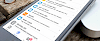AppTapp is the team behind AppTapp Installer 5, a lightweight, fast and easy to use package manager built specifically for iOS. This is one of the best Cydia alternatives for jailbroken iPhone, iPad, and iPod. Install Installer 5 Package Manager for iOS 13 - iOS 9 from Cydia Repository.
Content Summary
What is Installer 5?
AppTapp Installer app is one of the most advanced Package Managers for iOS packed with more than 100 features and over 8192 options to configure the interface. Installer 5 allows you to add multiple repositories at once from the clipboard, use OLED dark mode, and show trending packages.
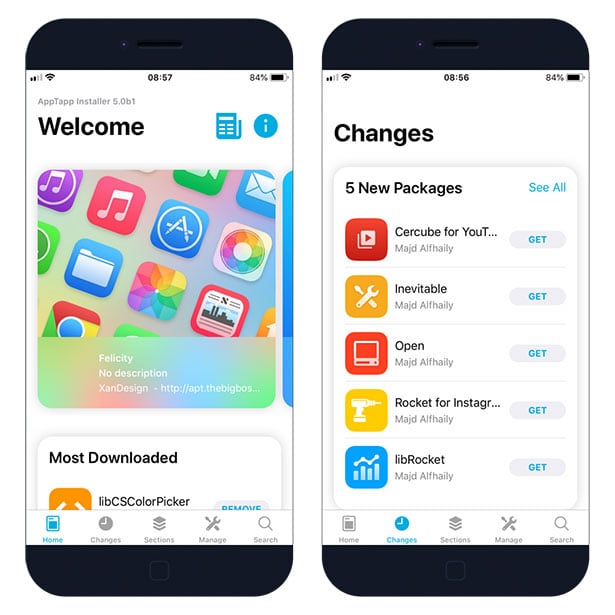
The Package Manager offers a built-in option to force authentication by TouchID, FaceID or passcode for performing important operations, create a snapshot at the first launch, hide package versions, rate package in stars and comments for usefulness, or share a package with friends.
When you will use a free account you can also create Wishlist for packages (synced to your account if logged in), and backup repositories and installed packages. See repository changes with new packages, display conflicts before you install in packages, show repository name on packages, etc.
Installer 5 can also display the number of packages in the repository, list of installed files for a package, search through a large database of repositories, follow a developer, and even restore your repositories and queue the installed packages from your backup with one tap.
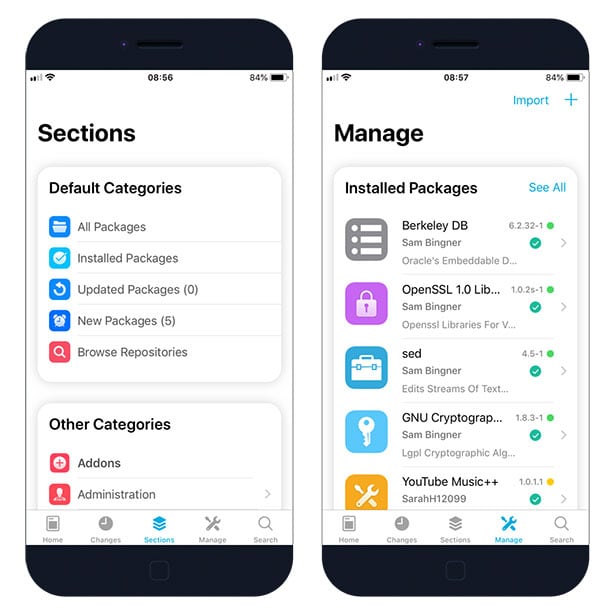
AppTapp Installer 5 automatically detects when a respring or running uicache is needed, displays changelog for most packages, tweak compatible indicators on most packages, other packages by the same developer, supports all repositories and Sileo depiction UI and payment.
Moreover, the app uses a very modern database, which is a lot faster than the default SQLite. Using our own download manager results in a great speed for refreshing repositories. Pull in the manage tab to refresh all installed repositories. Not reliant on APT or dpkg.
In case you are on a limited data connection, you can disable fetching icons from Installer 5.
Quickly import your Cydia/Sileo/Zebra sources from the manage tab. AppTapp Installer is compatible with RootlessJB Jailbreak. This feature isn't completely finished, however, it's currently in active development. When done, Installer will be able to install most packages on RootlessJB normally.
Other AppTapp Installer 5 Package Manager features include the option to separate new releases and packages that have received an update, display packages from the same developer at the bottom of the package details (different sources). Installer 5 can add automatically a new source repository.
Add Installer 5 Repo
You are just a few steps from installing the AppTapp repo to Cydia. Add Installer 5 Repository to your list of Cydia Sources to access the package manager.
Step 1. Open the Cydia app on your device.
Step 2. Tap Sources → Edit → Add the official AppTapp Repo.
Step 3. Switch to Search Tab and enter Installer 5.
Step 4. Tap the Install button.