
If you are running on iOS 10 and you like to jailbreak your iPhone or iPad a great option would be to install H3lix Jailbreak created by tihmstar and siguza. Download Helix IPA and sideload the app using Cydia Impactor or install the jailbreak tool without a computer.
Content Summary
What is Helix Jailbreak?
Helix (H3lix) Jailbreak is a free tool to jailbreak iOS 10 up to iOS 10.3.4 firmware on your iPhone or iPad. H3lix app is using V0rtex exploit for semi-untethered jailbreak. This means that after each restart of your device you need to re-jailbreak your Apple system.
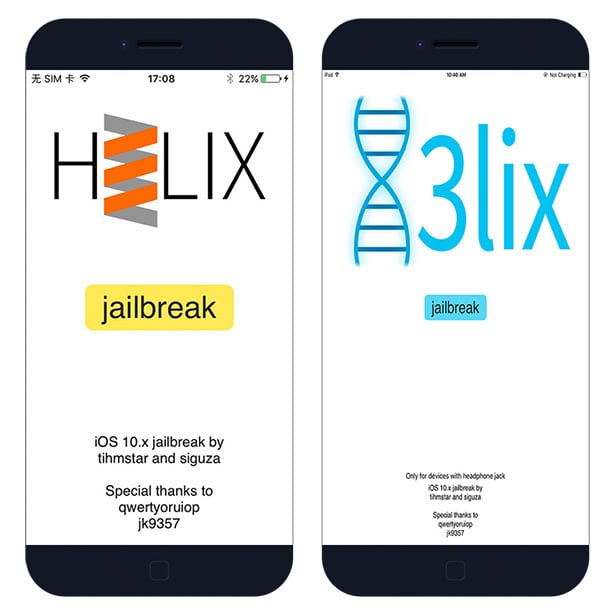
Helix Jailbreak is available in two versions dedicated for 32-bit and 64-bit iOS systems. Download H3lix RC5 with support for iOS 10 or later and it is compatible with iPhone, iPad, and iPod Touch running only on all 32-bit devices. After jailbreaking your device Helix will install Cydia app.
The second version of the jailbreaking tool is named doubleH3lix RC8 and it offers support for iOS 10 - 10.3.4 64-bit devices with the headphone jack (A7-A9). It offers the same features, it installs Cydia on your Apple device and allows you to access best Cydia Repos with tweaks, apps, themes, etc.
Install H3lix Jailbreak for iOS 10
If you don't own a computer you can install H3lix Jailbreak app with web links. This method uses an enterprise certificate that is regularly revoked by Apple. It means that the jailbreak tool will stop opening. We provide for you a few direct download links for H3lix. If the links are not working, try again in the next 24h.
Click on the direct download links from Safari to install H3lix Jailbreak.
Download H3lix Jailbreak via TopStore
Download double H3lix RC8 via PandaHelper
Download h3lix RC6 via PandaHelper
Download Helix Jailbreak IPA
Download H3lix IPA file and sign it using Cydia Impactor (Windows, Linux, Mac) and sideload the app. We provide a full step-by-step guide on How to use Cydia Impactor to install IPA files on iOS.
Step 1. Download Cydia Impactor (broken), and unzip the file.
Alternatively, sign the IPA using AltDeploy on Mac or any Cydia Impactor alternative for Windows.
Step 2. Download H3lix (8 MB) or doubleH3lix (28 MB).
Step 3. Open Cydia Impactor and navigate to Device → Install Package.
Step 4. Select the H3lix.IPA or doubleH3lix.IPA file to install.

Step 6. Enter your AppleID and app-specific password to sign apps not provided by Apple.
Step 7. Add the certificate on iPhone to trusted from Settings → General → Device Management.
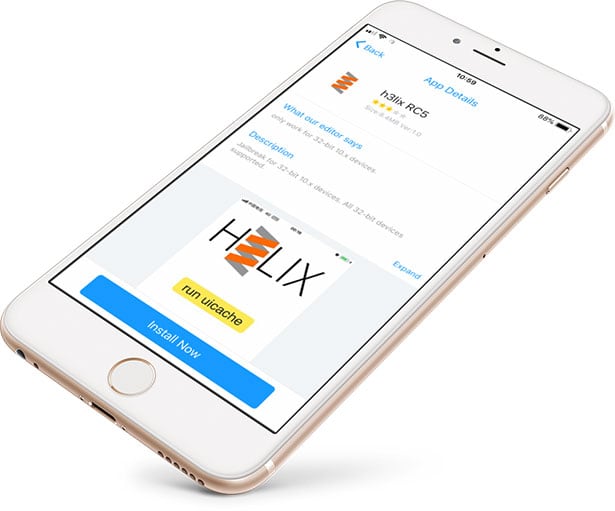
Changelog
RC6
- added support for iOS 10.3.4
RC5:
- fixed a bug related to programs requiring JIT
RC4:
- fixed crash on patching amfi on iOS 10.0.2
RC3:
- added support for iOS 10.2
- only running exploit if system was up for at least 80 sec
- running uicache manually form the app clears Cydia caches
RC2:
- fixed JavaScript bug
RC1:
- initial release





