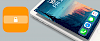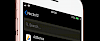There are features that are missing from the iPhone keyboard and now udevs shows Apple how to use the extra space on the iPhone X keyboard. DockX is a new tweak that adds the pasteboard shortcuts to iOS keyboard. Install DockX tweak from the official repository. The tweak is compatible with iOS 12 and iOS 13.
Content Summary
What is DockX?
DockX tweak is a free add-on that adds minor improvements to the default iOS keyboard on notched devices (X, XS, XR, 11) running iOS 12 - iOS 13. Install this tweak to add shortcuts to the extra space on the iPhone X keyboard. What's more, the tweak works also with KeyboardX adding support for older devices (not notched).

KeyboardX is a free iOS jailbreak tweak allowing you to use the big iPhone X keyboard on older devices. It works with iOS 11 - iOS 13 running on iPhone (not yet compatible with iPads). Moreover, the tweak is fully compatible with Barmoji tweak.
DockX tweak adds to the keyboard options like Select All, Copy, Paste (limited paste feature on iOS 12 for images), Cut, Undo, Redo, etc. DockX installs a preference pane in the Setting app where you can configure all features.
From the Settings pane, you can also Toggle DockX tweak on or off on demand, enable or disable haptic feedback, and arrange the order of the dock items. The developer includes a Respring button at the bottom of the preference pane to activate all changes make on demand.
Add a full-fledged pasteboard shortcut dock to the bottom of the iPhone’s native keyboard interface. DockX is really simple to use and can supercharge the native typing experience on any jailbroken iPhone. It’s worth noting that the tweak can also work with KeyboardX on older devices.
If you are interested in installing DockX tweak you can download it from udevs’ beta repository via a preferred package manager.
Add Repository to Cydia
You are just a few steps from installing the tweak from Cydia Sources. Add DockX Repository to your list of Cydia Sources.
Step 1. Open the Cydia app on your device.
Step 2. Tap Sources → Edit → Add the official DockX Repo to Cydia.
Step 3. Switch to Search Tab and enter DockX.
Step 4. Tap the Install button.
Step 5. The tweak can be configured from Settings → DockX.
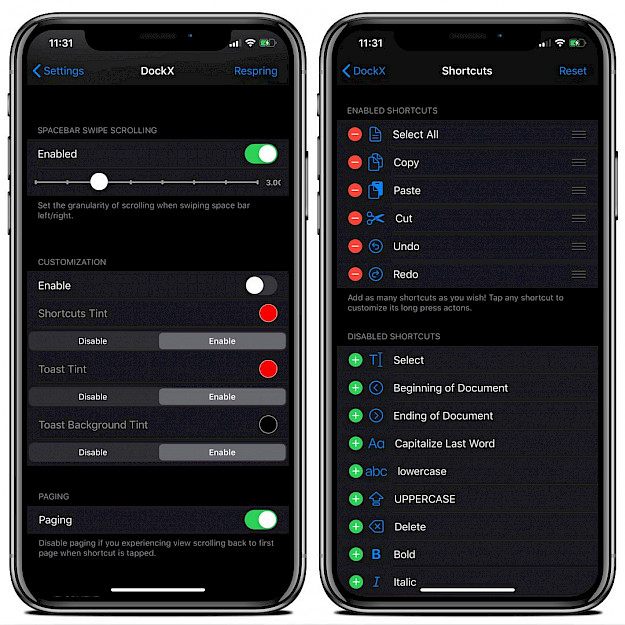
Tweak Settings
- Toggle on or off the DockX tweak on demand
- Activate Haptic mode
- Enable Shake Shortcuts
- Enable or disable Show Toast
- Switch between icon and text modes
- Manage Shortcuts and the number of displayed items
- Allow swiping up to toggle between DockX and Barmoji
- Set preferred dock mode
- Set the granularity of scrolling when swiping space bar
- Customize shortcuts, toast, and toast background tint
- Disable paging if you are experiencing view scrolling back
- Customize keyboard input behaviour
Changelog
Version 1.6.7
- Added Keyboard Input Type shortcut: Cycle through multiples keyboard input type (num pad, phone pad, email, etc.)
- Added Auto-Capitalization shortcut
- Fixed delay in Spotlight search after fresh respring
Version 1.1
- Now you can add/remove shortcuts
- Added 7 new shortcuts
- Shortcuts will animate whenever a successful operation performed
- Fixed one-handed keyboard bug
- Resolved flickering issue
- Removed Barmoji as conflict package for a user who intends to use it on predictive bar
- Code improvements
- Fixed potential crash
- Fixed animation when changing to and fro one-handed keyboard