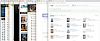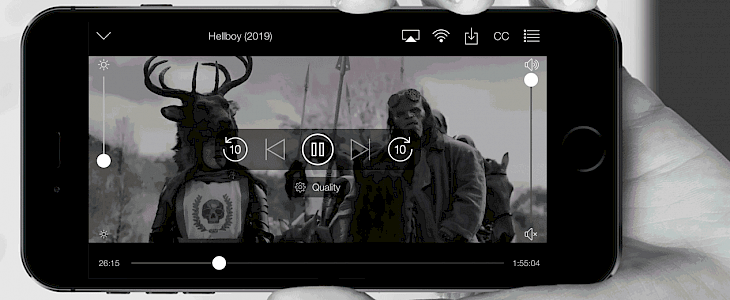
CotoMovies is a free iOS application to stream movies and TV Shows online and offline on all devices. It supports iPhone, iPad, iPod and you can download the app without a PC or jailbreak. Learn how to install the top-rated movie app on your iPhone without a computer or sign the latest IPA file.
Content Summary
What is CotoMovies?
CotoMovies iOS is a continuation of Bobby Movie, a free mobile streaming app for iOS 12 - 11. Use the free application to download or stream video directly to your iPhone or TV. Moreover, the native iOS app offers support for Chromecast, Roku, Airplay, Smart TV, Android TV Box, Web Browser, and popular Game Consoles.
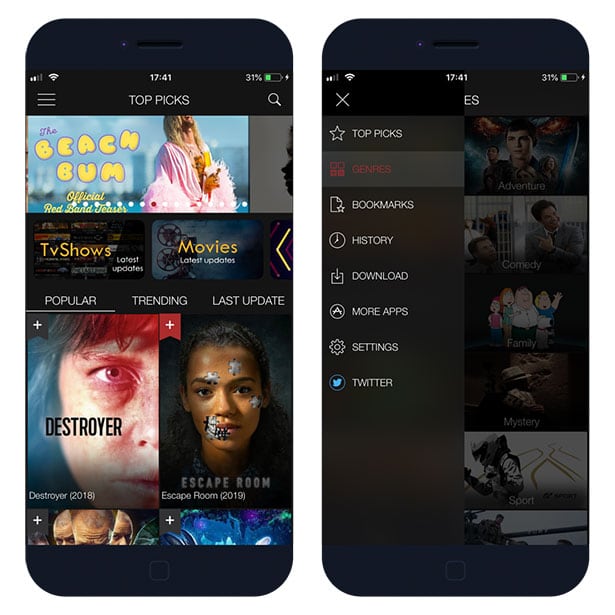
Turn any iPhone into a small portable streaming movie device. Stream content from the app to Digital TV or TVs with HDMI Ports, AirPlay lets you stream video or mirror app screen from iOS devices to Apple TV, and Smart TV with Web Browser, or create web streaming server. The video database offers access to thousands of movies and TV-Shows in 720p and 1080p quality with cast support.
CotoMovies iOS was translated to languages like English, Arabic, Chinese, Dutch, French, German, Hebrew, Spanish, Swedish, and Norwegian. The watch offline feature available in the movie app will allow you to watch movies during travels without the use of the Internet connection.
What's more, download subtitles for movies and TV Shows. It offers support for over 255 subtitles languages, and form settings you can set the font size, subtitle delay, font color and background, select local subtitles, download subtitles online, or copy and paste subtitle from a file.
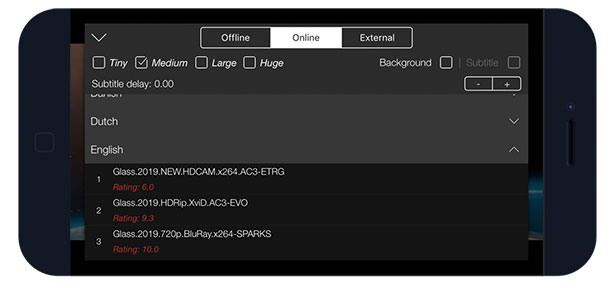
It's easy to stream movies to supported devices in CotoMovies app. To watch movies on Apple TV connect all devices to the same wireless network. Tap the Airplay icon from the Player and select the direct stream that supports cast. Stream video to Smart TV using Wi-Fi direct share feature.
What are the best CotoMovies alternatives?
1. MediaBox HD
MediaBox HD is a great alternative for CotoMovies iOS packed with a lot of unique features allowing to play movies on mobile devices or TV. The app supports DLNA receivers and AirPlay offered by Apple TV. All titles come with trailers, download and play options, and VIP users have access to soundtracks.
2. Popcorn Time iOS
Popcorn Time iOS is a free app allowing you to stream and watch movies, and the latest episodes of popular TV series from your mobile screen. The player aggregates links to torrent files with video. Access movies and TV series bookmarks from the main page. A perfect alternative for CotoMovies iOS.
3. MovieBox
MovieBox is the successor of Showbox that offers a lot of great features including an option to read news related to the movie industry, watch upcoming movie trailers, add TV Shows and movies to favorites, play movies, and TV shows, and follow new releases of your favorite shows.
4. ToonsNow
ToonsNow is a free CotoMovies alternative for iPhone with a catalog of cartoons, anime movies, and TV series featuring a total over 13500+ videos and raising. The app supports Standard player for playing MP4 or MOV files, as well as VLC player for MKV, AVI file formats compatible with AirPlay.
How to install CotoMovies on iOS
The best and most convenient option to install CotoMovies iOS is using the link to the official website. This file can be downloaded directly from your iPhone, iPad, and iPod browser and you don't need to use a computer to sideload the file.
CotoMovies iOS app was recently removed from all 3rd-party App Stores in conjunction with lawsuits against piracy. Try alternative software instead.
Step 1. Install CotoMovies App and click on the official link cotomovies.plist.
Step 2. Tap Install on message prompt “would like to install CotoMovies”.
Step 3. CotoMovies iOS app Icon will appear on your Home Screen.
Step 4. Navigate to Settings → General → Device Management.
Step 5. Find the newly installed Enterprise App Certificate and trust it.
Step 6. Run CotoMovies iOS app.
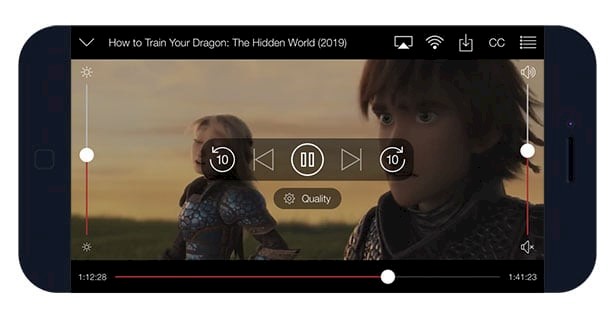
Download CotoMovies IPA
Download CotoMovies IPA file and sign it using Cydia Impactor (Windows, Linux, Mac) and sideload the app on your iPhone, iPod, or iPad.
Step 1. Download Cydia Impactor, and unzip the file.
Step 2. Download CotoMovies IPA (10 MB).
Step 3. Open Cydia Impactor and navigate to Device → Install Package.
Step 4. Select the CotoMovies IPA version 3.4.7 file to install.
Step 6. Enter your AppleID and app-specific password to sign apps.
Step 7. Trust the certificate from Settings → General → Device Management.
Changelog
Version 3.4.7
- Chromecast can only be used from the player screen
- Some Smart TV models can stream only download video files
Version 3.4.6
- Performance improvements
- Bug fixes
- Improve user casting experience
Version 3.4.5
- performance improvements
- fixed crashing Trakt login
- optimized storage capacity for downloaded files
- improved the download feature
- access the downloaded files back after the app was revoked from Photo Library
- transfer videos between nearby iOS devices
- switch the app to the background in AirPlay, Direct Stream mode, etc.

Frequently Asked Questions
Is CotoMovies safe?
Using Instagram CotoMovies on iOS is absolutely safe. Of course, you should be aware that there is always a risk when using this kind of apps to watch pirated movies. To be more secure you should use a VPN connection to hide your activity online. I can absolutely confirm that CotoMovies is 100% safe to use.
How to update CotoMovies?
You can't update CotoMovies iOS to the latest version because the app was discontinued. Be aware that any website pretending to offer an option to download the latest version of CotoMovies is a scam. Avoid any download links for the CotoMovies app because they can contain viruses.
Why won't CotoMovies download?
When you try to download CotoMovies without a computer using weblinks the app will not open. CotoMovies is no longer available for iOS or any other platform so try alternative software to watch movies and TV Shows on your mobile device.
How to delete CotoMovies?
If you installed CotoMovies iOS via AltStore, you can simply delete the app from the Home screen just like any other app. Once deleted, you can install the official Instagram app from the AppStore. On jailbroken devices go to your list of packages in Cydia, open CotoMovies, and remove it from there.
Is CotoMovies legal?
CotoMovies offered access to commercial movies and TV-shows for free. Using this application was illegal, so if you appreciate the work then watch or buy movies from legal sources like Netflix, HBO GO, Amazon Prime, Dinsey+, etc.
Where did CotoMovies go?
CotoMovies for iPhone was shut down due to a lawsuit against movie piracy on 04.09.2019. The servers are now working anymore and the app itself was discontinued. CotoMovies iOS app was recently removed from all 3rd-party App Stores in conjunction with lawsuits against piracy.