
Chimera jailbreak is the only open-source tool for iOS 12 with support for A7/A8/A9/A10/A11/A12 devices and the option to install Sileo Package Manger. The app works with all iPhones, iPods, and iPads. This is the best alternative for unc0ver.
Download Chimera on supported devices with direct web links without using a computer or sideload the IPA file. Whats's more, Chimera supports A9 - A11 devices on iOS 12.1.4 - 12.4, and some betas of 12.3. It was created by the Electra team. We recommend AltStore app as the official way to install Chimera jailbreak.
Content Summary
Install Chimera without a computer
Chimera Jailbreak can be installed on devices running iOS 13 without a computer. Same as all other unofficial apps, also Chimera is signed using an enterprise certificate, that can easily get revoked. Use a proxy to run revoked apps.
Step 1. Open the System app on your device.
Step 2. Select your Wifi Network.
Step 3. Tap on the ⓘ → Configure Proxy → Automatic.
Step 4. Type in the URL field "http://ffapple.com" and "Save".
Step 5. Disconnect Wifi and reconnect to your Wifi Network.
Step 6. Clear Safari history cache.
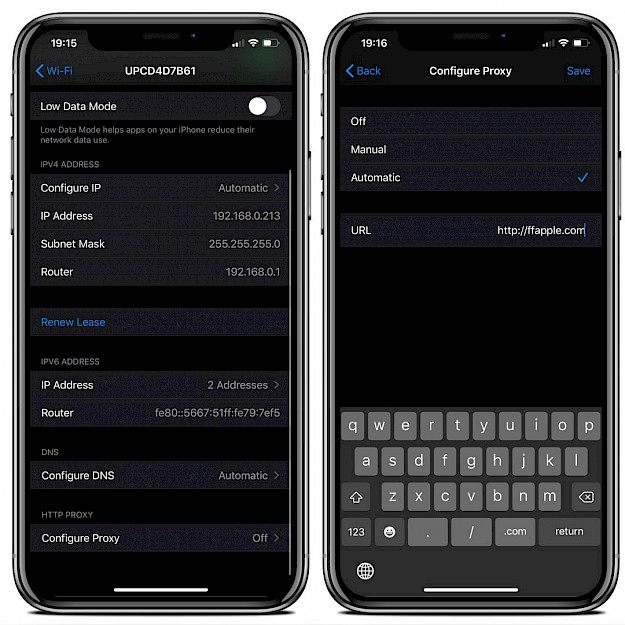
Step 1. Tap Download Chimera Jailbreak from Safari.
Download Chimera via Jailbreaks.app
Download Chimera via IgnitionApp
Download Chimera via AppValley
Download Chimera via iOS Ninja
Download Chimera via PandaHelper
Step 2. Chimera Jailbreak app Icon will appear on your Home Screen.
Step 3. Navigate to Settings → General → Device Management.
Step 4. Find the newly installed Enterprise App Certificate and trust it.
Step 5. Run Chimera app.
What is Chimera Jailbreak?
Chimera is the first iOS 12 pwnd jailbreak tool to not only feature a CoreTrust bypass so that binaries don't need to be resigned, but to also support for all A7/A8/A9/A10/A11/A12 devices, including iPhone Xs, iPhone Xr, and the newest iPads. Chimera doesn't tamper with user files, making it safer than alternatives.
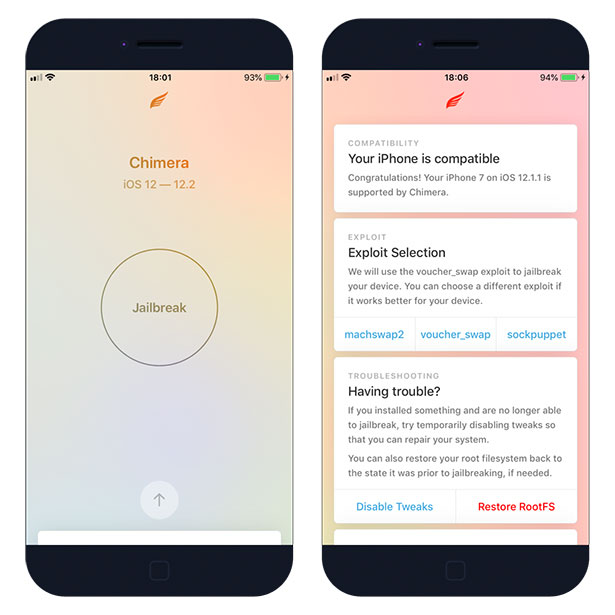
On 7th April 2020, @coolstar released Chimera13, a jailbreak project with the goal to build a complete jailbreak for iOS 13.0 and higher in Swift (though C and ObjC are fine where needed). Currently, this GitHub project gives only the root shell via SSH.
Switch easily between different exploits (machswap2, voucher_swap, sockpuppet) to jailbreak your system. If you have a problem with jailbreaking the device there is also an option to disable tweaks temporarily. Restore your root filesystem to the state before jailbreak, if needed.
Chimera Jailbreak supports iOS 12.1.3 - iOS 12.4 on A7 - A11 devices.
A12 - A12X devices are supported only on iOS 12.0 - iOS 12.1.2.
If you are trying to restore to an unsigned version of iOS, Chimera Jailbreak allows you to set a nonce that can be used to downgrade or upgrade iOS version with saved SHSH blobs. Find more information on how to use futurerestore tool, save blobs from your iPhone, or download IPSW files.
The default generator on both Electra and Chimera is 0xbd34a880be0b53f3 for those who would like to save blobs or use existing saved blobs.
Chimera uses Substitute, the opensource code modification platform. Substitute is the Substrate alternative offering lower stability and fewer features for developers. From the Sileo package manager, you can install tweaks, hacks, libraries, and apps from repositories. It works fast!
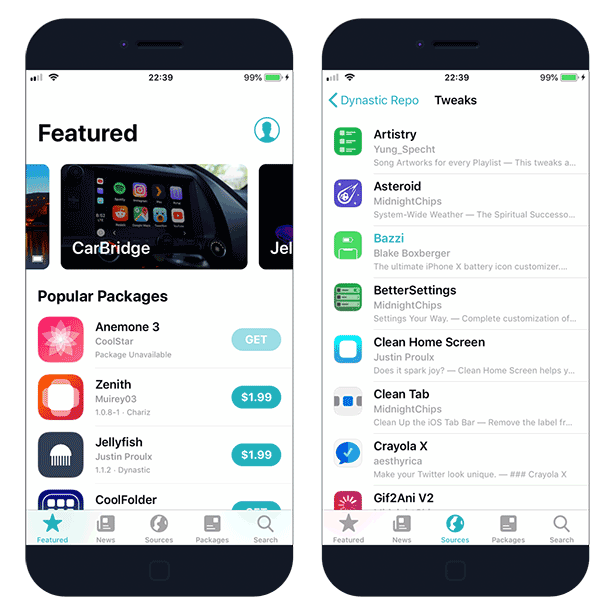
After each restart of your iPhone, iPad, or iPod device you will need to re-jailbreak iOS using the Chimera app. The Electra12 jailbreak tool automatically detects if your device and iOS version are supported.
Download IPA
How to install Chimera using AltStore
Use AltStore to install the Chimera jailbreak. Because you will be using a free Apple certificate Chimera will be not revoked, and this method will succeed every time when you need it. AltStore can be installed from Windows and Mac on your device.
Step 1. Download AltStore and install the app on your PC or Mac.
Step 2. Open Safari and download Chimera IPA (90 MB).
Step 3. Lunch AltStore and navigate to "My Apps" section.
Step 4. Tap on the + button available form the left-right corner.
Step 5. Select downloaded Chimera.IPA file to install.
Step 6. AltStore will start installing Chimera jailbreak.
Step 7. The Chimera app will be available from your home screen.
How to jailbreak iOS 12
Chimera is a semi-untethered that requires an on-device app to start the jailbreak process. All supported iDevice can be easily jailbroken with Chimera.
Step 1. Backup your iPhone with your favorite tool, just in case.
Step 2. Install Chimera from a web browser (or sideload the IPA file).
Step 3. The app icon will appear on the home screen.
Step 4. Navigate to Settings → General → Device Management.
Step 5. Find the newly installed Enterprise App Certificate.
Step 6. Click on the certificate name.
Step 7. Trust apps from the developer to run on your iPhone.
Step 8. Allow access to your data and tap Trust.
Step 9. Run Chimera app from your home screen.
Step 10. Tap on "Jailbreak" button to start.
Step 11. Once done, the device will respring and Sileo app will be installed.

Changelog
Version 1.4.0
- uses libhooker internally instead of substitute to apply some patches. (tweaks will still run on substitute, but the jailbreak itself now runs on libhooker)
Version 1.3.9
- improved succession rate of sockpuppet3 exploit
Version 1.3.7
- Supports getting & setting generator on A12 on 12.1.3 - 12.2 and 12.4!
- A12 users who froze used igetnonce may get the generator and set one for downgrades
- Special thanks to 0x7ff for documenting AppleMobileApNonce
Version 1.3.3
- Replaces the sockpuppet 1.5 & sockpuppet2 exploits with the sockpuppet3 exploit
- Adds support for A7 & A8X
- All A7 - A11 is now supported on 12.0 - 12.4, with A12 on 12.0 - 12.1.2
Version 1.3.0
- Adds support for A8 devices on 12.4
Version 1.2.9
- Adds support for iOS 12.4 on A9 - A11 devices
Version 1.2.7
- Adds support for sockpuppet 1.5 on A12 devices on 12.0 - 12.1.2
Version 1.2.5
- Improves stability significantly on iOS 12.2
- Fixes occasional freezes on 12.0 - 12.1.x
Version 1.2.4
- Adds support for A7 and A8 devices on 12.1.3 to 12.2 including certain 12.3 betas.
Version 1.2.3
- Adds support for some beta versions of iOS 12.3. Note: 12.3 beta 6 is NOT compatible; though some of the earlier betas are compatible.
Version 1.2.2
- Adds support for tvOS 12.2 on the Apple TV 4K Note: 1080p Apple TV 4 is only supported up to 12.1.1.
- Fixes an issue where 1.2.1 would fail to jailbreak A12 devices using voucher_swap
Version 1.2.0
- Adding support for A9 - A11 devices on iOS 12.1.3 - 12.2. All devices on 12.0 - 12.1.2 are supported.





