
AudioRecorder XS is the best jailbreak audio call recorder for iOS 12 and iOS 13. Record a phone call on iPhone, record system audio, and voice memos from one jailbreak application. Install AudioRecorder XS, the no 1 Call Recorder tweak, from Cydia Repo for just $3.99.
Content Summary
What is AudioRecorder XS?
AudioRecorder XS offers a dozen of great features to record audio on any Apple device. Record calls from any CallKit services including (Telephony, FaceTime, Skype, Viber, Messenger, LINE, etc.), voice memos from iPhone microphone, and any sound coming from the device.
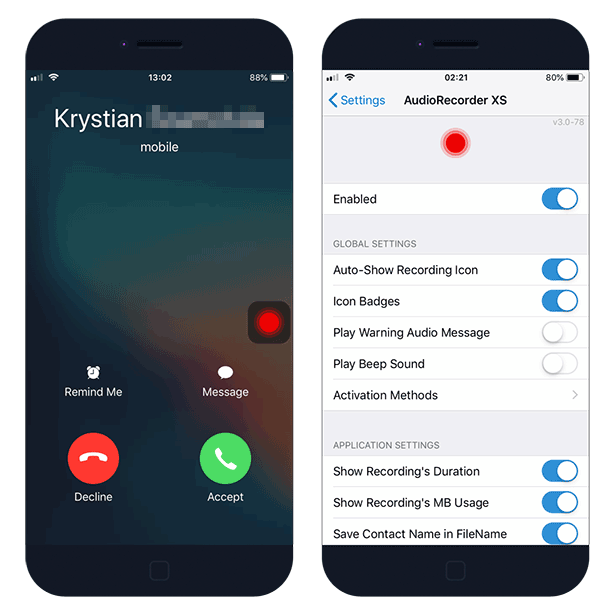
Moreover, you can automatically sync recordings to Dropbox or Google Drive account, assign contact to be automatically recorded, or manage and listen to all recordings from MP3 format in embedded player. Audio Recorder XS records directly on the device. There is no need for an internet connection.
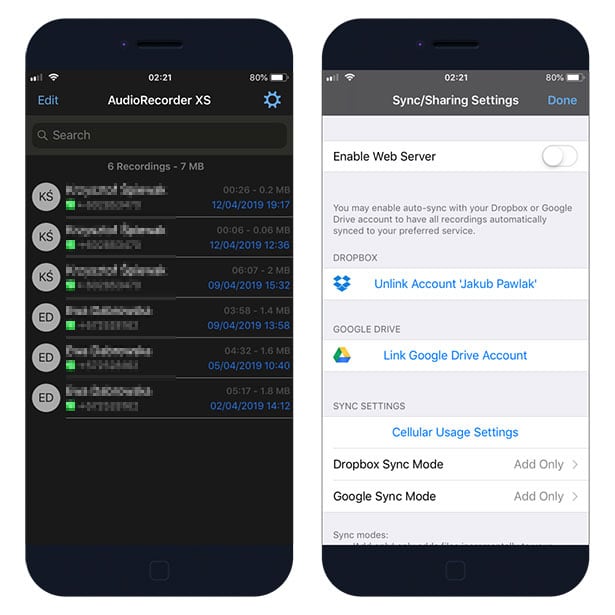
Limneos created a complete app to record audio on iOS 12 - iOS 13.3.3. There is also an option to notify the remote party with a warning voice message that the call will be recorded at the beginning of your recording. Activate the recording from the subtle interface or share multiple recordings in ZIP format.
Audio Recorder XS does not use a remote server to record your calls like other apps use as a workaround. Share your recordings using dozen available options.
AudioRecorder XS Repo
You are just a few steps from installing the tweak from Cydia Sources. To add AudioRecorder XS Repository to your list of Cydia Sources follow our step-by-step guide.
Step 1. Open Cydia on your iPhone.
Step 2. Tap Sources → Edit → Add the URL AudioRecorder XS Repo.
Step 3. Switch to Search Tab and enter AudioRecorder XS.
Step 4. Tap the Install button.
Step 5. Go to Settings → AudioRecorder XS to configure the app.

Changelog
Version 3-5
- Drastically Improves recording quality and volume by including the system's audio filters in the recorded audio, keeping a unified file between audio route changes.
Version 3.3-393
- Fixes an issue with long VoiceMemos not appearing in the application
- Fixes a state monitoring issue that could result in joining the previous recording to the last one
Version 3.3-372
- Fixes a whistling issue on some recordings
- Improved audio stream manipulation
- Improved rec volume adjustment
- Fixed an issue that may cause a crash during a call, losing a recording
- Added monitoring to resume a recording after a daemon crash
Version 3.3-100
- Unified recordings when changing the audio source, no splitting
- Records call picked up from Apple Watch
- Fixes garbling when changing audio sources
- Fixes long recordings failing to be saved
Version 3.2-36
- Fixed an issue with the remote party not being recorded on A13 devices
- Fixed an issue that could bypass native biometric authentication
- Added support for iOS 13
- Fixed several minor issues
- Fixed multiple files compress and share option not working
- Fixed device locking when playing recordings
- Added option to zip and download multiple recordings from the device using web server
Version 3.0-164
- Fixed StatusBar activation methods for both
- Fixed Dropbox for AudioRecorder XS
Version 3.0-113
- Fixes AudioRecorder application not opening on A12 devices
- Disables Dropbox until the integration is fixed (soon)



