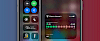Protect your iOS apps, WiFi networks, and control center items with Face or Touch ID installing a free A-Shields jailbreak tweak. Set the next-level privacy on your iPhone running iOS 13. Secure any app on your device using A-Shields.
Content Summary
What is A-Shields tweak?
A-Shields is a free jailbreak tweak that protects iOS apps with Face or Touch ID (on older devices) technology preventing them from opening by not authorized users. After installing the tweak a dedicated preference pane is added to the Settings app where you can configure all options to your liking. Works also on iOS 13.5.
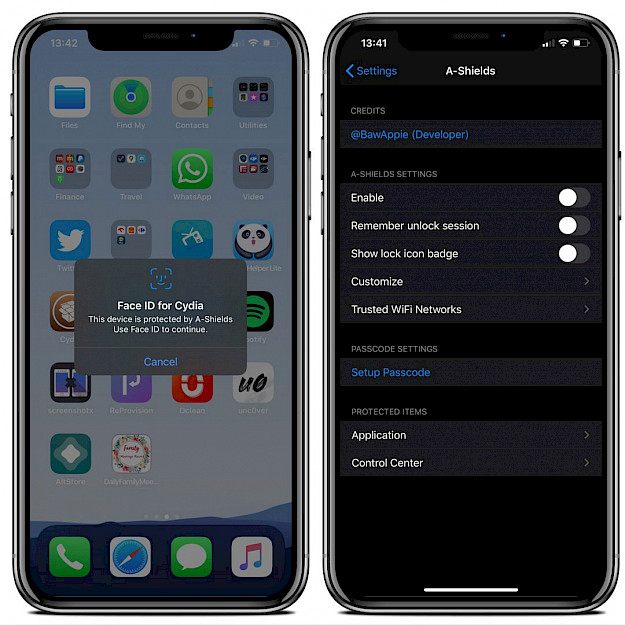
What's more, A-Shields tweak can protect not only installed applications but also Wi-Fi networks and Control Center items including Wi-Fi, Bluetooth, AirDrop, Cellular, AirPlane, and Hotspot. You can also set up a new passcode.
To set the next-level privacy on your iPhone select apps that should be locked with Touch or Face ID, and enable confirmation noise. Now, when you or someone else will try to open an app a Face ID or Touch ID (depending on device) prompt will appear. If the authentication will fail the app will not open.
From tweak settings, you can toggle on or off the tweak on demand, activate remember to unlock session, and also displays lock icon badge. Protect your contacts, photos, mail, notes, and other systems or user-installed apps.
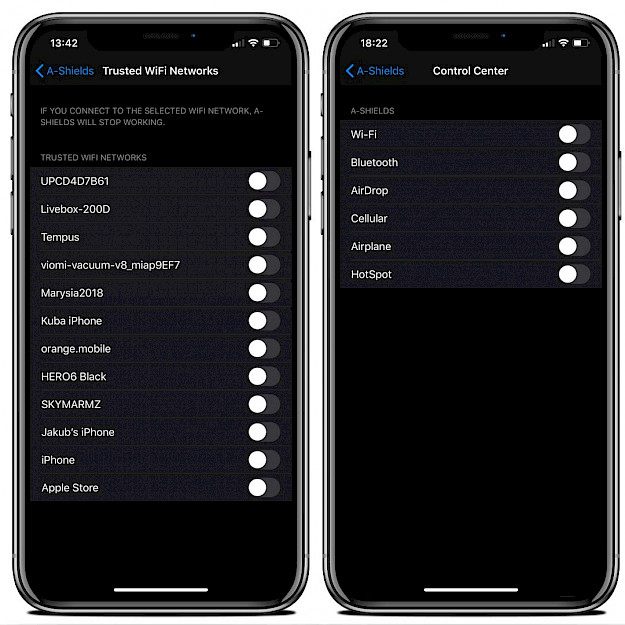
A-Shields was optimized to work with both Touch ID and Face ID on iOS 13. Please note that A-Shields tweak is not compatible with earlier iOS versions. If you’re ready to try the tweak, then you can install and try A-Shields tweak.
A-Shields tweak works on both unc0ver and checkra1n jailbreak tools running on iOS 13. What do you think about the free alternative for Arch tweak?
Share your opinion in the comments section below.
Add A-Shields Repo
You are just a few steps from installing the tweak from Cydia Sources. Add A-Shields Repo to your list of Cydia Sources. The tweak is compatible with iOS 13.5.
Step 1. Open the Cydia app on your device.
Step 2. Tap Sources → Edit → Add the official A-Shields Repo.
Step 3. Switch to Search Tab and enter A-Shields.
Step 4. Tap the Install button.
Step 5. Configure the tweak from Settings → A-Shields.

Available Settings
- Toggle the tweak on or off on demand
- Remember to unlock session
- Show lock icon badge
- Customize (paid version)
- Set trusted WiFi networks
- Setup passcode
- Select application items to protect
- Select Control Center items to protect
Changelog
Version 1.3
- Added iPhone X gesture protection support
Version 1.2.4
- Fix lockscreen bug
Version 1.2.3
- Fix touch bug
- Fix crashes