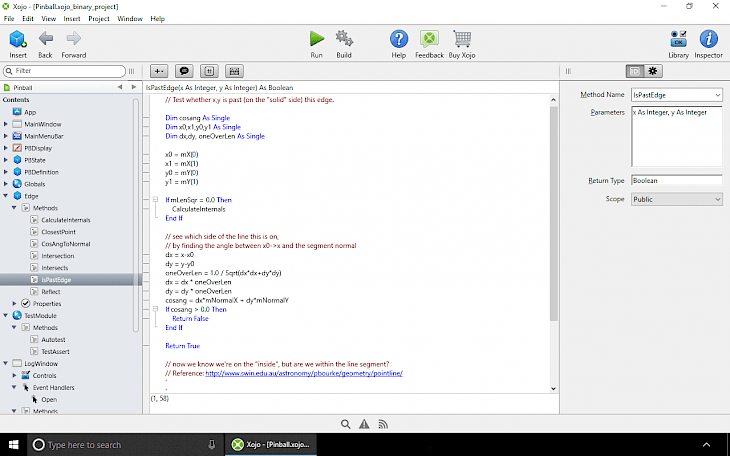
Download Xojo
Xojo is an object-oriented cross-platform development tool for ordinary people to create apps for the Desktop, Web, iOS, and Raspberry Pi. With over 40 user interface controls built-in, your app will look and feel right on any platform.
Xojo IDE offers a convenient visual interface editor for Windows, Mac OS, Linux, and access to a range of components for creating network applications, web, using databases, and much more. You can build your app's interface by dragging and dropping interface objects onto the apps' windows and dialogs.
Xojo offers controls like text, canvas, menus, buttons, progress bars, the text entry including passwords, canvas OpenGL, OLE container, video player, or toolbar. All Xojo licenses give you access to new Xojo releases for a 12 month period.
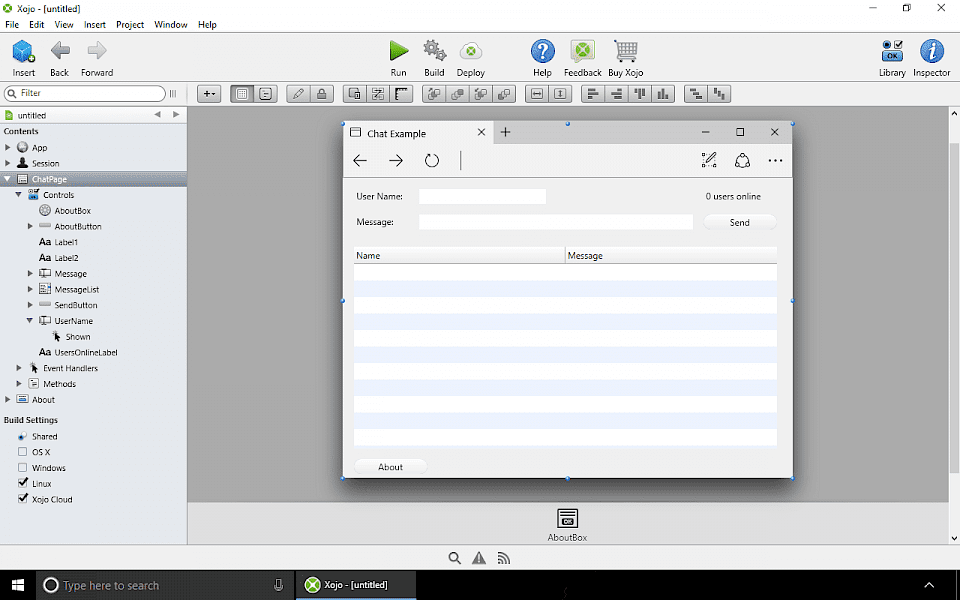
Xojo is a tool designed not only to create applications desktop type, but also to create software for devices supporting iOS (iPhone, iPad, iPod), Raspberry Pi, console applications, and platforms and websites.
When creating software such desktop Xojo allows you to compile native code for all supported platforms. In Xojo also could not miss the predictive function syntax. Get Xojo download links for Mac, Windows, and Linux.
Among other features offered by Xojo you find the possibility to create own class, modules, links to files, containers, modules, report and much more.
The environment has a built-in debugger to track code written application and correct any errors. Xojo supports database servers such as MySQL, ODBC, Oracle, PostgreSQL, and SQLlite.
If you like to develop apps in Visual Basic then Xojo will make you a new home. Xojo is a powerful tool allowing you to code professional apps for Windows, Linux, Mac, iOS, Web, and Raspberry Pi using one language. The thing that I love about Xojo is the possibility to create apps using visual controls.
What does it mean?
You can drag and drop controls on Windows control, design the user interface of your Xojo app, and code the functionality. Using Xojo code network apps, web browsers, system utilities, database software, web apps, and everything else what you can think of. The new version of Xojo added support also for Raspberry Pi.
Start Xojo download, install it on Desktop, and try one of kubadownload tutorials.
Xojo tutorials
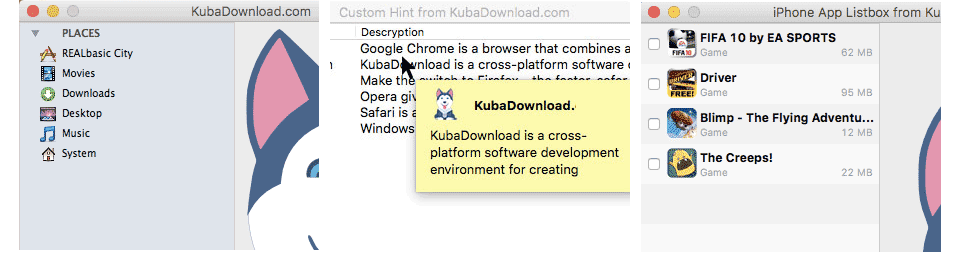
Finder Sidebar in Xojo
Everyone knows how does Finder looks like. We created a short Xojo tutorial explaining how to create Finder Sidebar using ListBox component in Xojo. This will require some EventHandler like CellBackgroundPaint, CellBackgroundPaint, and CellTextPain. First, navigate to Xojo download, and visit our step-by-step guide to create Finder Sidebar in Xojo.
Custom hint in Xojo
What is the easiest way to create a hint in Xojo? The answer is a simple Window. Learn from our short tutorial how to create custom hint in Xojo using the Window component. A hint is a great way to display user a suggestion or reveal additional information about anything we like.
Because we will use Window control to display the hint we can design it using available controls from Xojo Library.
iPhone App Lisbox in Xojo
ListBox component available in Xojo is a powerful tool. In our next tutorial, you will learn how to create a custom look for ListBox component.
The ListBox component that we will create was inspired by iTunes list displaying installed apps on iOS devices. Navigate to our step-by-step guide to learn new technics to work with ListBox in Xojo.
Growl and Notifications Center support in Xojo
AppleScript is a great way to access features available in Mac OS. This scripting language is built into the Mac OS since System 7. Learn how can we easily add to your Xojo application support for Notifications Center using AppleScript.
You can also add to Xojo application support for Growl Notification System. Because Xojo can execute AppleScript I will show you on the next example of how powerful this language can be.