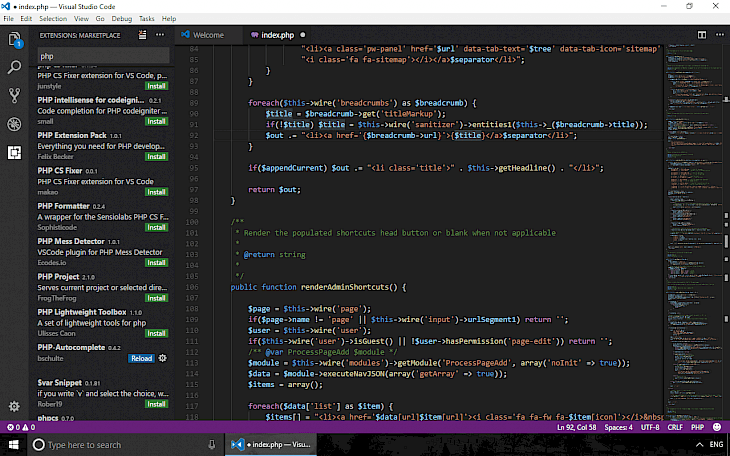
Download Visual Studio Code
Visual Studio Code is a free text editor with support for Batch, C++, Clojure, Coffee Script, Dockerfile, F#, Go, Jade, Java, HandleBars, Ini, Lua, Makefile, Objective-C, Perl, PowerShell, Python, R, Razor, Ruby, Rust, SQL, Visual Basic and XML languages.
Visual Code Studio features include support for code autocomplete using IntelliSence technology developed for Microsoft Visual Studio, syntax highlighting, debugging, multiple document editing in tabs, build-in file explorer, and support for version control using Git. Command Palette available in Visual Studio Code offers usefull function including most recently used (MRU) list of commands that is persisted between restarts, option to restore the last typed input when reopening and history of actions.
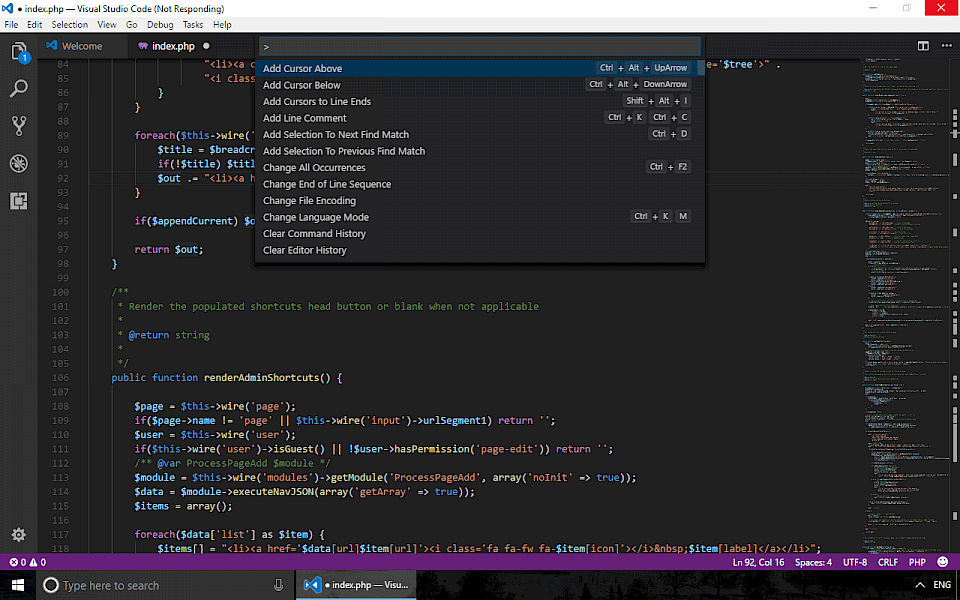
One of the most exciting features of Visual Code Studio is extensions support. You can browse extensions from the gallery app interface and add to Visual Code Studio functions like snippets, support for new languages or remote file edit, and many other features making the developers life easier. Own extensions can be created using JavaScript or TypeScript languages.
Visual Studio Code offers support for themes that can change the feel and the look of the app, official PHP linter, code compare function, and advanced search options. Read the Extensibility SDK documentation to get more info. Visual Studio Code download links are available for 32 bit and 64 bit Desktop versions.
When I first downloaded Visual Studio Code from Microsoft I was surprised by the possibilities I will have using this editing software. Now, Visual Code Studio is the best code editor available so far. I switched it from Sublime Text, and this was a great decision to make. First of all Visual Code Studio is available for free and it offers access to a big database of add-ons allowing users to add more flexibility to work with the software.
One of my favorite features in VS Code is IntelliSense powered by a language service. A language service provides intelligent code completions based on language semantics and an analysis of source code. Visual Studio Code is available for Windows, Linux, and Mac. If you are looking for the fast code editor, I recommend you to get Visual Studio Code download file and install it on your Desktop. KubaDownload was created in Visual Studio Code on Mac.
