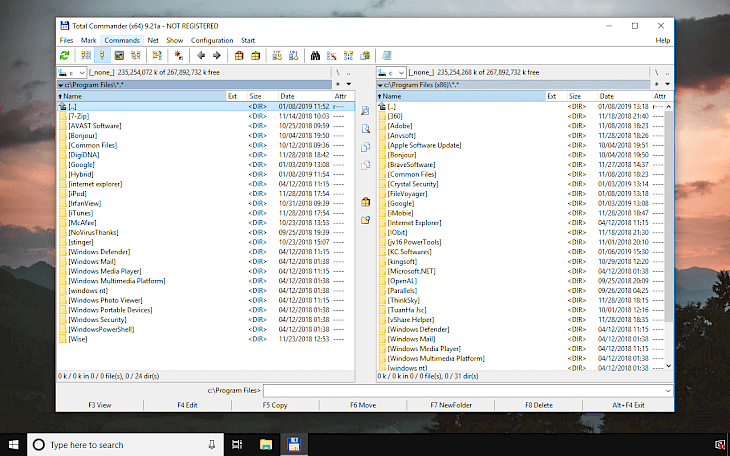
Download Total Commander
Total Commander is one of the best file managers available on the market with classic two file windows side by side. App allows you to perform a number of operations on files, supports FTP, allows you to unpack archives and much more.
File management is the main task of the app. Total Commander offers features like copy, move, rename, and delete files or entire branches. Other features include the ability to compare files and their content, synchronize folders, split and merge files, find duplicate files, mass files rename and advanced data search. The application supports natively archives compressed in formats ZIP, 7ZIP, ARJ, LZH, RAR, UC2, TAR, GZ, CAB and ACE. It is also possible to write data to a compressed ZIP format archives. Additional packers can be added as plugins.
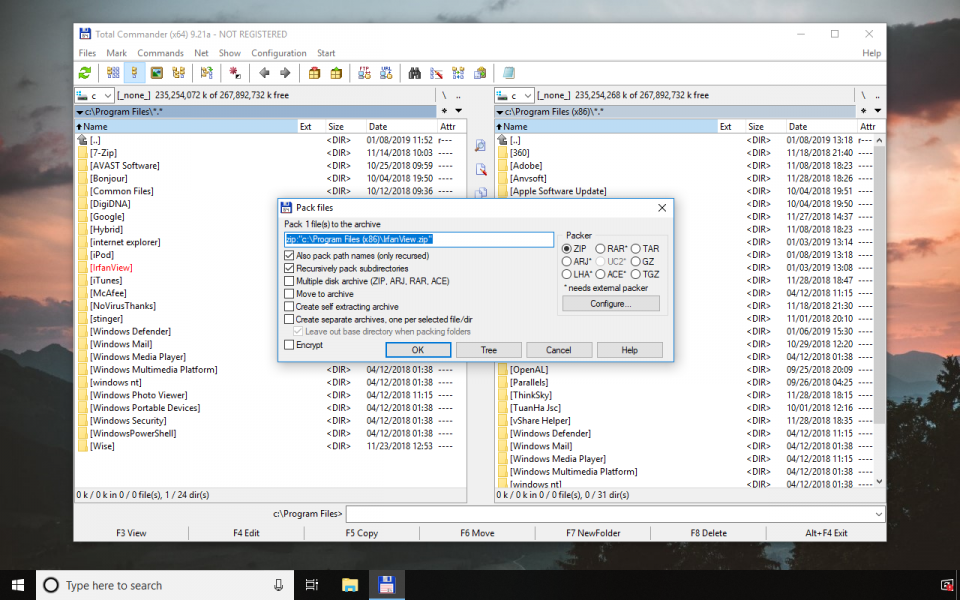
FTP client built in Total Commander offers support for encrypted connections, allows you to transfer files between two servers (FXP), supports resuming downloads, allows you to create a list of files to download and works in the background allowing you to perform other operations in app. Total Commander offers also secure FTP connections over SSL/TLS and support for SOCKS4+5.
In addition, Total Commander has a built-in file browser and offers support for network drives. The user can also install plugins that extend the functionality of app. There is also a built-in file viewer (Lister) to view files of ANY SIZE in hex, binary or text format, using either the ASCII- (DOS) or the ANSI- (Windows) character set. The line width and font size can now be changed. You can even view files inside archives! New: Support for Unicode UTF-8 format.