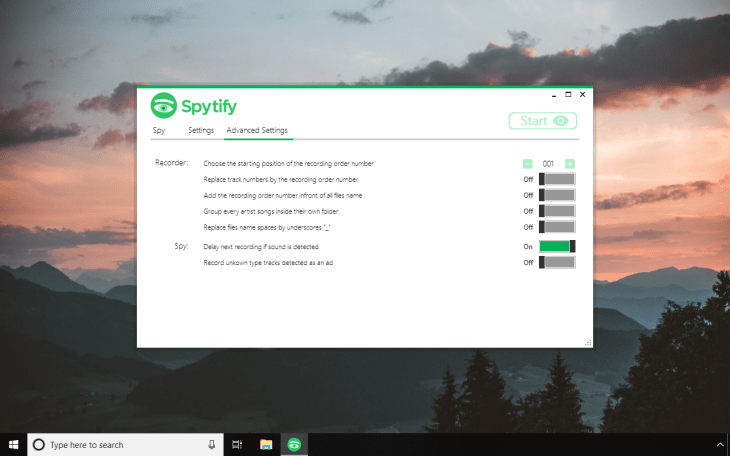
Download Spytify
Spytify is a free recorder that saves audio from your sound card, ensuring no loss in quality of songs recorded from Spotify, without recording or playing its ads. It automatically splits songs into separate tracks and records straight to MP3 with album cover and media infos.
The app uses the local Spotify API and records the sound that is coming out of it on your computer sound card. Spytify, provides the same quality that Spotify streaming quality (Spotify Free delivers 160kbps). Install Spotify++ on iOS without any limitations for free.
But, be aware of the quality loss when comparing to a CD ripped file, if you expect FLAC quality you are not looking at the right tool, and Spotify at its best only delivers 320kbps, not an audiophile app, so stop trying to rip their songs.
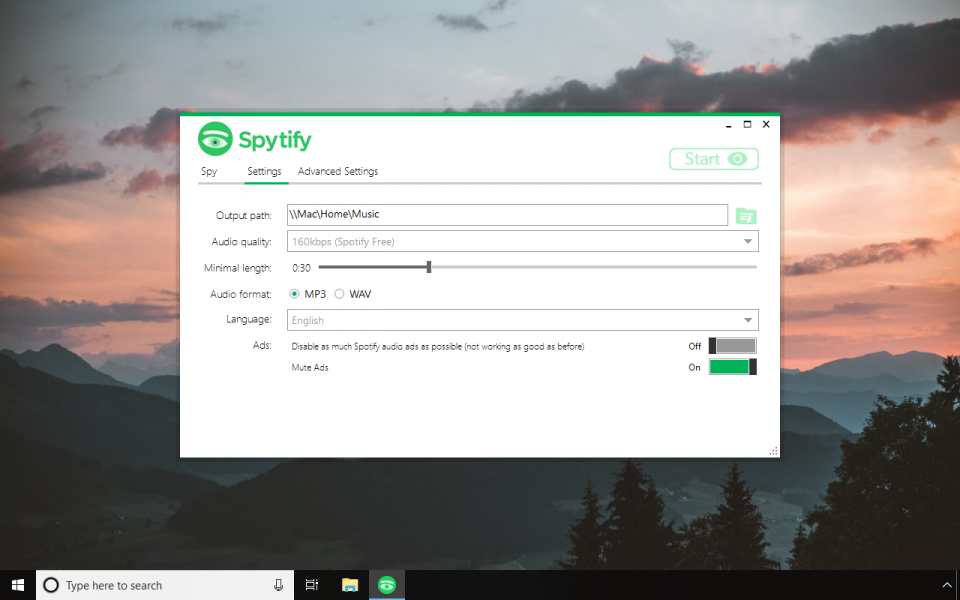
Main features of Spytify include an option to skip record ads and disable audio ads, mute any other applications while spying, save files with the same great audio quality than Spotify.
You can also max out the volume from Spotify and records all song at the same level, even if you scroll up/down your main volume, split into separate tracks and add names the file like defined in settings Artist - Title.mp3, record all songs under the same defined path, and automatically add infos to MP3 audio files if found on the Internet.