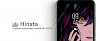There are many tools to respring the device or enter in safe mode, but Yobun Pro tweak stands out with a really nice interface. Activate the tweak with two fingers swipe up gestures from SpringBoard to access options like fast respring, free ram, enter safe mode, etc. Install Yobun Pro tweak for $2.35.
Content Summary
What is Yobun Pro tweak?
Yobun Pro tweak is a simple tweak allowing users to access most appreciated utilities from the SpringBoard. Using this tweak you can easily respring your iPhone (fast and normal mode), enter device in Safe Mode, Clean cache & respring, display CPU and Ram monitor with an experimental "Free-Ram" feature.
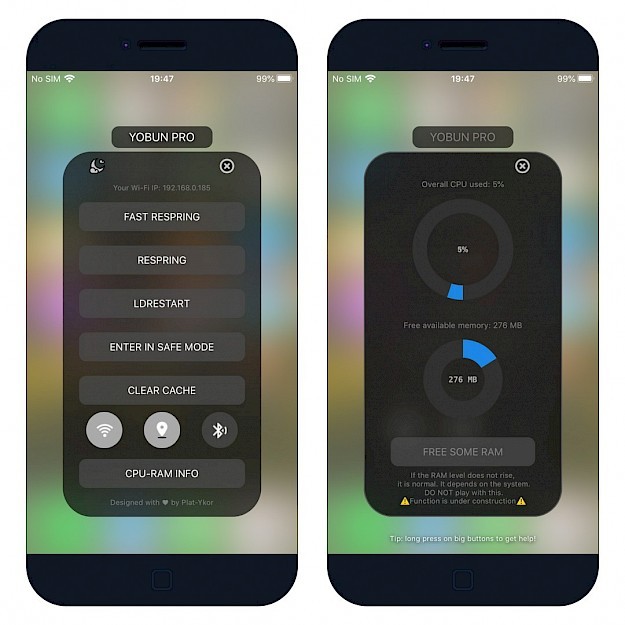
Additionally, Yobun Pro tweak can switch between night and day mode for the UI, display Wi-Fi IP monitor, activate LdRestart, or turn off GPS, Bluetooth, and Wi-Fi. Every option comes with an explanation when you long press on buttons.
After installing the tweak from official repo a new preference pane will be added to the Settings app. There is no option to configure. The pane displays only information on how to activate the tweak from SpringBoard.
The tweak works on almost all iOS 12 and iOS 13 iPhone models. iPads, and iPods are not supported. Yobun Pro tweak runs on unc0ver and checkra1n jailbreaks.
Yobun Pro Repo
You are just a few steps from installing the tweak from Cydia Sources. To add Yobun Pro Repository to your list of Cydia Sources follow our step-by-step guide.
Step 1. Open the Cydia app on your device.
Step 2. Tap Sources → Edit → Add the official repo Yobun Pro Repo.
Step 3. Switch to Search Tab and enter Yobun Pro.
Step 4. Tap the Install button.
Step 5. The tweak doesn't offer any options to configure.
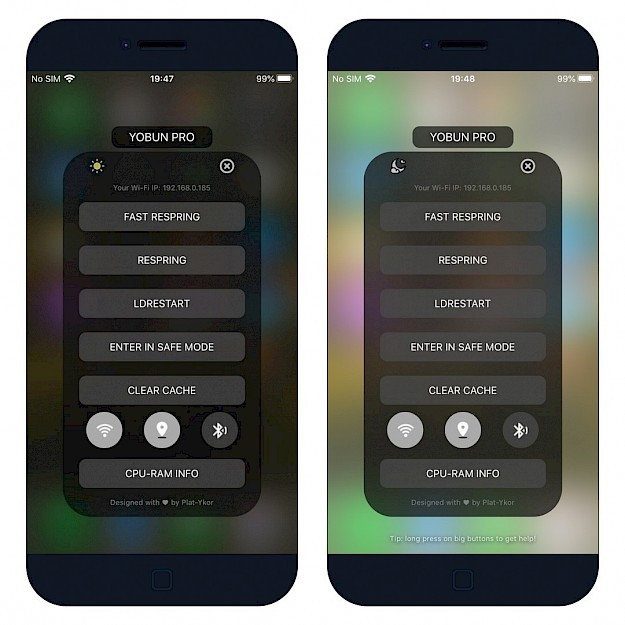
Will you be installing Yobun Pro tweak? Tell us why or why not you would like to use the SpringBoard tweak in the comments section below.
Changelog
Version 2.3
- Added a new button "Device Info" with really detailed information on your device. (gssc)
- Fixed the graphic aspect ratio in almost all devices.
Version 2.1
- Fixed the font issue
- Improved code size and memory management
Version 2.0
- New button in the About section (YOBUN button on top) with the mail dedicated to your suggestions
- Fixed that damn bug that makes vanish the blur effect in your AppSwitcher
Version 1.9.2
- The "Clear cache function" should now work also if you installed Flexx
Version 1.9
- 1.9 contain many corrections / graphic changes for ALL devices
- After tons of e-mails where people ask for a "settings page" that explains how they can show the tweak, here it is