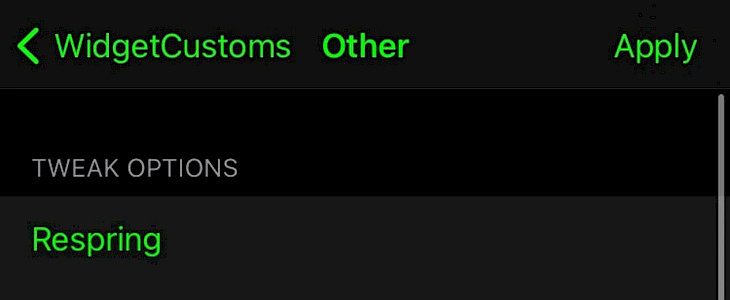
If you are using iOS or iPadOS 14 on your handset, then you are likely to know about the updated widget system and how it works in comparison to the widget system found on iOS and iPadOS 13. And the best thing about it is that you can use powerful widgets and you can place these widgets next to the Home Screen’s app icons so that you don’t end up hiding all your widgets.
However, no matter how nice and convenient is the widget system on iOS and iPadOS 14, Apple does lack the option for user customization for the same. No worries, we have a solution for you. If you are a user who uses iOS and iPadOS 14 devices, then you can easily customize the overall look and the functioning of your widgets with the help of a newly released jailbreak tweak known as WidgetCustoms. Developed by iOS developer kanns103, this tweak allows you to customize your widgets and the page where the widgets are placed before you move them net to the Home Screen apps.
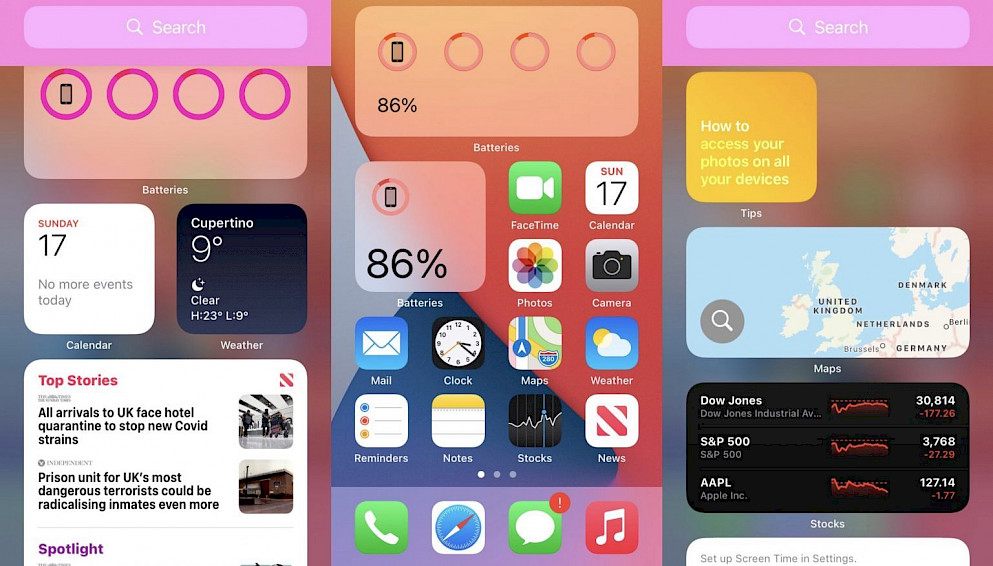
WidgetCustoms offers several customization features such as unique animations, custom colors, spoofed information, and so on. After you install WidgetCustoms, a dedicated preference pane is added to the Settings app where you can do the configurations for the tweak to suit your needs. In the Settings, you can perform the following tasks:
- Turn on/off WidgetCustoms
- Customize the Battery widget and the widget page
- Configure the widget animation setting
- Configure the other miscellaneous settings and a lot more
You can read on to get a detailed insight into what configurations can be made so that you have a better idea about this tweak:
Battery Widget
In the Battery Widget section, you can enable/disable Badget widget charge circle animations such as shake, pulse, jitter, or fade, show false battery data, show Power mode is on when it’s not, hide percent and number from the widget, and do a lot more other things.
Widget Page
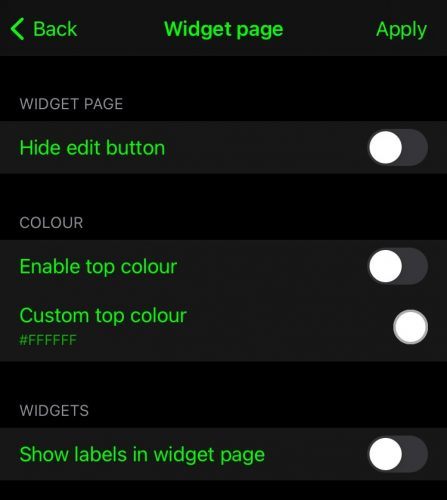
In the Widget Page, you can configure the settings such as :
- Remove Edit button from the Widget page
- Select a custom color for the search bar area
- Display or hide the widget labels on the widget page
Widget Animations
In the Widget Animations section, you can enable and configure the drop widget size, drop widget speed speed, drop ripple delay, and drop widget delay.
All Widgets
In the All Widgets section, you can enable and configure a shortcut color and a shortcut background color, enable/disable square cell corners, and hide/display smart stack dots.
Other Section
In the Other section, you can choose to respring the device, enter the Safe Mode, and reset the tweak options to default.
And at the top of the preference pane, you will find Apply All button to save the changes made to the tweak.
Although this is a pretty useless app unless you are particular about your handset’s aesthetic, it can help you bring uniformity to your handset’s color scheme. So, if you are interested in getting this tweak, you can download it free from kanns103 repository. This tweak is only supported on iOS and iPadOS 14 devices right now.





