
Apple’s smartwatches got a new software update with WatchOS8. The operating system was first introduced during the WWDC 2021 event and was put to the test by a large number of beta testers. The WatchOS 8 update came out on the 20th of September, just following the September 14 event at which the Apple Watch Series 7, the iPad (2021), iPad mini (2021), and iPhone 13 were all confirmed.
If you're wondering how you can update your watch to the most recent version, we've put together a helpful guide to help you. Here’s how to install the latest WatchOS 8 on your Apple Watch:
Before you install the WatchOS 8 update, there are a few things you need to do.
There are some things that should be taken care of when installing the most recent Apple Watch update:
- Your iPhone should run iOS 15 or later.
- The battery percentage should be at or above 50% or the watch must be connected to a charger.
- Your iPhone is required to be connected via WiFi and be within the Bluetooth range of your Apple Watch.
- Apple Watch data automatically gets saved to the paired iPhone and there is no need to take any action in this instance.
Compatible devices
The WatchOS 8 software update is available for the following Apple Watch models:
- Apple Watch Series 7 (preloaded)
- Apple Watch Series 6
- Apple Watch SE
- Apple Watch Series 5
- Apple Watch Series 4
- Apple Watch Series 3
- One thing to keep in mind is that WatchOS 8 needs an iPhone 6S or later device.
- The most recent Apple Watch update is around 500MB in size, so depending on your internet connection speed, it might take up to 20 minutes to install.
How to install WatchOS 8 on your Apple Watch?
To do so, go to General > Software Update > Automatic Updates in the Watch app on your iPhone. In this section, you can activate the toggle that says Automatic Updates. If you attempt to download the update using an Apple Watch, you'll get an alert on your iPhone to agree to the T&C.

Whatever the case, the software update is downloaded first to the connected iPhone and then it is transferred to the watch to be installed. When you have confirmed the WatchOS 8 update is available for the Apple Watch model, it will be installed by itself. If you decide to disable auto-updates, you may nevertheless check the Software Update page to check for the latest version.
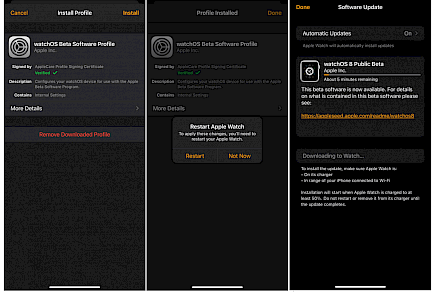
You can also do this on your Watch by clicking the Settings menu, General and Software Update.

If the software update fails to install, restart both the iPhone and the Apple Watch, and then begin the procedure again.
Winding-up
And just like that, you have upgraded to the latest version of WatchOS.
Before installing the update, make sure your watch has a 50% or above charge. If your watch has a lower charge than 50%, then keep charging while installing the update and be sure to restart your device after the OS update, and be sure to check the basic function to make sure that the new update has settled in, on your device.
If any problem prevails, look out for solutions online. Or, reinstall the previous version of the OS.





