
With its Apple Music service, Apple is a major contributor in the music streaming service sector and pays a lot of attention to improving the music listening experience on Apple devices. In fact, it is no secret that iPhones and iPads have the best music listening interfaces in this industry.
But one thing that you might have noticed is that unless you are inside the Music app or other music-related apps, the only way that you can interact with the media playback is through the Lock Screen, Control Center, or Notification Center. Sure, you can access them through a simple gesture but a lot of users want instantaneous access to the media playback and these gestures feel a little too much.

Well, if that is the case, then WaggleTunes by iOS developer HallieHax is a newly released jailbreak tweak to check out. This jailbreak tweak keeps all the media controls in view with the help of a floating media player interface that is shown whenever you are playing music on your device. Take a look at the screenshot of this tweak below to see what a minimalist design WaggleTunes has while providing all the important playback options that a music consumer would ideally want.
By default, WaggleTunes will snap into a place on your device but you can configure the tweak to make it free floating based on where you drag the widget. On the WaggleTunes music player widget, you will find the album artwork displayed on the left side while the media controls for playing, pausing, skipping, and reversing music options are available on the right side.
Once you have installed WaggleTunes, it will add a dedicated preference pane in the Settings app where users can easily configute the tweak to their liking. Here, you get options such as:
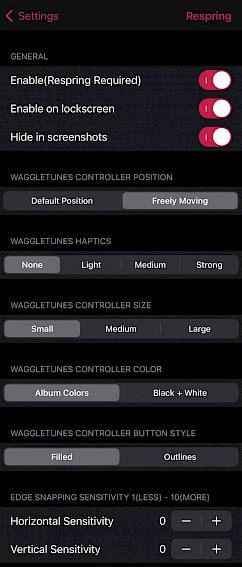
- Turn WaggleTunes on or off
- Allow WaggleTunes on your device’s Lock Screen
- Hide the WaggleTunes media player in the screenshots taken
- Select between default and free-floating positioning of the media player
- Choose a preferred haptic strength from none, light, medium, and strong
- Choose a preferred media player controls size from small, medium, and large
- Selected between white, black, or album color for the colorization of the media player controls
- Select between outlines or filled media player control style
- Manage the horizontal and vertical edge-snapping sensitivity
There is a respring button available at the top-right of the preference pane that you can use to save your changes.
One of the best things about WaggleTunes is that it floats over every interface that you might be using. So, you can easily change the media from the Home Screen or while using any app. Another great thing about this tweak is that apart from working with Apple music, it works well with third-party music apps as well including Spotify, Pandora, and so on.
If you wish to give this jailbreak tweak a try, then you can purchase it from the Packix repository using your favorite package manager. Currently, it is supported on iOS and iPadOS 14 devices only.





