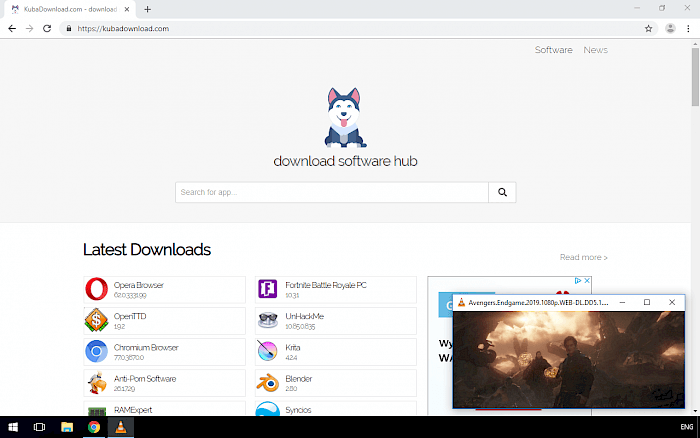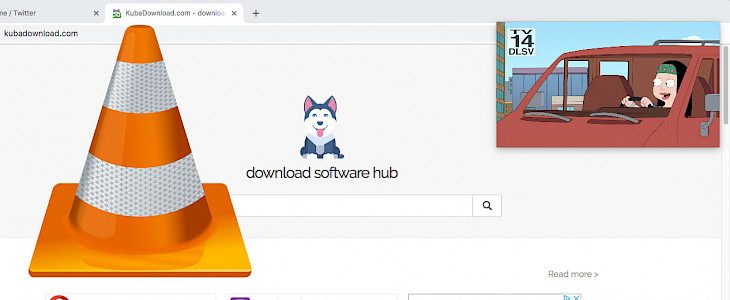
It's always fun to watch your favorite movies or TV Shows on the desktop, but if you have a lot of work it would be hard to catch up with the latest episodes. Fortunately VLC Player offers an option to change the screen size and display a fully resizable window. Activate VLC Small Window.
How to change screen size in VLC Player
VLC is a feature-rich player available for Desktop. By default, you don't have full control of the size of the player window. VLC displays controls and even when you try resizing the window it is still pretty much big. When you disable Window Decoration you can make the window as small as 70 x 39 px.
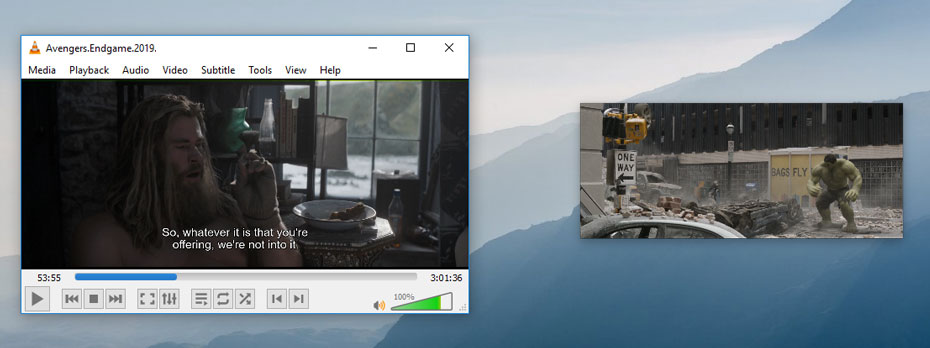
Step 1. Navigate to Preferences on Mac ⌘ + , or on Windows Ctrl + H to hide the interface.
Step 2. Switch to Video Tab.
Step 3. Under Display section disable the Window Decoration option.
Step 4. Click on Save.
Step 5. Restart VLC Player to apply all changes.
Step 6. Navigate to Video → Float on Top.
Play any video on top of the screen allows you to work in other system apps like browser, mail, office software, etc. Change window to any size and moved it any position on the desktop. This VLC Small Window (picture in picture mode) works on all platforms including Windows, Linux, and Mac.