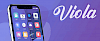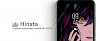Viola is a wonderful premium iOS theme allowing you to change completely the look of your home screen. It was designed to replace the stock icons with stunning colors palette and gradient icons. Viola can be used with Snowboard app and can be installed from Cydia Repo for just $1.99.
Viola theme is packed with +480 icons, +30 alternative icons, and +15 beautiful viola wallpapers. Ahmed Bousrih, the theme author, declares that every 2 weeks new icons will be added to the package. Customers can also request icon suggestion for sooner release.

Viola is fully compatible with SnowBoard theming engine. The app works with iOS 7 - iOS 12.1.2 and up and supports formats from all other popular theming engines. Navigate to Settings → SnowBoard → Select Theme... to activate Viola on your device.
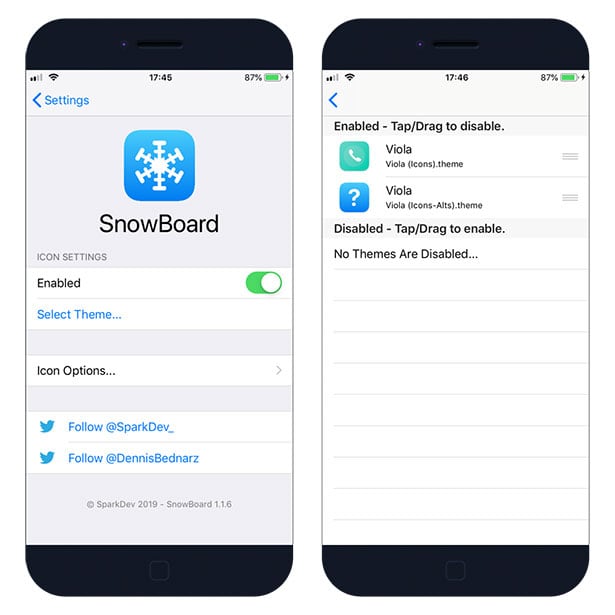
How to install Viola Theme
You are just a few steps from installing the tweak from Cydia Sources. To add Viola Repository to your list of Cydia Sources follow our step-by-step guide.
Step 1. Open the Cydia app on your device.
Step 2. Tap Sources → Edit → Add the official repo https://repo.packix.com/
Step 3. Switch to Search Tab and enter Viola.
Step 4. Tap the Install button.
Step 5. The tweak can be activated from Settings → SnowBoard.