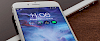Velox Reloaded is a great tweak that brings widgets to iOS home screen. Activate Spotify, Reminders, Weather, Notes, YouTube, Calendars + other widgets and access all information from SpringBoard. The jailbreak tweak works with iOS 13.0 up to iOS 13.6 and it is available from chariz repo for $3.99.
What is Velox Reloaded?
Velox Reloaded is a jailbreak tweak by ApexTweaks that adds new system widgets with intuitive functionalities directly to your iPhone or iPad’s Home screen via the very same grid-space that is used to display app icons. Pin your favorites iOS widgets to the home screen and install Velox tweak.

When you think about iOS widgets, the system is very limited allowing you to display useful information only if you will swipe over to the Today page. LockWidgets tweak is an addon to display widgets directly on the lock screen. Now, Velox Reloaded can do it on the home screen.
Velox Reloaded uses the native app interfaces to display widgets on the home screen. For example, the Weather widget uses the animated Weather app background and shows a quick synopsis of the weather outside. The Clock app, on the other hand, displays an ornate watch with the current time. If an app supports notifications, Velox Reloaded can be configured to display those notifications as a widget instead if there is no native widget available for that app.
Use 3D Touch or Haptic Touch gesture on the app icon to activate widgets using Velox Reloaded. From the contextual menu tap on Open widget Velox. Tapping on it provides you an interface where you can preview the Velox widget and choose one of three sizes for the widget.

To remove the widget from the home screen simply use the 3D Touch or Haptic Touch gesture on the widget in question, and you will find an option in the contextual menu to disable it. After you install Velox Reloaded, you’ll find a dedicated preference pane in the Settings app.
Velox Reloaded supports the following widgets FaceTime, Calendar, Photos, Phone (Favorites tab), Files (Documents), Apple Music, Settings, Notes, TV, Reminders, Weather, Activity (Fitness), Spotify, Watch, Clock. In the near future, the app will offer more than 20 additional custom widgets.
From settings access options to enable or disable Velox on demand, disable loading widgets after a respring, disable app icon badges when widgets for a specific app are enabled, push icons back to their original state after closing a widget, and also disable widget visibility while scrolling your Home screen to conserve RAM. Install Velox Reloaded via your preferred package manager.
Add Velox Repository to Cydia
You are just a few steps from installing the tweak from Cydia Sources. Add Velox Reloaded Repository to your list of Cydia Sources.
Step 1. Open the Cydia app on your device.
Step 2. Tap Sources → Edit → Add the official repo Velox Reloaded Repo.
Step 3. Switch to Search Tab and enter Velox Reloaded.
Step 4. Tap the Install button.
Step 5. The tweak can be configured from Settings → Velox Reloaded.
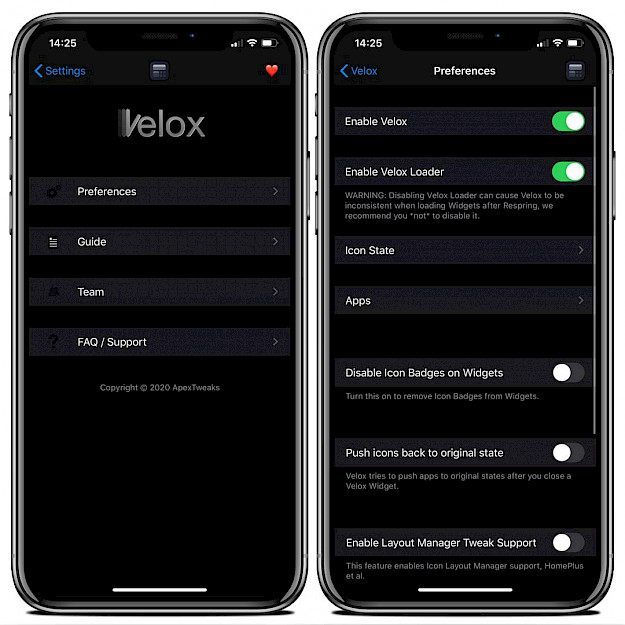
If the Velox Reloaded tweak is crashing the SpringBoard on iOS 13 you can fix this issue installing IconState (Nepeta) and IconSupportFix (Muirey03) packages.
Tweak Settings
- Read a guide about using Velox Reloaded
- Enable or disable Velox on demand
- Disable app icon badges when widgets for a specific app are enabled
- Push icons back to their original state after closing a widget
- Disable widget visibility while scrolling your Home screen to conserve RAM
- Enable or disable loading widgets after a respring
- Reset Velox Reloaded to its default settings
- Respring your device to save any changes you make
Changelog
Version 1.2.1
- Added IconSupport dependency
Version 1.2
- New Widget Sizes! (Modern)
- New API. Check our GitHub for more information
- General UI fixes
- Bug fix Widgets not closing properly
- Speed up Widget Loading after respring
- Stability fix for 13.5
- General improvement in our Widget Algorithm
Frequently Asked Questions
Does Velox drain battery?
Velox has been developed with battery conservation in mind, which means that while you aren't using your home screen or when the Widget is not visible; Velox "caches" the widget into memory and makes sure it doesn’t drain your battery.
How do I open a Widget?
Hold down (or 3D Touch on applicable devices) onto an App Icon on your Homescreen until the Quick Actions menus appear and select "Open Widget".
Is Velox Reloaded free?
No, Velox Reloaded is a paid tweak. The only source that allows you to install Velox Reloaded for free is adding a pirated repository to your list of Cydia sources.
Can I add multiple Icon States?
Yes, you can add Multiple Icon States. Create new ones and Velox will accordingly adjust itself. Basically Icon States are saved iOS icon layouts.
Why isn't Velox opening the widget in the correct size?
There is an option in the Velox preferences to appropriately adjust its size to your home screen. You can enable it by going to Settings → Velox Reloaded → Preferences and enabling the "Enable Layout Manager Tweak Support" option.