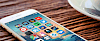Velaris brings your calendar, reminders, alarms, and birthdays right to your home screen in a beautiful scrolling carousel. Swipe to view the next 7 days. Add Velaris repository to Cydia Sources and install the tweak for $1.99. Jailbreak required. Velaris tweak works on iOS 12.0 or later and looks beautifully on all devices.
Velaris tweak adds at the top of the Home Screen amazing widget displaying usefull information. It comes with smooth animations that look and feel like a native part of the iOS but it is available for all jailbroken devices running on iOS 12, iOS 13 and iOS 14. Just swipe left to display event for the next day.

Once installed, the tweak adds a dedicated preference pane to the Settings app where you can configure all options. At the top of the tweak, primary preference pane is available the Respring button to save all changes.
Velaris can be purchased for $1.99 from the Packix repository and installed via your package manager. Definitely worth every penny. Be awa, that Velaris will replace your first row of icons on the home screen.
Add Repository to Cydia
You are just a few steps from installing the tweak from Cydia Sources. Add Velaris Repository to your list of Cydia Sources.
1. Open the Cydia app on your device.
2. Tap Sources → Edit → Add the official Velaris Repo for Cydia.
3. Switch to Search Tab and enter Velaris.
4. Tap the Install button.
5. The tweak can be configured from Settings → Velaris.
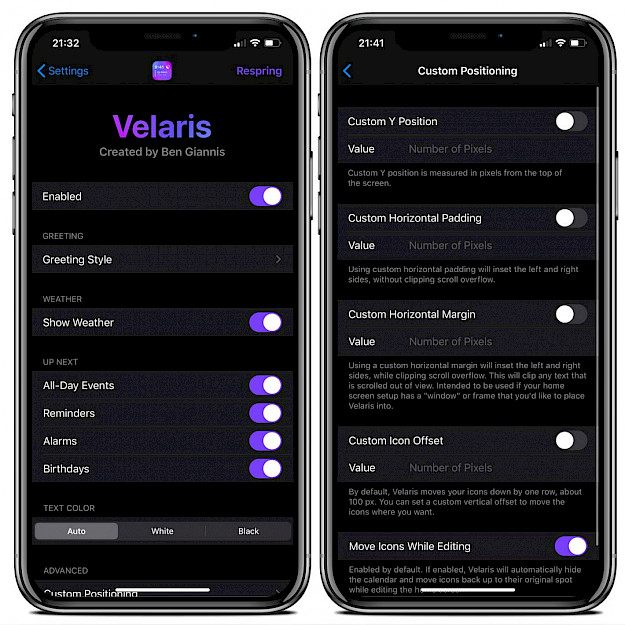
Tweak Settings
- Toggle Velaris tweak on or off on demand
- Configure the greeting style
- Show or hide weather information
- Show all-day events
- Show reminders
- Show alarms
- Show Birthdays
- Choose between automatic, white, or black text color
- Configure custom positioning