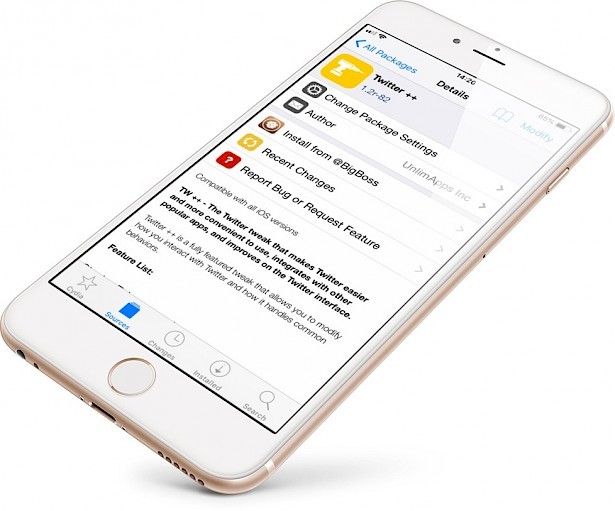Download Twitter++ for iOS and access a lot of useful features not available in the default Twitter app for free. Learn how to install Twitter++ on your iPhone, iPad, or iPod Touch device. Additionally, you can activate the dark mode, share links, save videos and GIF files, and more.
Content Summary
What is Twitter++?
Twitter++ is a tweaked version of Twitter app for iOS devices adding new features to the app. Share images and links from tweets by long pressing on them, share tweets to third-party apps, save video and GIFs to your device with tap and hold gesture, or download YouTube videos.
The ++ version is packed also with the option to set the default browser to open when a link is tapped, enable full-screen view, video tweets of users who have blocked you, display a confirmation when favoriting a tweet, or automatically post a tweet as an image or using Pastebin (over 140 charts).
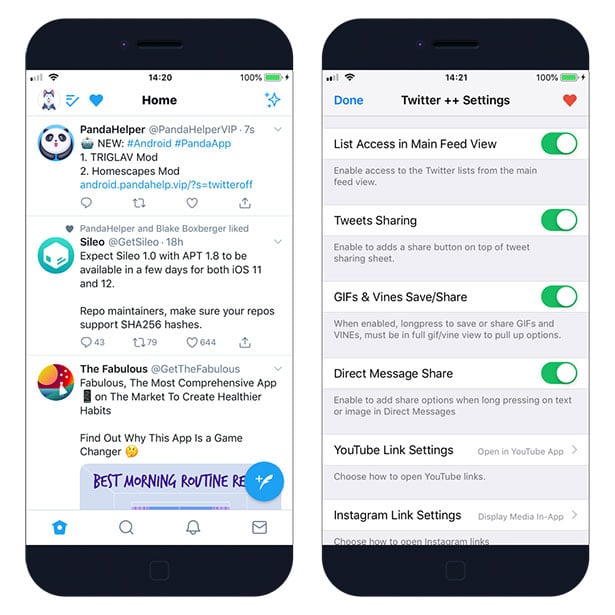
Is Twitter++ safe?
Yes, using the ++ Twitter app is 100% safe. You can download and install Twitter++ and then switch to the standard Twitter version without any complications.
Is Twitter++ legal?
Twitter++ can be installed legally but using it is not legal. The modified edition will give you access to new and useful features for free, and you can support the developer to remove ads from the app.
Install Twitter++ on iOS 13 without a computer
Before we will start, be informed that using Twitter ++ app is absolutely safe. You can download and install the tweaked version and then switch to the standard Twitter version without any complications. Be sure to remove the original Twitter.app before installing ++.
You don’t need to jailbreak your device to install Twitter ++ on iOS. Click on the link to start the installation process from Safari browser. When you download the app without PC it can happen that the app will stop working. To make Twitter ++ work again you will need to reinstall the app.
Step 1. Click Install Twitter++ from your browser. (mirror 2, mirror 3, mirror 4, Twitter++ Duplicate, iOSNinja)
Step 2. Tap Install on message prompt “ignition.fun would like to install Twitter++”.
Step 3. Twitter++ Icon will appear on your Home Screen.
Step 4. Navigate to Settings → General → Device Management.
Step 5. Find the newly installed Enterprise App Certificate.
Step 6. Click on the certificate name.
Step 7. Trust apps from the developer to run on your iPhone.
Step 8. Allow access to your data and tap Trust.
Step 9. Run Twitter ++ app and login to your account.
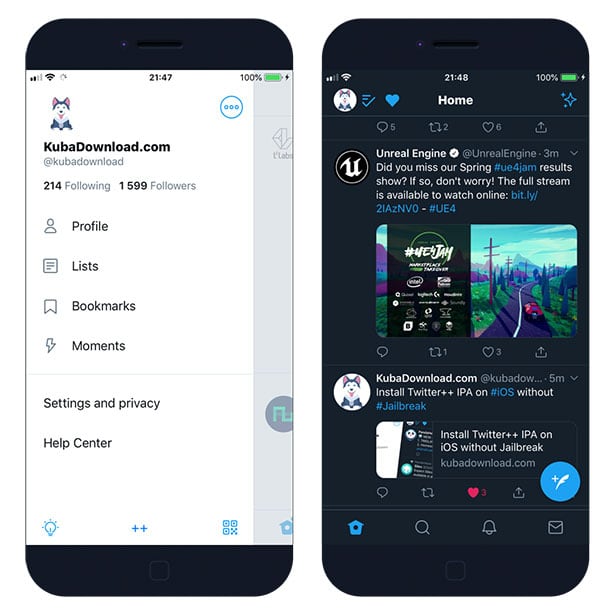
When you completed all step your tweaked Twitter app should be installed correctly on your iPhone. After Twitter++ will be downloaded you can’t run the app. An Untrusted Developers Message will appear and it’s required to complete all tasks from Step 4 in our guide above.
If you have a problem installing Twitter++ from our link you can also try alternative options and find the app via popular Cracked App Stores. Free Twitter++ tweak is available via CyrusHub, TweakBox App, Panda Helper, or AppValley. Usually when the download will not start simply try again later.
Download Twitter++ IPA
100% working method to use ++ version is to download Twitter IPA file and sign it using Cydia Impactor. We provide a full step-by-step guide on How to use Impactor to install IPA files on iOS.
Step 1. Download Cydia Impactor, and unzip the file.
Step 2. Download Twitter++.IPA (119 MB).
Step 3. Open Cydia Impactor and navigate to Device → Install Package.
Step 4. Select the Twitter ++ .ipa version 7.47 to install.
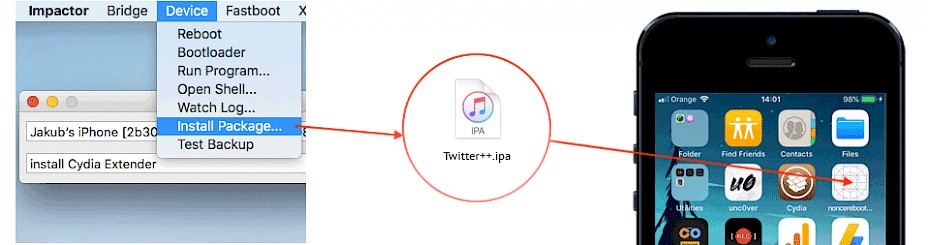
Step 6. Enter your AppleID and app-specific password to sign apps not provided by Apple.
Step 7. Add the certificate to trusted from Settings → General → Device Management.
Step 8. Open Twitter app and tap Start.
If you have any problems with sideloading the IPA file on your iPhone go to our article on How to use Cydia Impactor where we explain in detail every step including how to generate app-specific password for your app. This method doesn’t require a jailbreak to work, but if you are running a jailbroken device try free ReProvision app to sign IPA files directly on iOS.
Install Twitter ++ hack from Cydia Repository
On jailbroken devices, you can easily forget about revokes and the need to reinstall Twitter ++ app.
Get Twitter ++ for free installing the hack modification from Cydia Sources.
Step 1. Download Twitter from AppStore.
Step 2. Login to your Twitter free account.
Step 3. Add UnlimApps Repo to Cydia Sources.
Step 4. Open Cydia app and switch to Search Tab.
Step 5. Type Twitter ++ and install the tweak on your iPhone.
Step 6. Run tweaked version of Twitter from home screen.