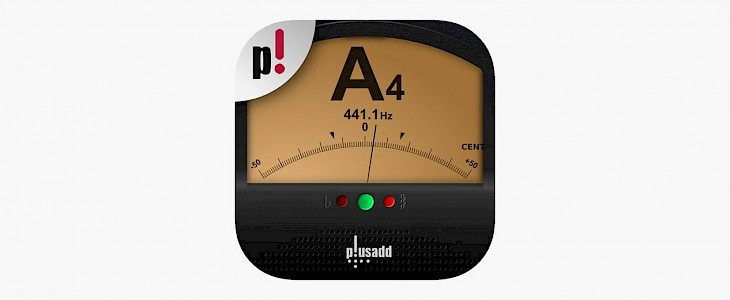
Over the stretch of a few months now we have brought to you a lot of great content.
From news to tutorials, from iPhone hacks to Jailbreaking tips. So, it was time we took a step back and went back to the basics.
Thus, we welcome you to a brand new series of articles called “Apps for iOS” where we will inform you about some unique apps that you can get your hands on.
So, without further delay, let us take a look at what we have waiting for us today…
Tuner
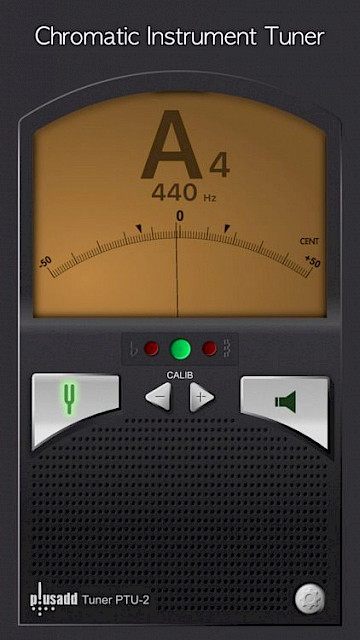
Today’s app is for all the musicians out there.
Being a musician you always have to look out for your instruments. You have to clean them, maintain them and even change the oil to keep them in their apex condition. But, instruments don’t come cheap nor do their tuners.
And, that’s why we have brought to you Tuner.
An AI-powered instrument tuner that can help you tune any instrument within minutes. Tuner is fitted with best-in-class audio-tracking features so it can catch the frequency of your instrument and help you tune it to the standard tune.

Tuner also comes with a high-precision and scale mode which lets you tune your instrument to a perfect scale or pitch for a jamming session.
But, the most beautiful part of this app is its custom mode. In which, you can create your own custom tuning and save it for later.
Enjoy a full-fledged tuning experience with no overhead costs with Tuner.
Download and Setting Up
If you want to download Tuner on your iPhone, then:
- Go to the App Store or Cydia Store, anyone is fine.
- Type “ Tuner”.
- Click on the very first option you will find,
- Now click on download and wait for the download and installation to complete.
The whole process will not take more than 5 mins.
To set up Tuner:
You don’t need to follow any special steps to use Tuner. Just install the app and use it as you wish.
And that’s it.
Enjoy your musical journey with Tuner.





