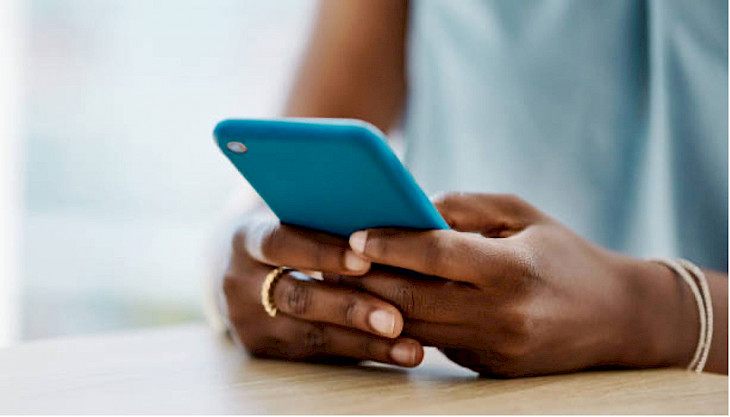
Aside from entertainment, social media also plays a key role in learning. Depending on how students use it, they are likely to benefit from it academically. It is possible to hold classes or even group discussions on almost all social media platforms, especially Twitter.
We cannot overstate social media's role in education, especially with communication and remote learning. Remote learning is gaining momentum; thus, students need to be in tune with various platforms that can make learning and group discussions more effective. Since we believe in the power of social media, we have curated some tips on how you can use these platforms to boost academic performance.
Use Twitter Space for Your Group Discussions
Twitter offers a virtual space where individuals can convene and discuss issues on their agenda. Twitter space is flexible and can deliberate on ideas and even controversial conversations. You can also get people in your space to give insights into how to ace your project so you won't have to look for a dissertation writing service.
The space allows users to moderate conversations so that people talk one at a time. Setting up a Twitter space is easier than other video conference call applications, making it suitable for students. You can hold meetings with your group members through Twitter and discuss academic-related stuff. There is also an option of sharing files, a feature that suits students with many learning materials to share.
Live Stream Lectures Through a Facebook Group
Live streaming lectures means you can screen record them or save them on your page for later reference. Having these lectures stored means you will have a guided revision since you will be replaying what was discussed in class and reading extensively. Additionally, live streaming and recording classes allow you to study at your own pace, and you might not miss out on key concepts; you can replay what the teacher said. Live streaming lectures also means that your friends in your group can access the lecture despite not being in class. So they won't be left behind.
Start a Class Blog for Discussions
How exciting would it be to have a blog with your classmates where you can post various issues affecting your class, areas people need to focus on, or just general advice and banter for your colleagues? So, you can start up a class blog to make learning more interesting in your class. The blog can be used for several class functions, including essay competitions. Additionally, the blog can be used to upload assignments and reading materials. It will be a uniting factor for the class and a learning opportunity.
Develop a Pinterest Board for Your Class Assignments
Social media makes learning more fun, and what better way to make the experience even better than by creating a Pinterest board? Pinterest allows users to pin their items on a digital board. Students can use this platform to create a board of their research projects, essays, or group assignments.
It can be a good way to store all the work done in a semester for reference purposes. You can also use this pin board to pin research materials, videos, and books for later referencing when it is time to write. With such proper organization, it will be much easier to contextualize your assignments without much trouble.
Create Facebook Groups With Your Schoolmates
Having a Facebook group makes brainstorming issues with your schoolmates much easier. You can post about anything and ask them to weigh in. From classwork inquiries to general school questions, you will quickly get answers from relevant parties. Facebook groups also promote a sense of connection whereby you can motivate and encourage each other to learn and achieve specific objectives.
Creating consistent engagements with your schoolmates promotes a sense of togetherness, and building relationships with your classmates and schoolmates will be much easier. Additionally, you can make new friends from a Facebook group and even form a study group. So the next time you check grademiners review online, hop on Facebook and connect with schoolmates.
Connect With Students From Other Institutions
Social media has shrunk the world into a global village – we have all been merged under one platform regardless of geographical location. You will likely find users in the same stage as you from the vast number of individuals using social media. Therefore, it is best to link with students from other institutions. You can build strong bonds and see things in a different light. Interactions with students from other institutions will help you appreciate our differences. Peer interactions are key to academic growth, and social media has made it much easier.
Extract Data

Various social media platforms such as Facebook, Instagram, and Twitter offer users a feature where they can post polls. Take advantage of such polls to erase doubt in matters you have contention. Posting a poll to get people's opinions over a particular issue can shed some light and guide how to proceed. You can also conduct surveys using Google Forms or survey monkey. This data allows you to develop extensive research materials for your project or assignments. Information extracted from social media can also help you create a strong class presentation.
Summing Up
A lot of information is available on social media, and you only have to filter what you need. With the right strategy, you can maximize the time spent scrolling on social platforms. From Facebook groups to holding group discussions on Twitter space, these are some of the few ways to utilize social media while still in school. Social platforms can broaden your scope since you can find a wide range of content relevant to your course.
Moreover, social media offers an opportunity to network with experts in your field who can be your mentors. Several platforms are available, such as Reddit, TikTok, and Instagram, which you can use to your advantage to learn and gain clarity on the information you have doubts about. So it's not all about liking and commenting on memes and photos.





