
One of the major issues that old iPhones face is getting stuck while rebooting. This phenomenon is popularly termed as Bootlooping.
In most cases boot looping is caused by a bug in iOS that prevents the Operating System to load and sync properly thus, causing the booting process to crash and restart over and over.
But, one of the most significant problems associated with recovering a boot looing device is the loss of personal data.
Though system apps like iTunes can help you get your device back on track, it will surely erase any data you have left on your device.
And that’s where Tenorshare ReiBoot comes into play…
What is Bootlooping?
The name Boot looping is very self-explanatory.

It refers to a condition where the Operating Software of your mobile device is out of sync causing, the rebooting process to get stuck in a loop.
Under normal circumstances, Boot Looping does not impact the system software but, your personal data be subjected to risk. Thus, it is always recommended to backup your device before fixing a Boot Lopp.
What causes Bottlooping?
In most cases, Bootlooping is the aftermath of a faulty driver on your device. But, it can also be caused by:
- Faulty hardware.
- Non-Updated Operating Systems.
- An external Virus.
- Faulty Third-Party software.
How to tell if my device is Boot Looping?

- If you find any one of these symptoms on your device:
- The device is not restarting.
- The rebooting procedure is taking more than 10 minutes.
- The screen is getting frozen at a specific window whilst rebooting.
Then, your device has fallen a victim to Boot looping.
Tenorshare ReiBoot

Tenorshare ReiBoot is an indigenous utility software that helps you recover the data from your boot looping iPhone within minutes. And the best part, you don’t even lose a bit of data during this whole process.
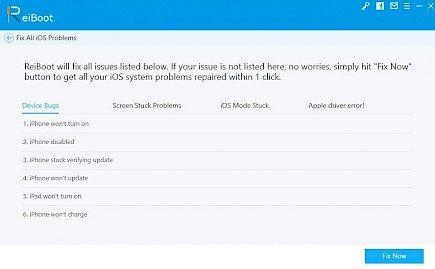
The powerful integrated AI of Tenorshare is capable enough to identify the problem in your device and provides you numerous options by which you can fix it.
And, that best part. It is available on the Web and on Apple Store for free!
To Download Tenorshare ReiBoot
You can:
- Open App Store on your laptop or PC and search “Tenorshare ReiBoot”.
- Click on the very first option that popos-up in the search list and click on download.
- Wait for the (.exe) file to download and then install if on your laptop or PC.
Or Else,
- Open any web browser on your laptop/ PC.
- Go to any trusted search engine and write “Download Tenorshare ReiBoot”.
- A list of reliable links will come up, click on the very first link and you will be guided into the Tenorshare ReiBoot’s official website.
- On the website, click download ad specify the operating system of your laptop/ PC.
- Wait for the download to complete and then, install it on your Laptop/ PC.
Recovering your boot looping iPhone with Tenorshare ReiBoot
The process of recovering your device using Tenorshare ReiBoot is very simple.
Just follow these simple steps:
- Connect your iPhone to your laptop or Pc using the Lightning Cable.
- Once a notification about a new device pops up, open Tenorshare ReiBoot.

- Now, search for devices on your laptop/ Pc using the browse function of the app.
- Select your iPhone.
- You will see your iPhone’s screen will light up as if it were booting.
- Now click on the recover option on the app and wait till the AI on the software figures out the issues with your iPhone.
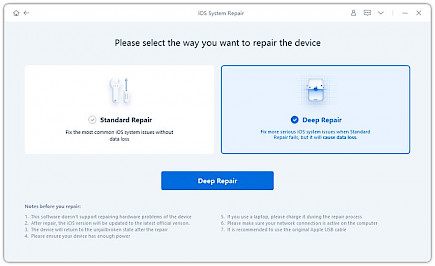
- If your device is boot looping you will see two options will appear, Standard recovery- where your device is recovered but no data is harmed, and Advanced recovery- where your device is thoroughly cleaned and now your device will be upgraded to the latest version of iOS.
- Choose the option that suits your the most and wait.
The whole procedure of Standard recovery will take no more than 15 minutes, whereas Advanced recovery could take up more time depending upon the size of iOS it will have to download.
Once your device is revived try restarting it to confirm your device is not boot looping again.
And just like that, you can recover your boot looping device via Tenorshare ReiBoot.
Winding Up
Tenorshare ReiBoot is a very useful app that can serve different purposes. So, if you facing any problems regarding boot looping. Be sure to download Tenorshare ReiBoot on your device today.
Hope you liked the article. We will be back soon with other fun hacks, apps, and tutorials, until then. Stay Tuned, Good Day!





