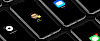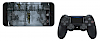Did you ever wonder how much storage is used by apps installed on iOS? If yes, you probably know that that information is available in iPhone Storage from Settings app. Jailbreak users can now install Taille tweak from official Cydia Repo and determinate App Size directly from 3D Touch Menu.
What is Taille Tweak?
Taille is a free jailbreak tweak by iOS developer MTAC adding to the system an option to view storage occupancy of any installed app by using a simple 3D Touch (or Haptic Touch where applicable) gesture on selected app respective icon. Taille displays App Size in MB in 3D Touch menu.

Taille tweak supports iOS 10, iOS 11, and iOS 12 devices with 3D Touch or Haptic Touch capabilities. This simple jailbreak tweak doesn't require any configuration. After installation from Packix repository, the tweak is immediately integrated with your system. To deactivate the tweak remove it from iOS.
How to install Taille Tweak
You are just a few steps from installing the tweak from Cydia Sources. To add Taille Repository to your list of Cydia Sources follow our step-by-step guide.
Step 1. Open the Cydia app on your device.
Step 2. Tap Sources → Edit → Add the official repo https://repo.packix.com/
Step 3. Switch to Search Tab and enter Taille.
Step 4. Tap the Install button.
Step 5. The tweak doesn't require any configuration.

Changelog
Version
- initial release