
Are you someone who invests in stocks? Or maybe you are just fascinated with the stock world and like to monitor the value of the stock trends over a period of time? Well, whatever it may be, we have a perfect new jailbreak tweak for you which is known as StonksBar and was developed by iOS developer CokePokes.
This is a free jailbreak tweak that helps the customers learn about the current stock value by keeping their favorite stock value in view using the Status Bar-centric display that will appear below the time on the notched handsets including iPhone X and later models.
If you want to keep a track of a particular stock, then StonksBar is great for you as it will display that stock’s value in a location that is easily visible from anywhere on the iOS interface including the Home Screen, Lock Screen, and different app interfaces. Moreover, what we liked about StonksBar is that it is non-intrusive and appears in such a way that it doesn’t hamper the native user experience. Sure, it includes another text line to the Status Bar, but it doesn’t give a cluttered feel so it is good only.
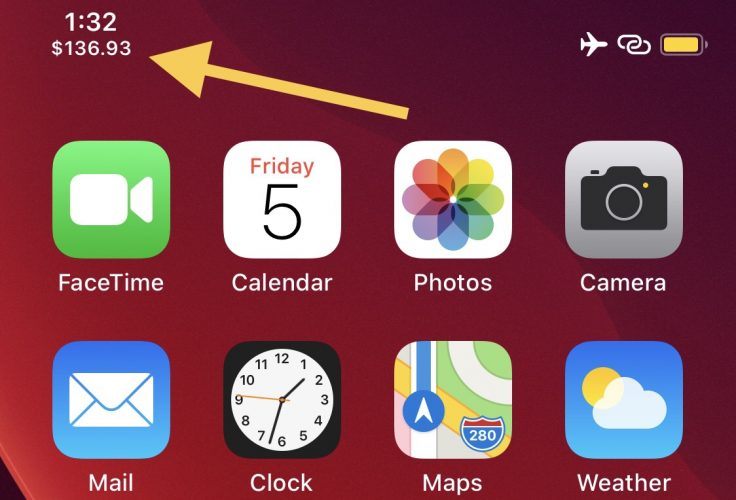
After you have installed StonksBar, a dedicated preference pane is added in the Settings app so the users can easily configure the tweak to their liking. In the settings, you can find options such as:
- Turning StonksBar on or off whenever you want
- Input the stock code that you wish to monitor
- Adjust the refresh rate of the stock value by using a slider
- Respring the device to save the changes that you have made
We even tested out this tweak and entered AAPL code for Apple’s stock and found that it was displayed in the Status Bar. Moreover, we could even open the native Stocks app and check that the amount displayed on our Status Bar was perfectly correct.
If you don’t find the stock amount being displayed in the Status Bar after the configuration of the tweak, then you have to exit the preference pane and wait a bit before the data is refreshed on your screen. Are you interested in getting this tweak on your jailbroken device? If so, then you can easily get it for download from the CokesPokes’ repository using their favorite package manager for free of cost. This tweak is currently supported on jailbroken iOS 13 and 14 devices and is currently only intended for the handsets that have a notch due to the configuration of the Status Bar.
If you aren’t using their repository, then you can add it by using the following URL:
Are you planning on using this tweak to monitor your favorite stock? Let us know why or why not in the comments below!





