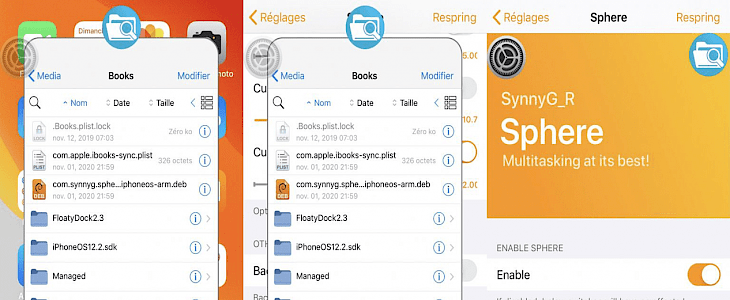
We all know that it is quite easy to toggle between apps on your iPhone because of Apple’s design and software. However, one thing that Apple always lags behind is the multitasking area. And while Jailbreak developers have released several multitasking methods in the past couple of years, none has been as satisfying as the latest tweak released by an iOS developer called SynnG.
The latest tweak was added to the mainstream repository and is known as Sphere. What Sphere does is that it uses the chats head-style to allow the users to multitask on their iOS devices. With this tweak, you will find that the recently-used applications are launched as floating bubbles on the top of other applications. As a result, the amount of effort that you previously needed to hop from one app to another app is greatly reduced in this multitasking scenario.
Similar to the actual Chat Heads feature, customers can move around the spheres and can tap on a sphere to open the app and multitask efficiently whenever they want. I know using a floating bubble of an app is not convenient so you always have the option to use the app in the full-screen mode too. All you need to do is press and hold on a sphere instead of just tapping on it to access the app.
If this method sounds a little familiar to you, then you are absolutely correct. Sometime in 2014, there was a similar tweak known as AppHeads that performed the same task but had a slightly different mechanism.
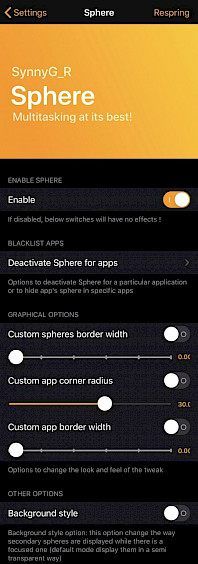
Once you install the new tweak, Sphere will also add a dedicated preference panel where you can configure the settings according to your requirements. You can perform the following configurations here:
- Enable and disable Sphere whenever you want.
- Prevent a few applications from being accessed by Sphere.
- Set the width of the sphere border
- Set the radius of a custom app bubble corner
- Set the width of the border of the app
- Turn on a background process that will make changes to the recently-used spheres in comparison to the currently-used sphere.
- Save the settings that you have configured.
Can Spheres make it easy for you to multitask? Yes.
Will you be able to efficiently use it? Well, that depends on you and how you use it. A lot of users might prefer the side-by-side multitasking interface of an iPad over the Chat heads interface. The latter does seem a little cluttered and confusing. However, if that doesn’t bother you, then this is certainly a good multitasking app to consider until Apple comes with something effective that the customers can use.
If you are interested in getting Sphere on your iOS device, then you can get it from the Packix repository using their favorite manager. You can get Sphere on jailbroken devices with iOS 13 and 12. So, what do you think? Will you be getting Sphere tweak on your iOS device or will you stay away from it?





