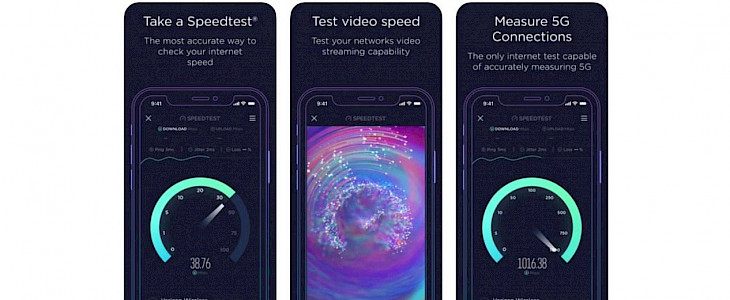
Speedtest by Ookla generally offers a free analysis of Internet access performance metrics and guess what? Now, iPhone users can too use this app to measure the network's ability to stream a video. There are a lot of factors that can affect the quality of video streaming such as download speed, uptime for network congestion, number of concurrent streams being played at a particular time, and a lot more.
Basically, what we mean to say is checking the video-streaming speed and the quality of the speed is a lot more complex than simply determining the download speed of a network. Speedtest is unique in its approach as it doesn’t simulate video streaming and uses a slightly different approach than that.
With Ookla’s new feature, you can stream a video in almost all kinds of resolutions which helps the app to correctly measure the load time, adaptive bitrates, buffering, and a lot more.
Video Testing from SpeedTest

Once the test has been completed, the Speedtest app will display the maximum resolution at which the network will be able to stream the video. Apart from that, you would also be able to learn about the recommended devices that can smoothly render a video stream offering that performance level.
So, you will be able to determine whether you should stream the video on a large TV or if you should use your mobile or tablet instead.
Results
According to the company, if the video tests find the video streaming quality to meet or exceed the resolution that is supported by your device but you are still unable to stream a video, then you have the option to use Ookla’s Downdetector to check which online services are currently facing this issue.
This is a handy feature as a lot of times you aren’t sure whether it is due to the heavy load on Netflix’s backend or the ISP throttling your internet speed again. If this is a persistent issue, then you can use the video test history to talk to your Internet service provider.
Can You Use This Feature?
This latest video-streaming benchmark is available in the Speedtest app for iPhone and is available on the App Store. You won’t find this option available in the Mac edition but you can still download the app for free from the Mac App Store.
If you wish to commence a video test, then you need to click on the new Video tab that is available at the bottom of the app. You will also find Android and web versions of Speedtest but the company hasn’t said when this new feature might be available on the other platforms apart from saying that it will happen soon enough.
Apart from the video-streaming test, the updated Speedtest app also offers a refined user interface including device information, network, server selection, and so on. You will also find the settings interface behind the sliding drawer which is at the bottom of the Speed tab.





