
We all know that iOS devices are the best music players in the market these days which is why it is not a big surprise that there are a lot of jailbreak tweaks getting released for the pwned handsets that try to offer a better device than Apple’s or at least provide personalization options to the user that are not available on a stock handset.
If you wish to expand on the amazing music player experience of your iPhone, then we have a new jailbreak tweak for you named Spectral by iOS developer Beckett O’Brien that might just do the work. Basically, what Spectral does is that it provides a modern interface to the Lock Screen’s Now Playing interface and also gives you an in-built animated audio visualizer that can help you synergize the beats of the music anytime you are listening to it.
In this article, you can check out the screenshots that display how this tweak works including the different examples of the Now Playing interface setups and the audio visualizers.
Moreover, you get a lot of customization options with this tweak which can be found in the dedicated preference pane in the Settings app after you install this tweak. In the Settings app, you will find the following options:
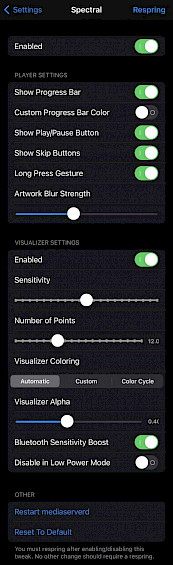
- Turn Spectral on or off whenever you want
- Display or hide the music progress bar
- Allow and choose a custom color for the music progress bar
- Display or hide the Play/Pause buttons
- Display or hide the Back/Skip buttons
- Allow or disable the tap and hold gesture
- Allow or disable the audio visualizer whenever you want
- Manage the audio visualizer’s sensitivity level using a slider
- Manage the audio visualizer’s number of points using a slider
- Selecting between automatic, custom, or color cycle for the audio visualize
- Manage audio visualizer’s alpha level using a slider
- Allow or disable a Bluetooth sensitive boost
- Disable the features when the device is in Low Power mode
- Reset to the default settings
There are a lot more configuration options available for you. And once you have configured Spectral to suit your needs, you can use the Respring button that is placed on the top-right corner of the preference pane to save the changes.
What we love about Spectral is that it has a lot of benefits over Apple’s native Lock Screen music player due to several reasons and it has amazing aesthetics as well. If you wish to try out this jailbreak tweak, then you can easily purchase it for $1.49 from the Chariz repository using their favorite package manager. This tweak is supported on jailbroken iOS and iPadOS 13 and 14 devices.
Are you planning to give Spectral a try to improve your music experience? Don’t forget to let us know your thoughts and why or why not are you going to use Spectral on your jailbroken device.





