
Everyone has a particular way of sorting app icons on their Home Screen and with iOS 14’s introduction to the brand new App Library, things are likely to get crazier.
However, the one thing that is constant is the people’s need to sort their apps in some logical reason or theme, it could be by the type of app, alphabetical order, favorite apps, or something entirely else. If you find that your Home Screen is a mess, then you might want to try the newly released, free jailbreak tweak that is known as SortingSwipe which was developed by iOS developer Lightmann.
Basically, SortingSwipe allows the users to instantly sort the app icons on the Home Screen with a single tap of the button. When you swipe up on the Home Screen, it calls a sorting pop-up option from where you can choose to sort the apps by app icon’s color or the alphabetical order.
With this tweak, you can also save and load layouts which can be really helpful if you have customized your sorted Home Screen and want to return to it in the future after modifying the Home Screen further and beyond recognition.
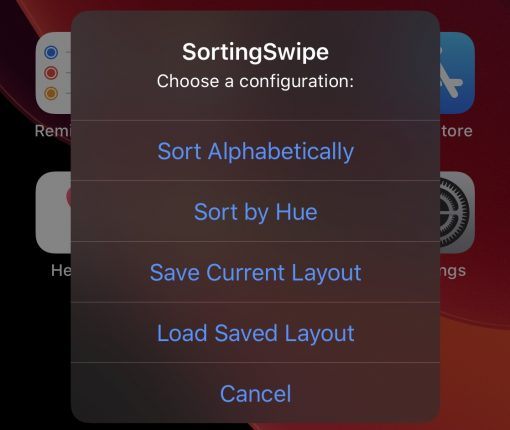
An important thing to note is that SortingSwipe doesn’t remember the option chosen for sorting once you respring the device unless you specifically move the icon after applying the sort. It is a small issue but easy to manage if you don’t forget to do it. Although we don’t personally sort the Home Screen’s app icons by color or name, there are a lot of users who will find SortingSwipe pretty handy as it saves a lot of time and effort on their end.
If you are interested in trying out this tweak, then you can download it from Lightmann’s repository using your favorite package manager. The tweak is currently supported on jailbroken iOS 11, 12, 13, and 14 devices and since it is an open source app, you can go to the Github page to learn more about how it works and make your own tweaks to it.
Are you planning to sort your Home Screen with the help of SortingSwipe? Do let us know in the comments why or why not.





