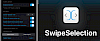Snapper 2 is the best screenshot tool for iOS 12 and iOS 13. The tweak lets you take screenshots and crop images on the fly as you take them. You can also pin cropped screenshots on top of the screen in order to reference pertinent information. The most exciting features available in Snapper 2 is OCR recognition.
Take a screenshot and convert the text to an editable format.
Enhances screenshot-taking ability on iOS with the latest version of the amazing Snapper 2 tweak. When you will jailbreak your device you can add a lot of useful features to the device and Snapper 2 is the ultimate screenshot tool for iOS 13. The tweak is compatible with the Activator app. Install Snapper2 from the Packix Repo.

Snapper 2 can be used in many ways. For example, you can use the tweak to cut out a photo that you need to describe within another app. Instead of jumping back and forth between the Photos app, Snapper 2 can display the image on top of other apps. Take a fullscreen or only selected part screenshot.
Crop a portion of the screen and keep it floating on the screen. What's more, Snapper 2 tweak can also activate other options that you can apply to the screenshot. Simple move the image on available buttons displayed on the bottom of the screen to activate an option. The tweak supports also OCR.
Once Snapper 2 is installed, it begins working immediately. The tweak adds a preference pane to the Settings app where you can configure all options to your liking. You can also activate OCR to recognize and copy the text from the image to the clipboard by moving the floating screen to the OCR icon.
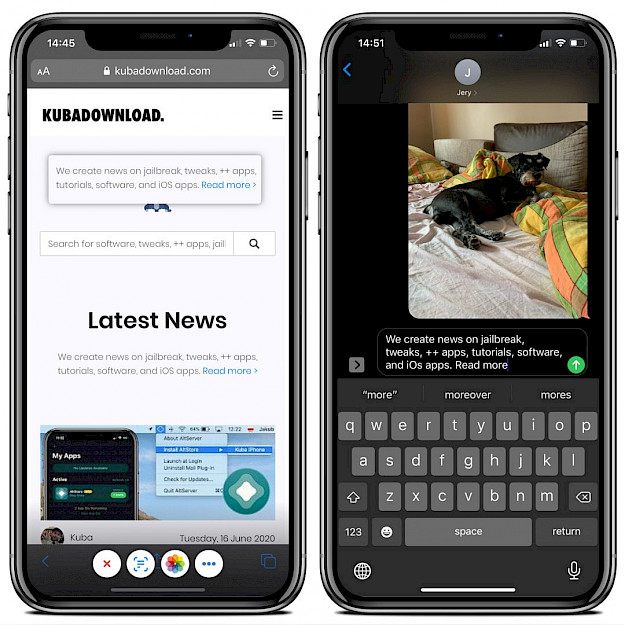
You can drag the screenshot towards the bottom of the screen to dismiss, detect text, save to Photo app, or share the screenshot using the sharing sheet. Snapper 2 can also display multiple snaps on-screen simultaneously.
Snapper 2 tweak can be installed from the Packix Repository for $3.00. This is definitely an excellent jailbreak tweak that can be very useful for anyone taking a lot of screenshots. The built-in OCR recognition is absolutely amazing.
Add Repository to Cydia
You are just a few steps from installing the tweak from Cydia Sources. Add Snapper 2 Repository to your list of Cydia Sources follow our step-by-step guide.
Step 1. Open the Cydia app on your device.
Step 2. Tap Sources → Edit → Add the Snapper 2 Repo to Cydia.
Step 3. Switch to Search Tab and enter Snapper 2.
Step 4. Tap the Install button.
Step 5. Configure the tweak from Settings → Snapper 2.
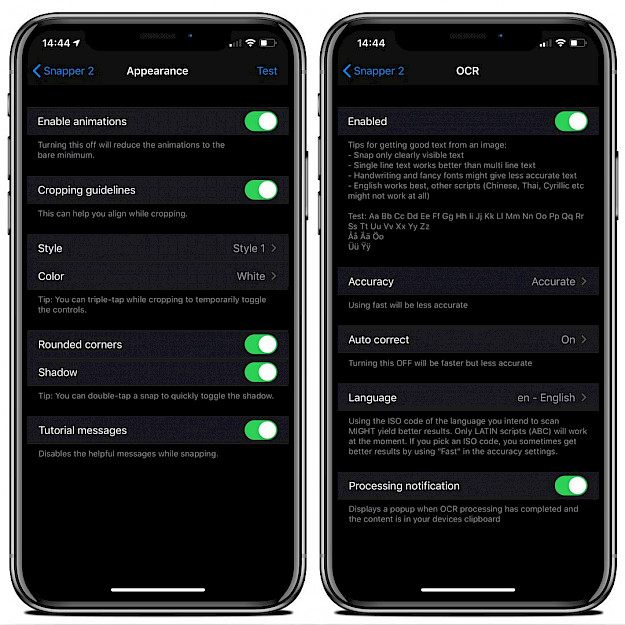
Tweak Settings
Main pane
- Activation Methods
- Appearance
- Behavior
- History
- OCR settings
- iPad settings
- Statistics
- Support
Activation Methods
- Change activation method (default home + power)
- Configure Activator app settings if available
Appearance
- Enable animations
- Cropping guidelines
- Select style
- Select color
- Activate rounded corners
- Enable shadows
- Display tutorial messages
Behavior pane
- Keep old snaps on the screen
- Keep crop area
- Snaps to edges
- Copt to clipboard
History pane
- Open history of snaps
- Define snaps save limit (default 10 screenshots)
OCR settings pane
- Toggle on or off the OCR functionality
- Change Accuracy
- Enable autocorrection
- Select default language recognition
- Display processing notifications
iPad settings pane
- Enable iPad rotation fixes
- Toggle on debugging help
Statistics pane
- Display statistic about taken snaps (last snap date, install date, total snaps taken)
Changelog
Version 2.4.3
- Add OCR enable/disable the toggle
- Group Activator actions together (they will now display further down)
- Add minimum iOS version restriction (12.1 and above since v2.4)
- Updated a lot of localizations
- Changes
- Update/add multiple languages
Version 2.4.1
- Add more options for OCR
- Add fallback strings for language
Version 2.4
- Add OCR for iOS 13+
- Fix animation on the tooltip
- Drop armv7/armv7s support | update SDK (min iOS version is now 12.1)