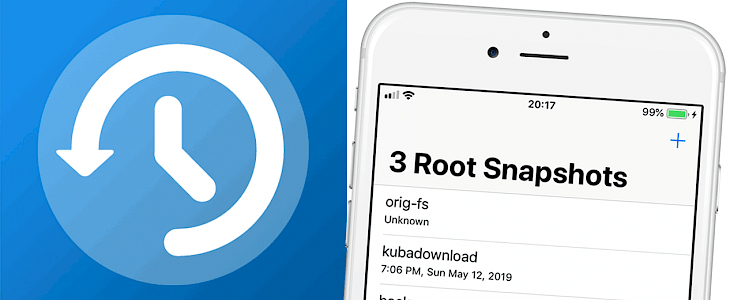
SnapBack is a free jailbreak app allowing you to take a snapshot of a full iOS system and restore it when needed. Use the app to switch between jailbreaks, restore iOS to a selected snapshot in a few minutes. Download SnapBack from official Cydia Repo.
What is SnapBack?
SnapBack uses the new feature of Apple's APFS filesystem allowing to create a Snapshot of the drive file system. A snapshot is a point-in-time representation of a volume. Once the snapshot is taken, each file within that snapshot will be available to recover even if you delete the file.
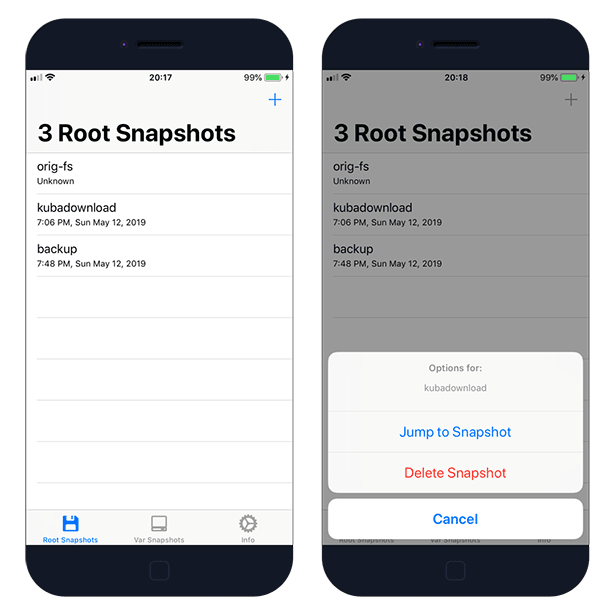
As long as you can jailbreak, SnapBack allows you to jump back to the moment after you created a root snapshot. The root snapshot named "orig-fs" is the original snapshot that is either made right before you jailbroke the first time, or the snapshot that Apple made when you updated your OS.
SnapBack app can be also used to jump between jailbreaks like unc0ver and Chimera. In order to do this, take a root snapshot when you have a jailbreak setup the way you want, then jump back to the orig-fs snapshot. At this point, you can jailbreak using a different jailbreak with no issues.
When restoring var snapshots, if you jump to a snapshot that was signed in with a different iCloud account, you will be prompted over and over again to log into icloud. Simply open settings and sign out of the iCloud account to get rid of these messages.
How to install SnapBack
You are just a few steps from installing the tweak from Cydia Sources. To add SnapBack Repository to your list of Cydia Sources follow our step-by-step guide.
Step 1. Open Cydia on your iPhone.
Step 2. Tap Sources → Edit → Add the URL repo https://repo.midnightchips.me
Step 3. Switch to Search Tab and enter SnapBack.
Step 4. Tap the Install button.





