
It is no secret that a lot of times, we need to tune the handset’s volume level so that we can clearly hear music, voice messages, videos, and even phone calls. This can usually be accomplished by pressing on the volume up and down buttons that are placed on the side of the handset. Or you might be adjusting the volume by opening the Control Center of your handset and dragging the volume slider to the desired listening level.
However, a lot of iPhone and iPad users don’t know that there are different volume settings available on their iPhones and iPads. One of these volume controls manages the media playback volume on your device, another controls the volume of the phone, and so on. In fact, there are individual volume controls for notification sounds, Siri’s voice, and the connected Bluetooth devices as well.
Honestly, it can be a little difficult to adjust the volume for different functions as you need to press the volume buttons at the exact moment when a function takes place on the device to make the changes. But don’t worry, you can do this easily with the help of the newly released jailbreak tweak named SmartVolumeMixer2. Developed by iOS developer midkin, SmartVolumeMixer2 makes it simple and easy to call the all-in-one volume mixer interface using the Activator gesture so that you can set the desired volume level.
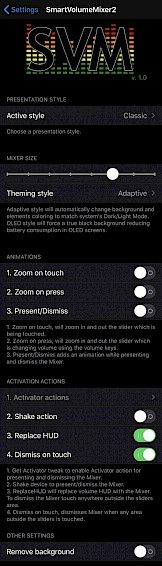
Once you invoke it, you will find a wide range of volume level adjustment options to configure.
- Phone Call Volume Levels – You can set the volume levels for the receiver, speaker, Bluetooth headset, and wireless headset.
- Media Volume Levels – With this, you can set the volume levels for speaker, receiver, Bluetooth Headphones, and headphones.
- Additional Volume Levels – And you can adjust the volume for the alarm, notifications, ringtone, and Siri.
One of the best things about SmartVolumeMixer2 is that it offers different interfaces to the users, so you can choose a compact or a full-screen interface. Moreover, you have different themes to choose from depending on the appearance, and the tweak will look good in both Dark Mode and Light Mode.
After you have installed SmartVolumeMixer2, you will see a preference pane in the Settings app where you can configure the tweak and perform the following actions:
- Select a modern or a classic UI style
- Use the slider to adjust the interface size.
- Select from different themes such as Always Dark, Always Light, Adaptive, or OLED-friendly theme
- Toggle zoom on touch or press animations
- Toggle present or dismiss animations
- Select an Activator method or custom invoke method
- Remove background when opening the tweak.

We all have been victim to sudden voice or music blasts in a quiet surrounding or similar situations where volume levels have completely embarrassed us. But with the help of SmartVolumeMixer2, you can avoid these sudden volume outbursts, and you can enjoy the customization options available for different sounds.
For users who are interested in getting SmartVolumeMixer2, the tweak is available on the midkin’s personal repository. You will need to purchase a license for $3.49 to use this tweak, and it is currently supported on all jailbroken iOS 13 and 14 devices.
Are you likely to give SmartVolumeMixer2 a chance? Let us know in the comments below!





