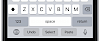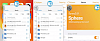Go to sleep with your favorite music playing in the background. Sleepizy is a paid $1.99 jailbreak tweak with an option to stop the music after selected truck numbers or specified time. It's compatible from iOS 11.0 to iOS 12.2 and it supports A12 devices. Download Sleepizy from official Cydia Repo.
What is Sleepizy?
Sleepizy is a jailbreak tweak allowing you to set a timer to stop playing music in popular apps including Music, Spotify, YouTube, SoundCloud, etc. Configure the settings directly from Control Center. It offers a lot of useful features and is fully configurable.
The tweak is packed with two modes. Either set a timer in hours/minutes or select a number of songs to play before it will stop your music. It displays the remaining time in Notification Center Music widget and is fully compatible with BetterCCXI, NextUp (11 and 12), Sylph, ReachIt.

From Sleepizy Settings, you can perform specific actions on timer start like enabling plane mode, enable DND, set custom volume, and activate those actions on timer end with additional option to disconnect Bluetooth devices (or disable Bluetooth). Fade out your music for N seconds.
Moreover, configure defaults values for each mode (default number of minutes and the default number of songs), allow the currently playing song finish before stopping the music, show a confirmation view right after you set the timer, informing you in how much time your music will stop.
Is Sleepizy safe?
Sleepizy is absolutely safe to use and you can install the tweak on any supported jailbroken device. The application works great with iPhone's, but it can also run on iPad, and iPod Touch.
How to install Sleepizy
You are just a few steps from installing the tweak from Cydia Sources. To add Sleepizy Repository to your list of Cydia Sources follow our step-by-step guide.
Step 1. Open the Cydia app on your device.
Step 2. Tap Sources → Edit → Add the official repo https://repo.packix.com/
Step 3. Switch to Search Tab and enter Sleepizy.
Step 4. Tap the Install button.
Step 5. The tweak can be configured from Settings → Sleepizy.

Changelog
Version 1.1
- Perform specific actions on timer start and end (Bluetooth, DND, plane mode, custom volume)
- Add haptic feedback on button presses
Version 1.0.3
- Add ReachIt and Sylph support
- Improve NextUp support
- Add translations for German, Spanish, Arabic, Italian, Korean, Chinese, Malay
- Fix bug when clicking AirPlay button while Sleepizy is opened
- Various improvements
- Fix issue introduced in 1.0.2 (by the AirPlay fix), which could cause Sleep button to be hidden