
Over the stretch of a few months now we have brought to you a lot of great content.
From news to tutorials, from iPhone hacks to Jailbreaking tips. So, it was time we took a step back and went back to the basics.
Thus, we welcome you to a brand new series of articles called “Apps for iOS” where we will inform you about some unique apps that you can get your hands on.
So, without further delay, let us take a look at what we have waiting for us today…
Siri Shortcuts

Right now, Siri is the go-to- voice assistant available on iOS.
For over a decade now, Siri has been improved to make your life smoother. As of now, Siri can do a lot of great things with voice commands. But, that doesn’t mean it cannot be improved.
Welcome, Siri Commands.
A specialized app created to expand the horizons of your iPhone’s Voice Assistant. Siri Shortcuts deliver a quick way to get things done with your apps with just a tap or by asking Siri.
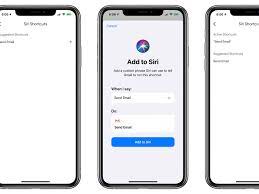
The Shortcuts app enables you to create personal shortcuts with multiple customizations available for your favorite apps.
It includes over 300 built-in actions and works with many of your favorite apps including Contacts, Calendar, Maps, Music, Photos, Camera, Reminders, Safari, Health, and more.

Use the Shortcuts app to:
- Get directions via Apple Maps.
- Add home screen icons to contact your loved ones on the go.
- Make animated GIFs
- Respond to emails
- Make PDFs from Safari or any app.
- Share your feelings about a new favorite song or video on social media within ever touching your iPhone’s screen.
- Get all of the images on a web page
- Send a message or iMessage or any other messenger, and so much more...
Siri Shortcuts opens up incredible possibilities to automate things you do regularly on your iPhone.
Download and Setting Up
If you want to download Siri Shortcuts on your iPhone, then:
- Go to the App Store or Cydia Store, anyone is fine.
- Type “Siri Shortcuts”.
- Click on the very first option you will find,
- Now click on download and wait for the download and installation to complete.
The whole process will not take more than 5 mins.
To set up Siri Shortcuts:
- First, let the installation be complete.
- Then, go to settings → general → Siri.
- In Siri, add Shortcuts options.
- Next, allow Siri Shortcuts to permissions to the internet, notifications, mic, camera, storage, and calls.
And that’s it.
Explore new horizons for Siri with Siri Shortcuts.





