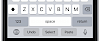When you type a lot on your iPhone you would probably have more control over how the keyboard works. Luckily when you jailbreak the device you can install a tweak like Shortmoji and add a lot of features to iOS keyboard including emojis and new shortcuts. Install Shortmoji tweak for free from MiRO’s repository.
Content Summary
What is Shortmoji?
Shortmoji tweak adds quick access to emojis and pasteboard shortcuts in the stock iOS keyboard. The tweak frames all of its Emoji and text-editing shortcuts suggestions around the entire keyboard interface. It takes full advantage of the keyboard predictive space at the top and the unused empty space at the bottom to make way for new shortcuts. Jailbreak required and iOS 12 or never.

Shortmoji is a hybrid of popular jailbreak tweaks like Barmoji and DockX. Use the tweak to activate shortcuts on the keyboard predictive bar or button empty space. What's more, using Shortmoji tweak you can change the purpose of the Globe and Dictation button to copy, select all, lowercase, set language, redo, cursor down, etc., or even hide the buttons from the keyboard.
Instead of changing the purpose of available buttons, Shortmoji can also add new shortcut icons to the stock keyboard. Configure the number of Shortcuts that appear per page, add basic clipboard operations, navigate to the beginning or end of the string, add cursor movement options, and much more.
After installing the tweak, a new dedicated preference pane is added to the Settings app from where you can configure all Shortmoji settings to your liking. Use the Respring button to save all changes you make.
Shortmoji tweak can be download for free from MiRO’s repository via a preferred package manager. The tweak works with iOS 13 devices.
Add Repository to Cydia
You are just a few steps from installing the app from Cydia Sources on a jailbroken iOS device. Add Shortmoji Repository to your list of Cydia Sources.
Step 1. Open the Cydia app on your device.
Step 2. Tap Sources → Edit → Add the official Shortmoji repo.
Step 3. Switch to Search Tab and type Shortmoji.
Step 4. Tap the Install button.
Step 5. To configure the tweak navigate to Settings → Shortmoji.

Available Settings
Main page
- Toggle Shortmoji on or off on demand
- Enable Shortmoji on the predictive bar
- Choose between Emojis, Shortcuts, or Both for the predictive bar
- Choose between horizontal or vertical scroll directions
- Long-press to toggle Emojis or Shortcuts
- Always show the predictive bar
- Enable Shortmoji on the bottom bar
- Choose between Emojis, Shortcuts, Both, and Both in full view for the bottom bar
- Double-tap on the Dictation button to toggle
- Configure left, right, and bottom offset amounts
- Choose between showing recent or custom Emojis
- Configure the number of Emojis that appear per page (2-8)
- Adjust the font size
Manage shortcuts
- Copy
- Cut
- Paste
- Select All
- Undo
- Redo
- Capitalized case
- Uppercase
- Lowercase
- Dismiss keyboard
- CopyLog
- Define
- Beginning of Line
- End of Line
- Dictation
- New word
- Language
- Cursor position
- Configure the number of Shortcuts that appear per page
- Adjust the size of the button
Change the Globe/Emoji button
- Default
- Toggle Emojis & Shortcuts
- Copy
- Cut
- Paste
- Select All
- Undo
- Redo
- Capitalized case
- Uppercase
- Lowercase
- Dismiss keyboard
- Hide the Globe/Emoji button entirely
Change the Dictation button
- Default
- Toggle Emojis & Shortcuts
- Copy
- Cut
- Paste
- Select All
- Undo
- Redo
- Capitalized case
- Uppercase
- Lowercase
- Dismiss keyboard
- Hide the Dictation button entirely
Configure haptic feedback during use
- None
- Extra Light
- Light
- Medium
- Strong
- Strong 2
- Strong 3
Changelog
Version 4.1
- Added “Keyboard Shortcuts” hold any key to activate any shortcut action.
- Added “Keyboard Type” to change Keyboard Type globally.
- Removed “Quick Shortcuts” as “Keyboard Shortcuts” was added.
- Added “Favorite Languages” and “All Languages” lists in Translate.
- Added “Favorite Language” and “All Languages” buttons to Translate alert.
- Added “New Line”, “Favorite Languages” and “All Languages” shortcuts.
- Added an option to Show/Hide Toast messages.
- Added localizations (Arabic, German, Japanese, Indonesian and more are coming soon).
- Fixed Translate alert not showing is some apps.
- Fixed Translations in multiline text.
- Fixed Trackpad issue when “Show Predictions If Available” enabled.
Version 3.3
- Added Custom Color to Keyboard Color.
- Added Custom Color to Shortcuts View.
- Added Custom Color to Numbers View.
- Added Keyboard Font Size.
- Fixed Full OLED Black on non-notched devices.
Version 3.0
- Added “Keyboard Color” for Dark Mode.
- Rewrote Emoji skin tones now it supports all emojis.
- Rewrote preferences, now it’s very clean and organized. (Please reset Shortmoji settings after upgrading).
- Settings are now applied without respringing except for “Home Bar“ which requires respring.
- Added enable/disable and rearrange views to Predictive Bar.
- Added enable/disable and rearrange views to Bottom Bar.
- Fixed weird crash in emoji bar on some apps (e.g inShot).
- Dropped support for iOS 12 (if you’re on iOS 12 please use v.2.6).
- Fixed a lot of bugs/lags and cleaned all the code.