
When you open a new Safari tab on your iPhone or iPad, what is the first thing that you do? Well, most users tend to click on the URL bar at the top of the Safari browser interface so that they can begin inputting the website URL or the search query that they want an answer to. Keeping that in mind, wouldn’t it be perfect if a keyboard automatically popped up when you launched a new Safari tab?
If you feel the same, then I am so glad to know that because I completely agree too. In fact, it is quite surprising that Apple hasn’t already made modifications to make this possible. Well, never mind, because jailbreak community is as efficient as always, even if Apple isn’t.
For jailbroken users who would like to have this feature on their iPhone or iPad, there is a new and free jailbreak tweak known as SafariFastType by iOS developer P2KDev that will transform this thought into a reality. Once you install SafariFastType, you won’t have any configuration options for the tweak but you will notice improved functionality from the moment you open a new tab in your pre-installed Safari browser. A keyboard will popup immediately without the user needing to perform any action on their end.
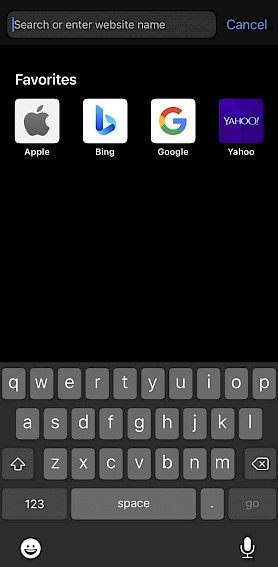
According to us, this simple feature by SafariFastType improves the productivity for the heavy web users. One thing to keep in mind about this tweak is that it won’t work with any other web browser on your iOS or iPadOS device.
If you wish to give SafariFastType a chance, then you can do it by downloading this tweak for free from the Packix repository using the favorite package manager. This tweak is currently supported on the jailbroken iPhones and iPads that run on iOS and iPadOS 13 and 14. This is open source and available on the Github developer’s page for anyone who might be interested in checking out the code.
Are you going to upgrade your Safari web browser on your jailbroken device with SafariFastType jailbreak tweak? Let us know your thoughts in the comments below!





