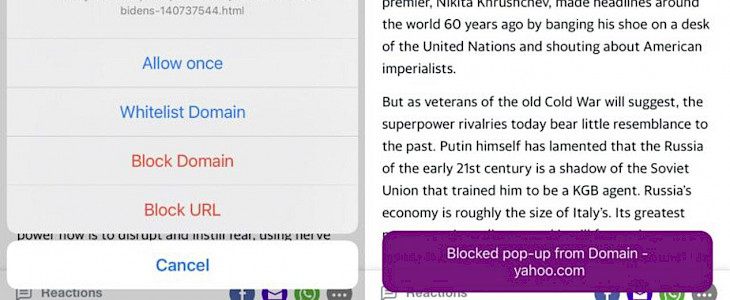
Let’s face it, most of us like the native Safari browser on iPadOS and iOS devices but what we don’t like is how it easily jettisons us to a new tab when we accidentally click on an advertisement or a web page link.
A few third-party web browsers from the App Store include the feature to stop this behavior and ensure that the end user doesn’t get annoyed while using the web browser. But keeping a separate web browser on your device due to just this reason seems a little stupid and is just a way to clutter your Home Screen.
If you are one of those users who would like to keep using Safari while avoiding any accidental tabs opening due to a click on an advertisement or a website link, then you should check out a newly released and free jailbreak tweak known as SafariBlocker. Developed by iOS developer P2KDev, this jailbreak tweak does exactly what its name implies, it basically blocks the Safari web browser from automatically launching a new tab when you click on an ad or a link on a website.
The best thing about this jailbreak tweak is that it offers a wide range of options to you such as:
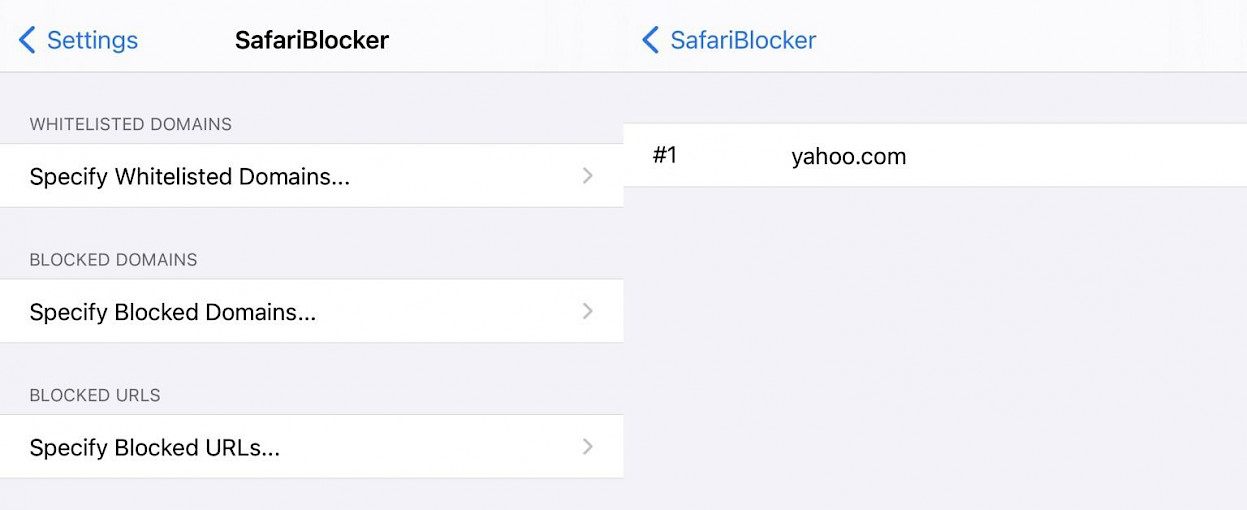
- Allow the new tab to launch just one time
- Whitelist a domain to launch the new tabs from that domain easily
- Block a domain to prevent new tabs launching from that domain ever
- Block a URL to block new tabs from being launched on that URL
- Cancel so that the tweak does nothing and closes the menu
Once you have installed SafariBlocker, a dedicated preference pane will be added to the Settings app. Here, you can check out the whitelisted domains, blocked domains, blocked URLs, and so on. Currently, there is no way to add domains or URLs manually in the preference page. To block a domain or URL, you need to visit that web page and when you see the prompt, you can choose what you wish to do with that URL or domain.
If you are all set to get rid of this unwanted tab opening on the Safari web browser on your device, then you can simply download SafariBlocker for free from the Packix repository using your favorite package manager. This tweak is currently supported on jailbroken iOS 13 and 14 devices and will be available as open source on the developer’s Github page soon.
Are you planning to install thenSafariBlocker tweak? Let us know in the comment section below!





