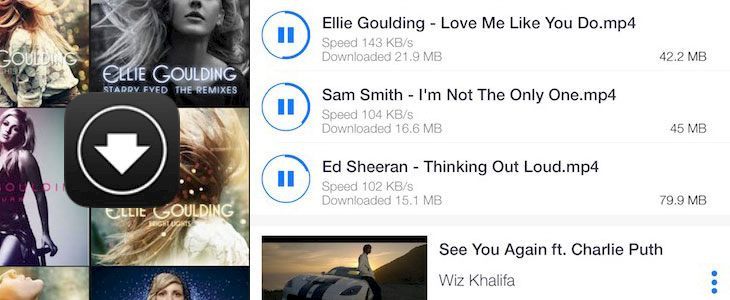
Safari Downloader+ is one of the best Safari browser add-ons for iOS that provides a powerful download manager with video extraction feature. Download any files in background including video files from sources such as YouTube, Instagram, Facebook, Vevo, or Vimeo. Add Safari Downloader+ Repo to Cydia.
Safari with iOS 13 is packed with a native download manager that lets you to download files but this feature is limited when compared with Safari Downloader+. This tweak brings a lot more to the table and it works also on iOS 12.
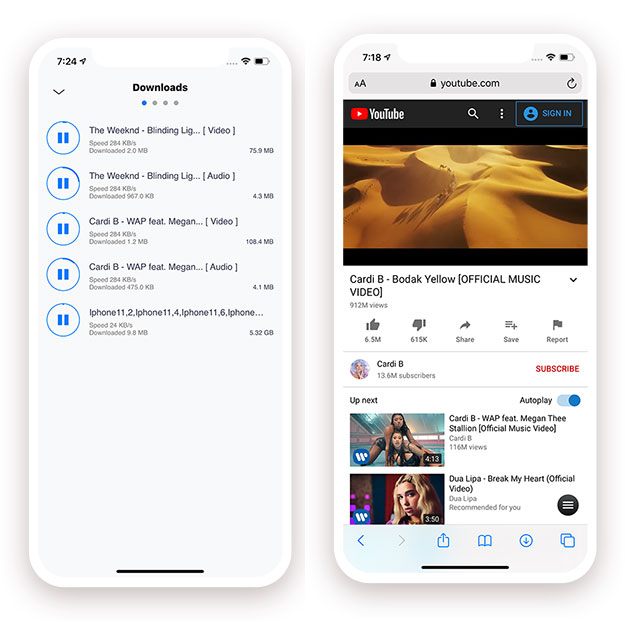
Use this tweak to download anything you encounter on the Web. Safari Downloader+ supports an extensive list of file types and mimes which you can configure and expand to suit your needs. Files can then be opened in any app that supports that particular file type. Jailbreak required on iOS 12.2 and up.
What's more, with Safari Downloader+ you can also download videos for offline viewing from major video websites like Youtube, Instagram, Facebook, Dailymotion, Vimeo, Vevo, and many more. SD+ imports downloads into various built-in supported apps such as Music App, Videos App, Podcasts, Photos App, etc.
Since version 5.0 Safari Downloader+ adds full support for iOS and iPadOS 13 for the first time. Safari Downloader+ integrates itself beautifully into the Safari user interface. It appears as a download button just to the left of the tabs button, and by tapping on it, users can interface with all their previous downloads.
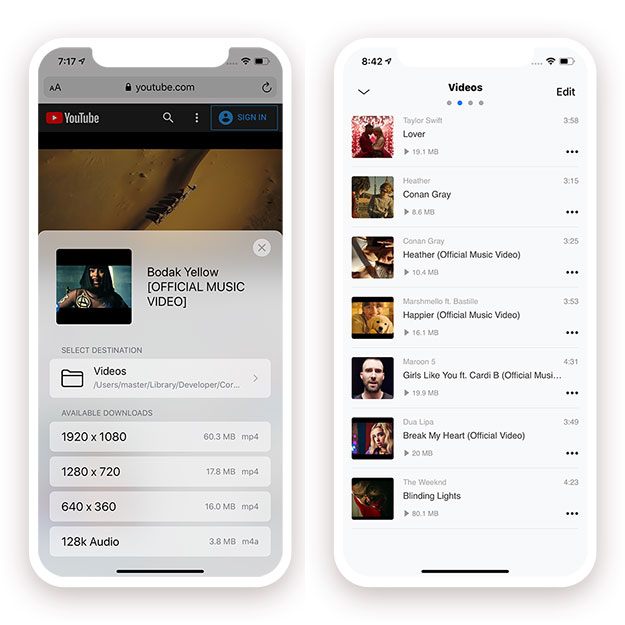
From here you can also configure all settings. Safari Downloader+ features also an option to preview of common file types (iWork, Microsoft Office, RTF, PDF, Images, CSV), save downloads anywhere within the 'mobile' directory, or import multiple files in one go to the same destination.
Safari Downloader+ is a premium tweak that can be purchased from Packix Repository for $3.99. You can install the tweak via your favorite package manager. If you prefer a free solution install the Safari Plus tweak on your device.
Add Repository to Cydia
You are just a few steps from installing the tweak from Cydia Sources. Add Safari Downloader+ Repository to your list of Cydia Sources.
Step 1. Open the Cydia app on your device.
Step 2. Tap Sources → Edit → Add the official Safari Downloader+ Repo for Cydia.
Step 3. Switch to Search Tab and enter Safari Downloader+.
Step 4. Tap the Install button.
Step 5. The tweak can be configured from Settings → Safari Downloader+.
Tweak Settings
- Automatically detect MME types
- Enable or disable the "open in YouTube" option
- Enable or disable the "show welcome slides" option
- Enable or disable vibration upon completed download
- Enable or disable notifications upon completed download
- Enable or disable two-finger swipe to dismiss
- Select supported file types and compressed file types
- Configure the maximum number of allowed concurrent downloads
- Configure the maximum number of allowed concurrent imports




