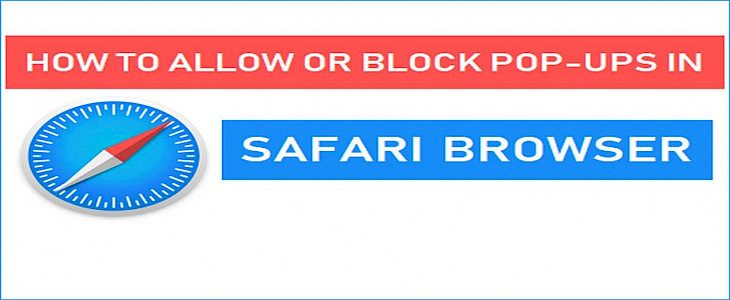
Are you annoyed by the pop-up ads that appear on your browser? Do you want to get rid of them, or do you find them useful and want to allow them on your browser? If so, how do you do it?
In this article, we are going to address all of the above-mentioned questions and also discuss some hacks you can use to avoid those irritating pop-up ads.
So, let us begin...
How do you allow pop-up ads in Safari on your iPhone?
You may need to instruct Safari to enable pop-ups sometimes. Pop-ups may be used to do useful tasks on websites, such as allowing you to sign up for a subscription. Pop-ups may be unblocked in Safari in the same manner that they can be blocked.

- Open the Settings app on your phone. Safari can be accessed by tapping the icon.
- Switch the button next to Block Pop-ups to the off mode.
Note: You will now have access to all of the pop-ups you desire. Pop-ups, on the other hand, can cause Safari to load more slowly.
How to allow pop-up ads in Safari on Mac
Pop-ups should be allowed in Safari on certain websites. Trusted websites might send you pop-ups to sign up, download consent forms, or offer limited-time deals. You may be asked to unblock ads from websites before you can access their content. It is easy to allow or block Safari pop-ups.
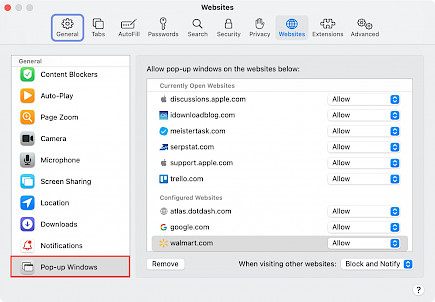
The steps are as follows.
- Go to the Safari browser.
- To the left, click Safari. Choose Preferences from the drop-down menu. You can also use Command + comma (⌘ +,) to access the drop-down menu.
- Click on the Websites tab in the toolbar. Click on Pop-up Windows to open the Pop-up Windows section. The right side will show you the currently open websites. Click the blue arrows beside Block and Notify. Select "Allow."
How to dis-allow pop-ups on Safari?
Why would people dislike pop-ups? For the simple reason that they hamper the user's experience. Suddenly, a giant pop-up ad displays while you're browsing the web or searching for something important.
Online advertising has many problems. One of them is getting people to pay attention. Banner blindness is very real, and people won't notice your ads if they don't interfere with the user experience.
Pop-up ads force people to pay more attention to them than TV commercials and YouTube ads. In addition, pop-up ads are easy to use. You don't need to worry about whether people will see them.
To turn off pop-up ads on Safari( on an iPhone)
- Tap on the Safari icon and open Settings.
- Toggle the button next to Block Pop-Ups.
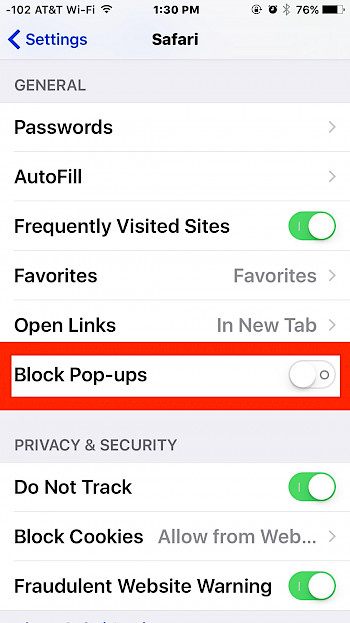
It is easy to disable pop-ups in Safari on your iPad and iPhone. However, blocking Safari pop-ups won't stop ads from appearing in other browsers.
To turn off pop-up ads on Safari( on a MacBook)
- Go to Safari.
- At the top of the screen, click Safari. Click Preferences in the drop-down menu. To open Safari preferences, you can press Command + comma (⌘ +),
- Click on the Websites tab in the toolbar. Select pop-up windows from the left side. The right side will show you the currently open websites. Click on the blue arrows beside Block and Notify. Next, choose Block.
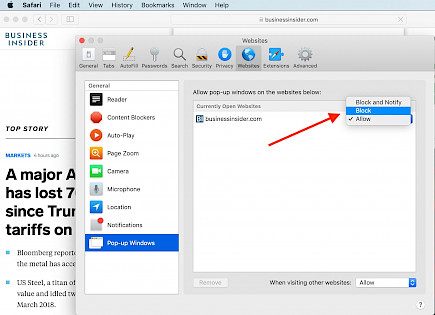
Will your iPhone be vulnerable if you allow pop-ups?
While Safari pop-ups don't generally contain viruses, other types of malware, like adware and bloatware, can readily infect your computer. In addition, by overlaying an invisible pop-up window over a harmless one, such as a web game, hackers may fool Safari users into pressing or clicking on harmful objects.
As a result of adware, companies may follow you throughout the web and provide you with ads. And if you don't get rid of the bloatware, your browser will be flooded with fake apps. Yet, a sluggish browser may not be caused by malicious software.
How to get rid of those malware attacks?
- Don't click on the pop-ups of every site unless it is important.
- Don't click on any pop-ups unless they are useful or important.
- It is better to disallow pop-ups.
- Don't be fooled by clicking on pop-ups which seem to give you huge discounts and all.
- If you are getting unnecessary pop-ups and if you feel your browser is getting slow, block the pop-up ads in your browser.
Winding-up
Pop-up ads are like an unstoppable force. You cannot win over them, but they can be controlled. So, follow these simple given steps so that you are never bothered by irritating notification/ pop-up ads again.





