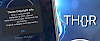ReProvision is a simple and very useful jailbreak tool for iOS allowing you to automatically sign IPA files, and forget about revokes on your iPhone. Basically, it's a Cydia Impactor app for iOS 12 and iOS 13. Learn how to add ReProvision Repo to Cydia and use the app on your iDevice. Works also with the lates iOS 13.7.
ReProvision is a free jailbreak iPhone tool to sign IPA files. It doesn't require a developer account, and to run it you need to use an app-specific password to sign in to an app not provided by Apple. Depending on version you can also use Apple ID and password to sign IPAs. Install the app and forget about revokes.
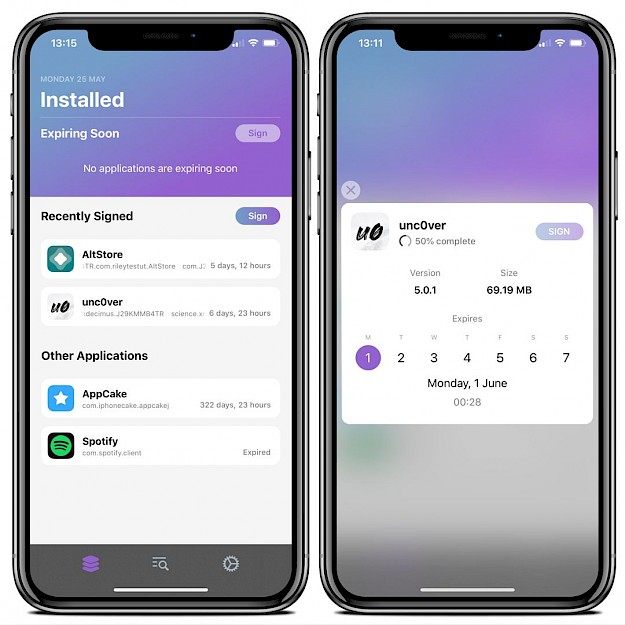
The app features automatic re-signing of locally provisioned applications, saving of your Apple ID login details, installing of IPA files through Safari and other applications, and 3D Touch menu integration to manually re-sign from the Home screen. You can also manage certificates from the app.
Moreover, you can set how many days away from an application's expiration date a re-sign will occur, show debug and non-urgent alerts, and set how often checkers are made for if any apps or games are in need to re-signing. In the main window, you can check the list of all signed apps.
Add Repository to Cydia
You can easily download and install the app using the official ReProvision Repo and Cydia on your jailbroken device. Go through our step-by-step guide and re-sign automatically apps, and forget what is revoke on your iPhone.
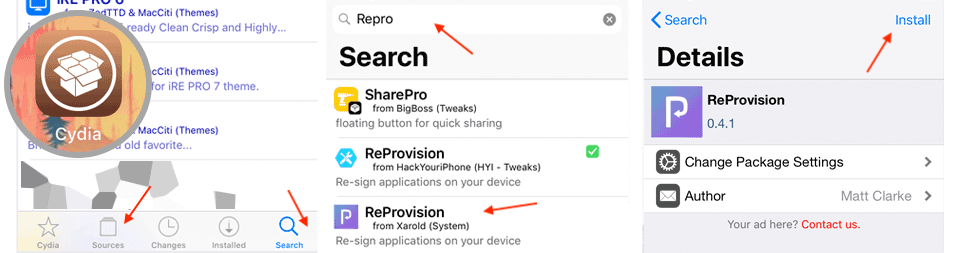
Step 1. Open Cydia and navigate to the Sources tab.
Step 2. Tap Edit → Add and enter ReProvision Repo to Cydia.
Step 3. Search for ReProvision and install the package.
Step 4. Restart the Springboard.
Step 5. The app icon will appear on your home screen.
How to configure ReProvision
After proper installation, you will need to configure ReProvision to start signing third-party apps and games locally from IPA files. Create an app-specific password from Apple. You can also try to use your Apple ID and password to login.
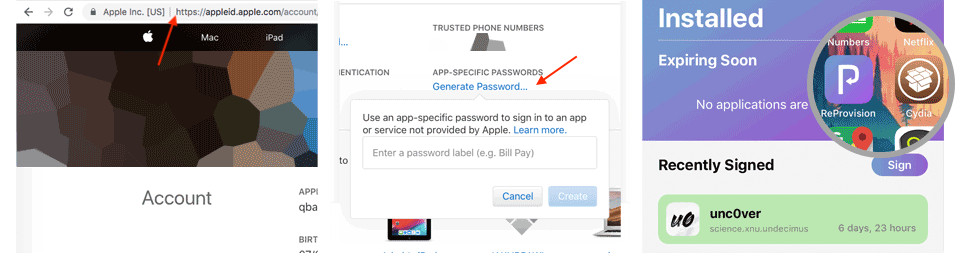
Step 1. Login to appleid.apple.com.
Step 2. Click Generate Password... in the Security section.
Step 3. Add the label "MyApp" and click Create and copy the password.
Step 4. Open ReProvision from home screen.
Step 5. Provide your Apple ID and the generated password.
How to install IPA with ReProvision
Now your app is installed properly and ready to sign apps and games. You can download IPA files in Safari on your iOS device and send the files to open in ReProvision app. The signing process is really easy to do, like using Cydia Impactor. It works also with checkra1n jailbreak running on iOS 13.7.
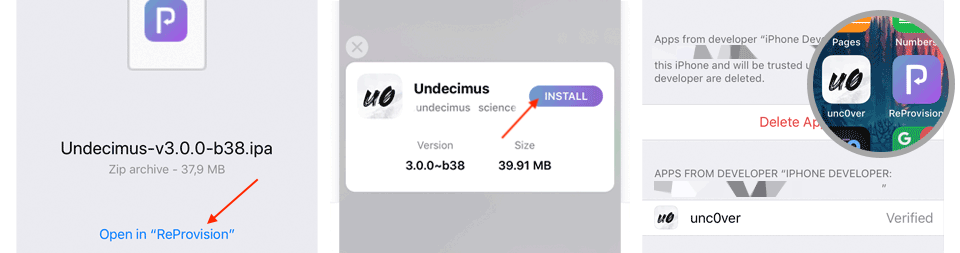
Step 1. Download IPA file in Safari or any other app.
Step 2. Click Open in "ReProvision".
Step 3. Click the Install button to sideload the application.
Step 4. The app icon should appear on the iOS home screen.
Step 5. Go to Settings → General → Profiles and Device Management and trust your certificate.
Install max 3 apps using a free certificate. Every 7 days after signing, you will have to connect your iPhone to your computer and repeat the install process, however, you do not have to delete the apps. Alternatively, use AppSync Unified to install an unsigned IPA file on iOS.
Changelog
Version 0.5.2
- Apple's server-side is functional again!
Version 0.5 experimental 8
- Fixes issues in the login process, where correct login details were rejected
- Usernames are automatically set to lowercase when logging in
- Adds support to use Apple IDs that are not an email address
Version 0.5 experimental 5
- Fixed signing issues recently introduced
- Fixed background app signing on iOS 13
Version 0.5 experimental
- provides a temporary workaround for the "Update to 7.3" issue.
- Automatic background signing is not working on iOS 13
- Dark mode is not supported on iOS 13
Version 0.4.5
- Fix crash if the reprovisiond daemon cannot be contacted
Version 0.4.4
- Fix crash on launch for users with UTF-8 characters in their name
- Ensure that Chinese devices have network connectivity working as intended
- misc bug fixes