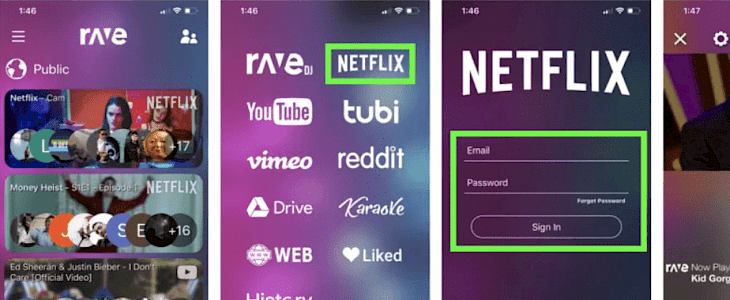
The Rave app has taken people by both surprise and confusion. Many do not understand the simple functionality of this application. Well, it's not your mistake if you have been facing the same problem, because technology can sometimes be difficult to understand.
Rave went on the rise when most of us amidst pandemic were in quarantine looking for different ways of entertainment. There are many entertainment platforms in the form of OTT platform today that bridge this gap. So if you are looking out for an application to uplift the mood in the air with your friends, then Rave is an application with you.
What is the Rave application?
Rave is an interesting application that lets you stream videos from Netflix and OTT platforms. However, it is not just limited to Netflix but also supports YouTube. Along with this, other online video streaming sites can be used through Rave. Rave works by syncing up what you are watching so that your friend's community can enjoy it with you.
You can chat and send messages and voice messages to each other in the group while playing anything on Rave. This is an interesting and seemingly cool way to stay connected and binge-watch a lot of things while staying connected. Hence, Rave is considered one of the best video chat screens that help in keeping in touch.
It is the best streaming service that can be used to watch whatever is wanted. Before learning more about how the rave app can be used, it is necessary to keep ready some content that you would want to watch using Rave. The best thing that can be done here is, keep few movie tracks on Netflix ready. These can be movies or binge watchable-series.
If you don't have a Netflix subscription, then worry not! Because you can also watch content from YouTube. There is no stopping at your amazing party when you have a Rave! Similarly, it goes with Reddit, and googles drive content with friends. Rave works well on every mobile device.
How to use rave application:
- Download the Rave application from App Store or Android Play Store, whichever you have.
- Create an account on Rave using either Facebook, Twitter, or simply a google account.
- Add your friends with whom you would want to share content by tapping Friends on the menu icon. Then search your friend's name to assess them. You can also send them text invites so that they can also join Rave.
- Decide with your friends on what you would want to watch, and then click on the plus icon at the back of the right corner of your screen to check all your options.
- Sign in to your personal Netflix account and then press play to start watching the content!
Conclusion:
Rave is the all-new party pack application that connects friends over amazing movie time. With Rave, share content with your friends on a single screen and enjoy group chatting and voice messaging simultaneously. So download and install Rave on any of your devices today and enjoy binging!





