
Acivate quick access to the preferences pane of tweaks and apps installed on your device from the Settings app using QuickPrefs tweak. Jailbreak required. The tweak supports iOS 11 up to the latest iOS 13 and it should work also on devices without 3D Touch support. Install QuickPrefs for free from official Cydia Repo.
What is QuickPrefs?
QuickPrefs tweak will add your favorite jailbreak tweak-centric preference panes up to 4 new entries to the 3D Touch menu that you access when pressing firmly on the Settings app. Add up to four tweaks to the Settings menu. It's required to use the same name as they show on the Settings page.

From QuickPrefs settings, you can select any tweak or app settings shortcut to appear in the 3D Touch menus. The tweak will add preference pane of its own to the Settings app where you can configure all opions. There is also an option to disable the tweak or respring the device to quickly activate new settings.
You can also decide if the added shortcuts should be displayed on the top or bottom of the 3D Touch menu. Developers would be happy to know that the tweak source code is available via GitHub.
Add Repository to Cydia
You are just a few steps from installing the tweak from Cydia Sources. Add QuickPrefs Repository to your list of Cydia Sources.
Step 1. Open the Cydia app on your device.
Step 2. Tap Sources → Edit → Add the official AnthoPak's Repo.
Step 3. Switch to Search Tab and enter QuickPrefs.
Step 4. Tap the Install button.
Step 5. Configure the free tweak form Settings → QuickPrefs.
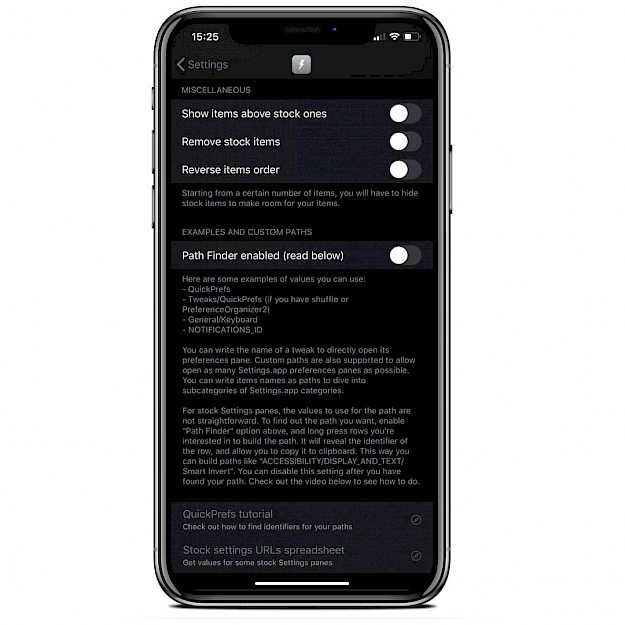
Changelog
Version 1.3.1
- Fix bug: prevent text transformation on stock items
Version 1.3
- Path Finder feature to easily find out paths to your settings
- Add 4 additionals slots
- Add a setting to reverse your items order
- Refactor settings page
- Add video tutorial on how to find custom paths
- Minor bug fixes
Version 1.2
- iOS 13 support
- Add "Respring", "Safe Mode" and "UICache" items which will perform said command
Version 1.1
- Custom paths allowing to dive into all Settings.app panes
- Support for shuffle and PreferenceOrganizer2
- Increase the number of items to 8
- Option to remove stock items





