
Popcorn Time iOS is a native application to watch movies and TV-series directly from your iPhone, iPad, or iPod Touch screen. If offers options to stream or download movies, search for a film by title or cast and supports subtitles.
Download PopcornTime for iOS without jailbreak and use it for free. If you don't own a computer you can try to install the app using a direct web link. If it doesn't work for you try the proxy method. We recommend using AltStore as the best and convenient way to install the app on the iPhone. Works also with the latest iOS 13.5.
Install Popcorn Time without a computer
Popcorn Time iOS can be installed on devices running iOS 13 without a computer. Same as all other unofficial apps, also Popcorn Time is signed using an enterprise certificate, that can easily get revoked. Use a proxy to run revoked apps.
Step 1. Open the System app on your device.
Step 2. Select your Wifi Network.
Step 3. Tap on the ⓘ → Configure Proxy → Automatic.
Step 4. Type in the URL field "http://ffapple.com" and "Save".
Step 5. Disconnect Wifi and reconnect to your Wifi Network.
Step 6. Clear Safari history cache.
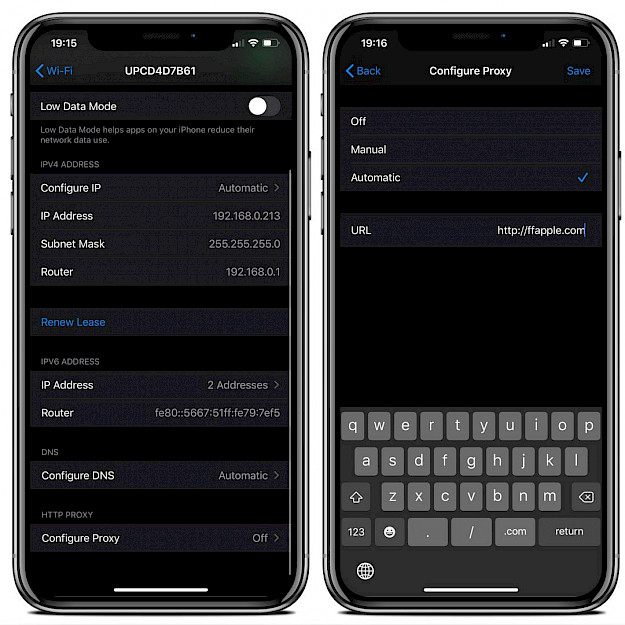
Popcorn Time iOS app was recently removed from all 3rd-party App Stores in conjunction with lawsuits against piracy. Panda Helper offers still an option to install the app. If the link is not working, try again in the next 24h.
Step 1. Tap Install Popcorn Time iOS from your browser.
Step 2. Popcorn Time iOS app Icon will appear on your Home Screen.
Step 3. Navigate to Settings → General → Device Management.
Step 4. Find the newly installed Enterprise App Certificate and trust it.
Step 5. Run Popcorn Time app.
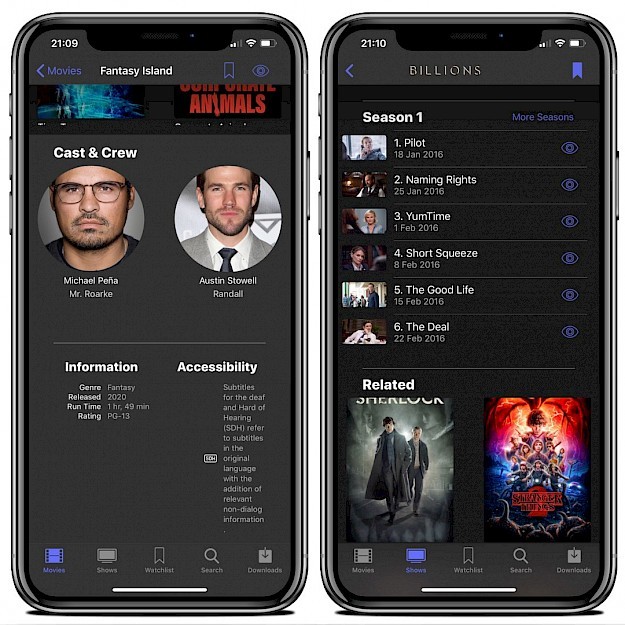
Now you can run the app like any other installed on your iPhone. If the application will not work, it can be related to the certificate revoked by Apple. Basically, it means that you need to reinstall the app to make it work again. Go through all steps from the beginning.
What is Popcorn Time iOS?
Popcorn Time iOS is a free application allowing you to stream and watch movies, and the latest episodes of popular TV series from your mobile screen. The player aggregates links to torrent files with video. From the main window, you have access to movies and TV series bookmarks.
All video materials are categorized according to criteria such as genre, year of publication, title, or popularity. Popcorn Time iOS can stream the content or download movies for offline viewing. The application is compatible with devices running on from iOS 8 to iOS 13.
Download Popcorn Time for iOS without a computer.

The video streaming app can also automatically download subtitles from OpenSubtitles platform. From Settings, you can select the language, font size, type, color, style, and encoding format. Moreover, connect with Trakt account to keep track of TV shows and movies you watch.
PopcornTime's built-in video player offers an option to auto-select the quality of the video from 720p to 1080p. There is also an option to provide manually a magnet link to BitTorrent movie. If you own an AppleTV you will be happy to know that the app supports streaming to AirPlay and Bluetooth devices.
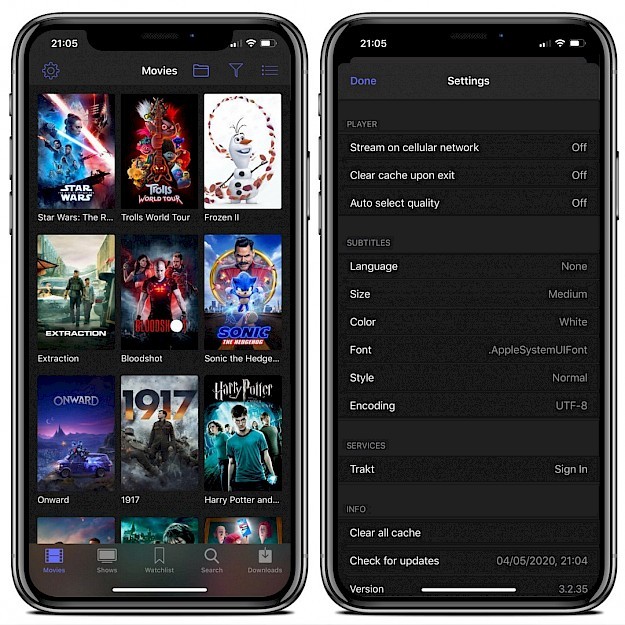
Every show and movie description comes with basic information about the film including genre, run time, quality, year of release, rating, cast and crew, link to the trailer if available, cover, etc. Related titles are also included on the tab allowing you to discover new movies.
Download IPA
Download Popcorn Time iOS IPA v3.2
Download Popcorn Time iOS IPA v2.1
How to install Popcorn Time iOS with AltStore
AltStore can activate max 3 apps on your iPhone using the free certificate. Every 7 days after installing apps, you need to resign apps and send them to the AltServer (running on PC or Mac), which installs the resigned apps back to your device using iTunes WiFi sync (works also using a USB cable).
Step 1. Download AltStore and install the app on your PC or Mac.
Or use any other Cydia Impactor alternative for Windows or macOS.
Step 2. Open Safari and download PopcornTime IPA (42 MB) v3.2.35 or v1.0.7 (24 MB).
Version 2.1 offers a simpler interface.Step 3. Lunch AltStore and navigate to "My Apps" section.
Step 4. Tap on the + button available form the left-right corner.
Step 5. Select downloaded Popcorn Time .IPA file to install.
Step 6. AltStore will start installing Popcorn Time iOS.
Step 7. The Popcorn Time iOS will be available from your home screen.
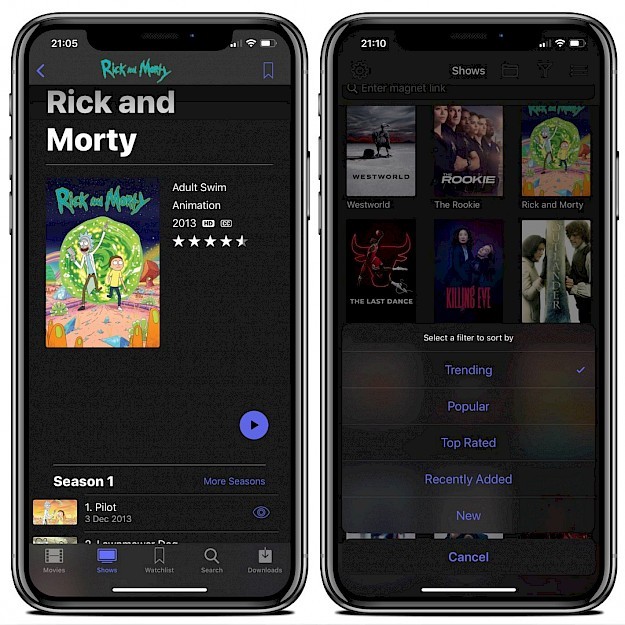
To prevent apps from expiring, AltStore can refresh apps in the background when using the same WiFi network. The installed application will be not revoked in the least expected moment thanks to manual installation using your free Apple certificate. Remember that your computer must be on to sing IPAs.
Best alternatives for iOS
1. MediaBox HD
MediaBox HD is a great alternative for Popcorn Time packed with a lot of unique features allowing to play movies on mobile device or TV. The app supports DLNA receivers and AirPlay offered by Apple TV. All titles come with trailers, download and play options, and VIP users have access to soundtracks.
2. ToonsNow
ToonsNow is a free Popcorn Time alternative with a catalog of cartoons, anime movies, and TV series featuring a total of over 13500+ videos and raising. The app supports Standard player for playing MP4 or MOV files, as well as VLC player for MKV, AVI file formats compatible with AirPlay.
3. MovieBox
MovieBox is the successor of Showbox that offers a lot of great features including an option to read news related to the movie industry, watch upcoming movie trailers, add TV Shows and movies to favorites, play movies, and TV shows, and follow new releases of your favorite shows.
4. ZiniTevi
ZiniTevi is a great movie app offering access to your favorite videos and TV shows on iOS for free. The app offers full support for AirPlay allowing you to cast videos directly to any device connected to Apple TV. You can also cast videos to DLNA devices, or Google Chromecast.

Frequently Asked Questions
Is Popcorn Time iOS Safe?
Using Popcorn Time on iOS 13 is absolutely safe when you download it from trusted sources. There is no need to jailbreak your iPhone or use a computer. All movies available via the platform are illegal.
How to update Popcorn Time iOS?
To update the Popcorn Time it is required to reinstall the app. Download the IPA file and sideload the application again on your iPhone or use the direct links to download the app without a computer.
Why Popcorn Time is not working?
The video streaming platform is probably not working because of the certificates revokes. When the app icon is gray try to install it again later or sign the IPA file manually.
Is Popcorn Time iOS working in 2020?
Yes, the application is still developed. All movies and TV Shows are updated within the app. You can download Popcorn Time iOS in 2020 on any iPhone, iPad, or iPod Touch for free.
Is it legal to use Popcorn Time on iOS?
Using the Popcorn Time app on iOS is absolutely legal, but streaming or downloading video files is not. Obviously, when you watch copyright content without paying for it it is illegal.
Can you download movies on Popcorn Time iOS?
Yes, you can download movies and your favorites TV shows directly on your iPhone, iPad, or iPod Touch using the application. Popcorn Time offers an option to watch movies offline on supported iOS devices.
Does Popcorn Time work on iPhone?
Popcorn Time was originally developed for Desktop computers. To make the app work on the iPhone you need to download the version available in this article.





